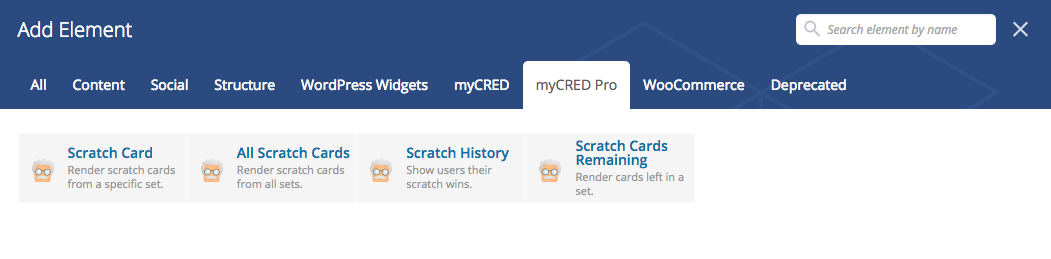Introduction
Introduction
This addon is built for WPBakery Page Builder for WordPress. It is not going to work with Visual Composer.
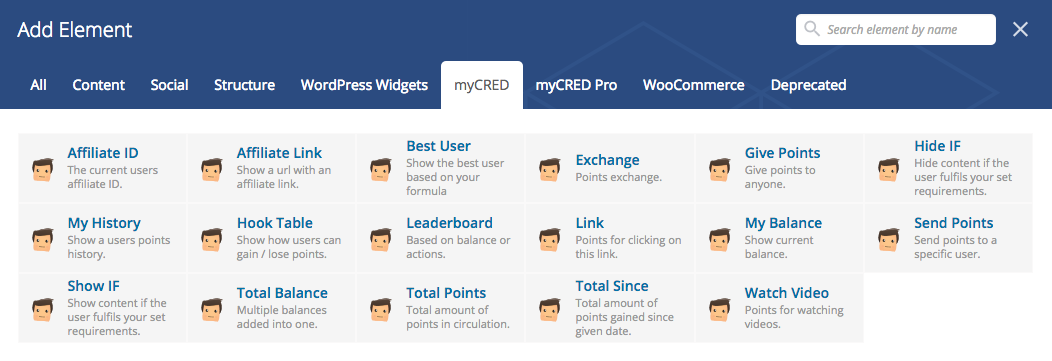
Once the myCred for WPBakery Page Builder and the WPBakery Page Builder(formerly Visual Composer) plugins are both installed and enabled on your website, you will be able to access all myCred shortcodes that your installation supports.
The plugin will adapt to your unique installation, only making shortcodes you can use, available. So for example, if you are not using the Ranks shortcode, then no rank related shortcodes will be visible. Once however the add-on is enabled, the shortcodes will become available as well in Visual Composer.
Premium Products
As of version 1.1.2, the plugin will add in any premium product shortcodes you might have installed in a dedicated “myCred Pro” tab. In previous versions, the plugin only supported Lottery shortcodes but as of this version the plugin has built-in support for all premium products currently sold in the myCred store.
VC Included Themes
If you are using a theme that comes with Visual Composer built-in, the above images might not accurately reflect how myCred shortcodes are presented. Some built-in Visual Composer copies use custom designs in which case myCred shortcodes might not be presented as shown above. Shortcode usage however should still work as intended.