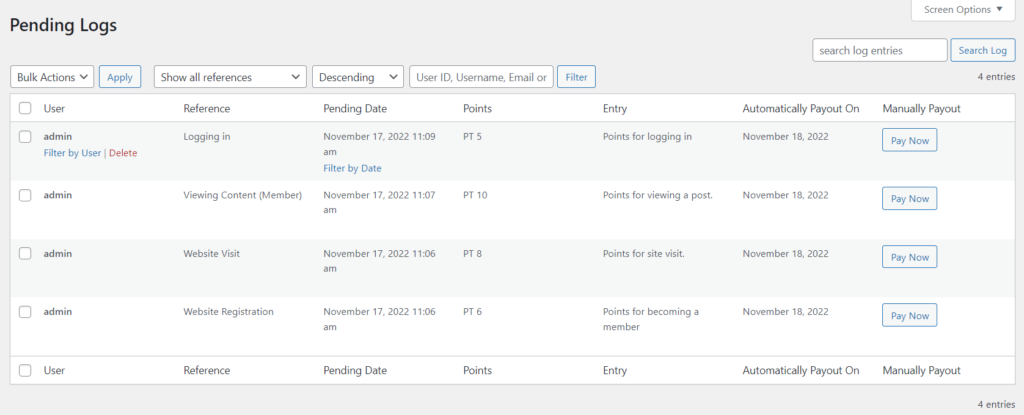Pending Log
Estimated reading: 1 minute
582 views
Pending Log
All the pending points are recorded in the separate “Pending Log” page. You can access all currently pending logs under each point type menu in your admin area. After releasing the points respective pending Logs are automatically moved to the default points log.
Admin can delete single or multiple pending logs and manually release points by clicking the “Pay Now” button on the “Pending Log” page.
Front End
You can use the mycred_pending_log shortcode to show your users their pending points log table.