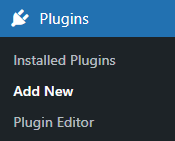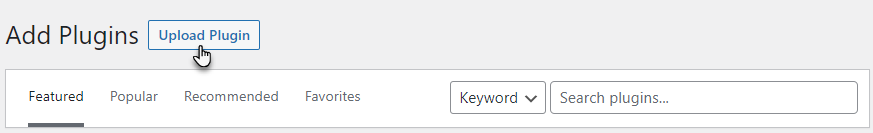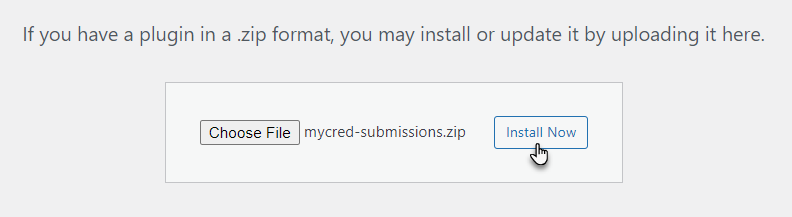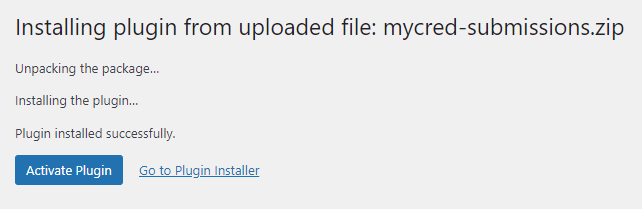myCred Submission
Estimated reading: 1 minute
2489 views
myCred Submission
Introduction
With Premium Submission AddOn, the users can request the badge and rank that they want to achieve by submitting the form set up by the Admin. The Admin can then approve or reject the submitted request for badge and rank after reviewing the user submission.
Installation
- Go to https://mycred.me/ and log in to your account.
- Download the myCred Submission AddOn plugin.
- After downloading the plugin zip file, navigate to the WordPress Admin Dashboard → Plugins → Add New.
- Click on the Upload Plugin button on the top left corner of your screen.
- Next, click the Choose file button in the box that appears below.
- Select the zip file that you have downloaded.
- After installing the plugin, click on the Activate Plugin button to activate the plugin.
Min. Requirements
1.8.4.2+
myCred
7+
PHP
5.0
MySQL