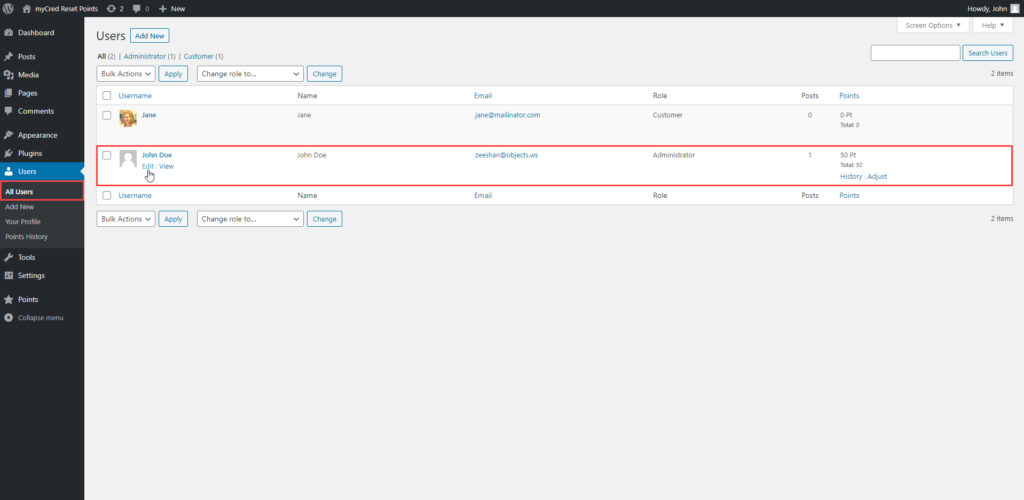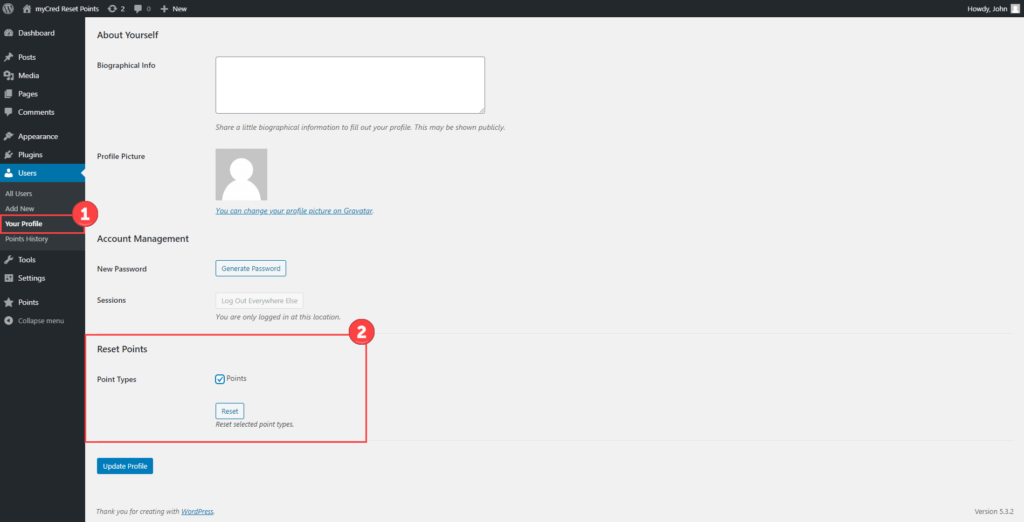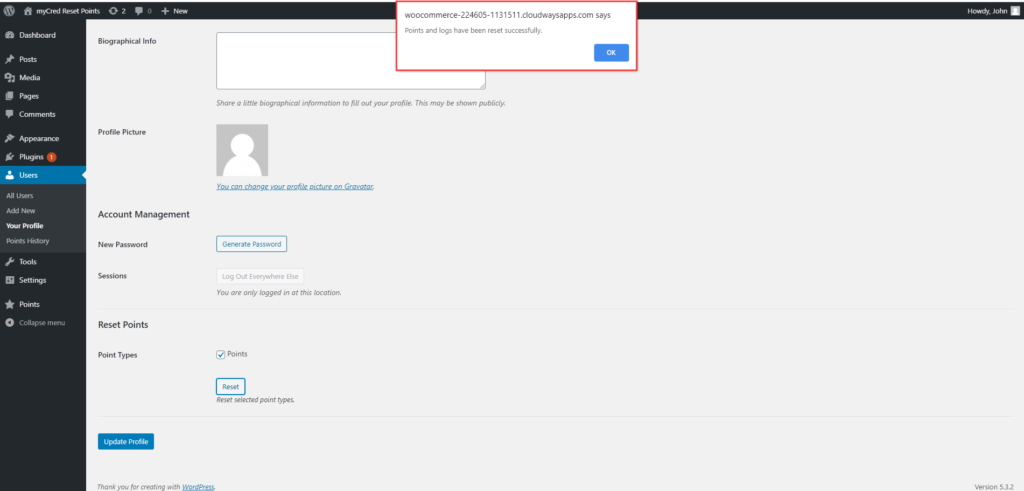Reset Specific User Setting
Estimated reading: 1 minute
487 views
Reset Specific User Setting
- All Users:
- Go to the “All Users” page and
- Edit the profile of a particular user
.
- User Profile:
- You can find the settings of “Reset Points” at the bottom of the user’s profile page.
- Select the point types e.g: (Points, Tokens, Coins and Chips) and
- Reset user points and logs by clicking on the “Reset” button, it is only working with selected point type.
- User Profile:
- Once the user points have been successfully reset. You’ll get a popup at the top of the page.