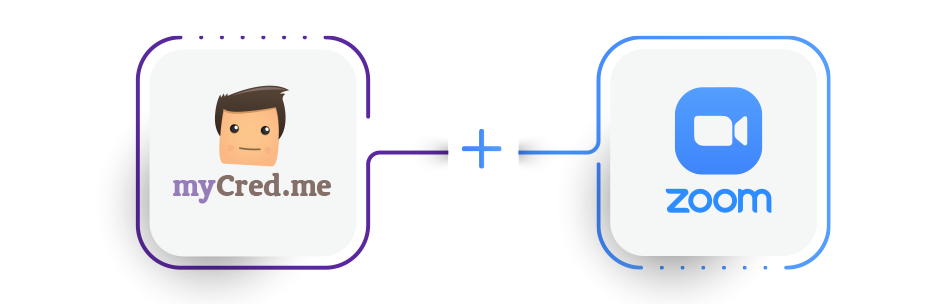myCred Zoom
Estimated reading: 2 minutes
684 views
Introduction
The core functionality of the myCred Zoom Add-On is to award points for joining Zoom meetings. Users of this plugin can award myCred points to their audience who join zoom meetings via web or application.
Users have been given the flexibility to choose different meetings and award different myCred points for joining any specific meeting.
Features
- Award myCred points for joining zoom meetings
- Select different meetings to award myCred points on.
- Select different point types to award for different meetings.
- Set a limit on points that can be earned per day,week,month or in total.
Installation
- Download the zip file from your mycred.me account.
- Go to your website’s wp-admin area and visit the Plugins page.
- Under the Plugins menu, select “Add New”.
- In the top left corner next to the “Add Plugin” title, click on the “Upload Plugin” button.
- Locate and select the zip file you downloaded and click “Install Now”.
- Once installed, click to enable.
Min. Requirements
1.8+myCred | 7.0+PHP | 5.0MySQL |