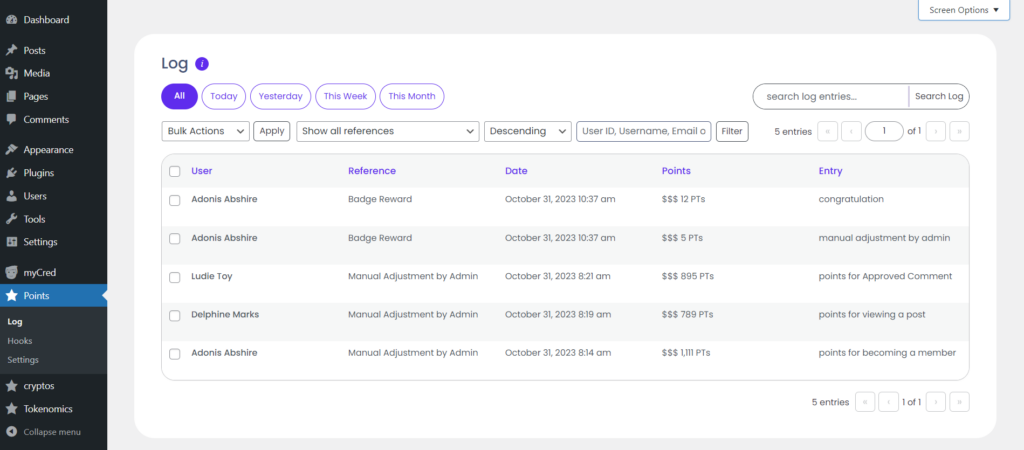Master Template
Master Template
The master template feature is ideal when you want to use the same point type and plugin features on all sites in your network. This will save you the hassle of having to visit each site individually when you need to update settings. You simply update your main site’s installation and it is then enforced on all other sites in your network.
You can enable or disable this feature no matter if Central Logging is enabled or not.
Setup
In order to use this feature, myCred must be enabled network-wide. Before enabling this feature, it is highly recommended that you first take the time to set up myCred on your main site (the blog with the id 1).
Make sure you have your point type (or types) set up along with all the features you want to use. DO NOT set up myCred on any other site, focus on your main site.
Once you are happy with the features you want to use alongside your point type(s), go to your Network Admin area and visit the myCred page using the admin menu.
Here, select to enable (or disable) the Master Template feature and click “Save Network Settings”. Once the page has reloaded, your main site setup will be enforced on all other sites. As long as this feature remains Enabled, any changes you make to your myCred installation on your main site will be automatically enforced on all other sites.
When you visit a site in your network, you will only be able to access the log in the admin area. All other pages will only be accessible on your main site.