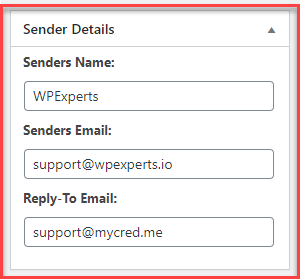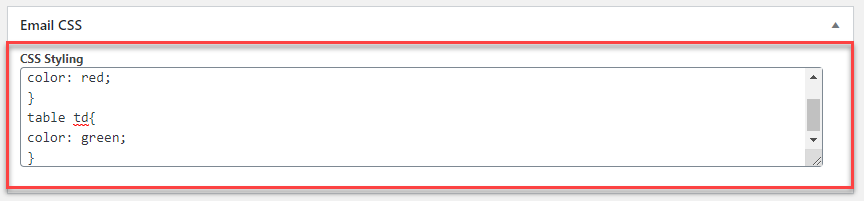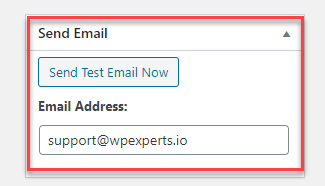Email Sending Criteria
Estimated reading: 1 minute
456 views
Email Sending Criteria
I am text block. Click edit button to change this text. Lorem ipsum dolor sit amet, consectetur adipiscing elit. Ut elit tellus, luctus nec ullamcorper mattis, pulvinar dapibus leo.
- Select Send Email by option.
- Role: Send email based on User Roles.
- Badges: Send email based on certain badges. Only those users will receive this email who earned the respective badge.
- Ranks: Send email based on certain ranks. Only those users will receive this email who achieved the respective rank.
Sender settings:
- Enter Senders Name, Email.
- Enter Reply to Email.
Custom CSS:
- Insert Custom CSS for more styling.
Test Email
- Test your email template by sending test email before activating.
.
- Publish / Update the email template.
Emails will automatically trigger upon the criteria set in the settings. You can create multiple email templates for multiple user based on their Roles, Badges and Ranks.