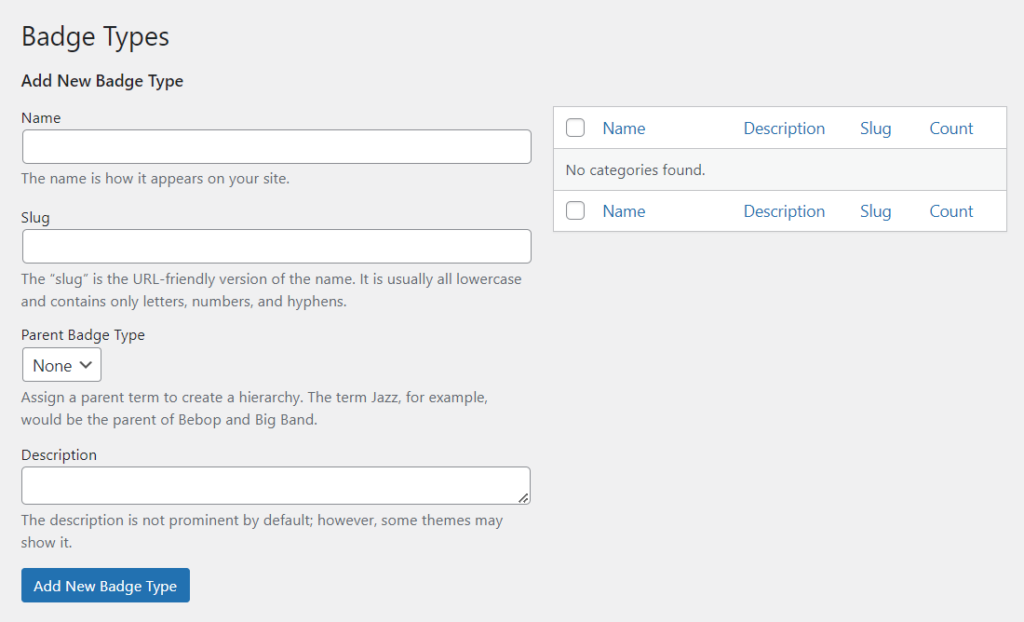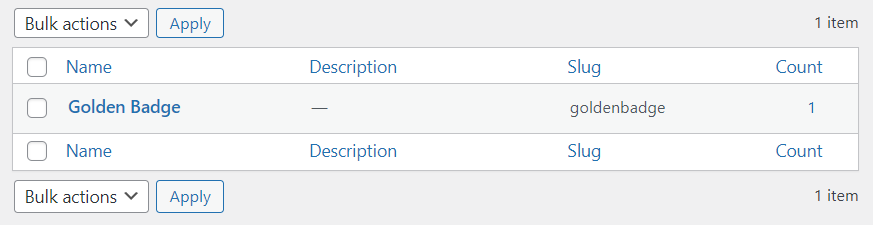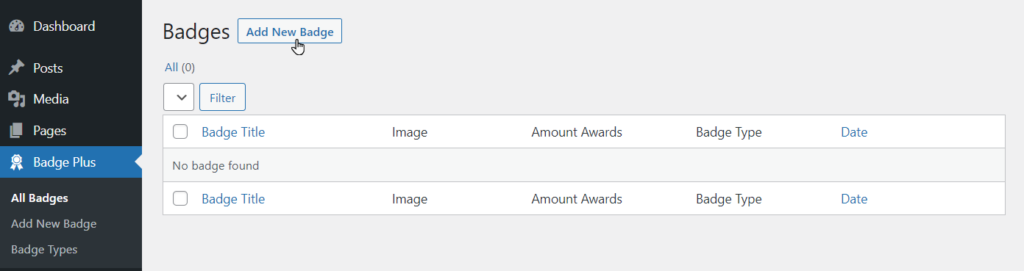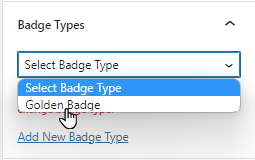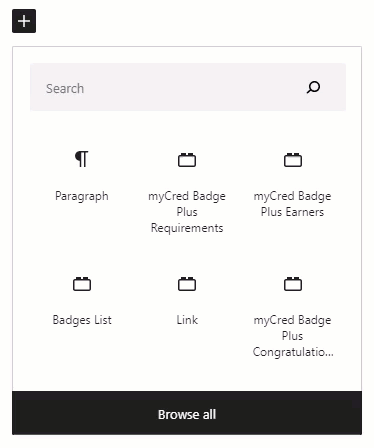Badge Type
Estimated reading: 2 minutes
459 views
Badge Type
- A new page will appear on the right panel.
- Enter the desired Name of the badge type.
- Set the slug (URL) or leave the slug field blank; if you leave it blank, it will automatically be filled.
- Parent Badge Type: To make achievement hierarchical select Parent Badge Type from the dropdown menu or leave it as it is.
- Add the desired Badge Type and click Add New Badge Type button.
- Once done the Badge Type will be saved.
- After that navigate to Badge Plus→ All Badges.
- And click on the Add New Badge.
- After that a page will appear here user can add the Badge setting and Badge Requirements.
- But first the admin must select the desired Badge Type from the dropdown available at right panel.
- After that add the desired Title.
- Admin can also add the Badge Plus Gutenberg block by clicking the + button.
- And search the Badge Plus to select the desired Gutenberg block.