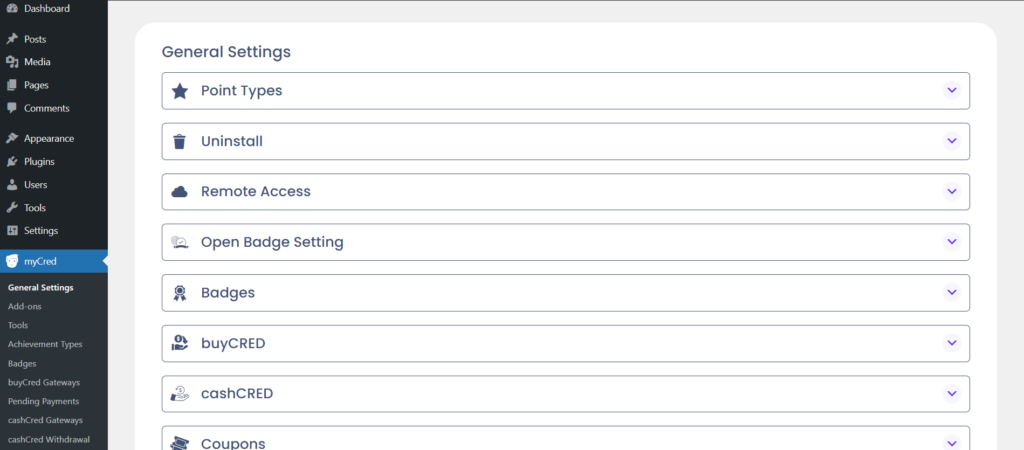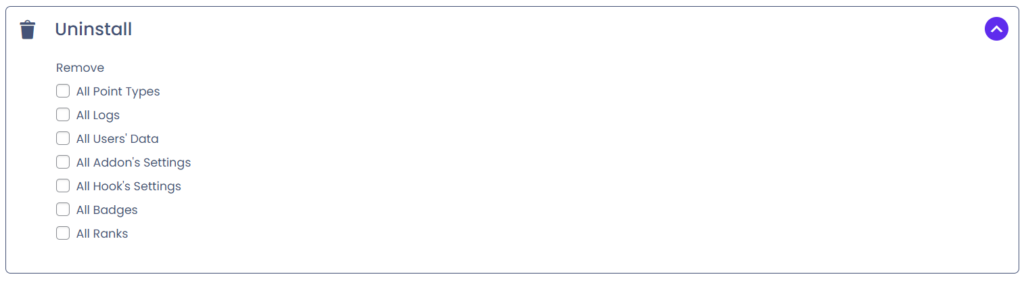Uninstall
Uninstalling Settings
To uninstall myCred, you will need to disable the plugin first in your admin area and then select to delete the plugin. When you select to delete the myCred plugin via the wp-admin area, myCred will remove all balances, log entries, the log table, custom post types and post meta that has been added to your website.
Uninstall settings allows the admin to remove all/specific data upon plugin deletion from the database. Admin can enable/disable the given options by clicking on the checkboxes.
- All the options would appear.
- Checkmark any option then click on the Update Settings button.
Uninstalling to fix an issue
If you are uninstalling myCred in order to re-install it, in order for example to resolve an issue during installation, please note that you must uninstall via your wp-admin area. Simply deleting the plugin files via FTP will not uninstall anything and will leave any errors in place.
Preserving Balances
define( 'MYCRED_UNINSTALL_CREDS', false );
Preserving The Log
define( 'MYCRED_UNINSTALL_LOG', false );