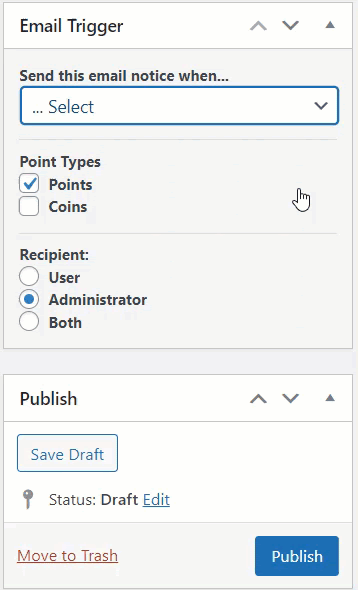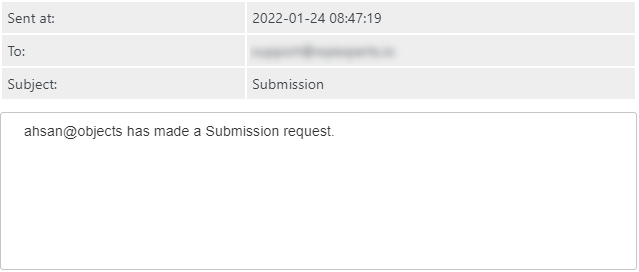myCred Submission Email Notification
Estimated reading: 1 minute
1157 views
myCred Submission Email Notification
- The admin can set the Email Notifications, the Email will be triggered when a submission request has been made.
- Navigate to the WordPress Admin Dashboard → myCred → Email Notifications.
- Click on the Add New button to add a new Email Notification.
- Type in the email template.
- Navigate to the Email Trigger section on the right-hand side of the screen.
- Select the Point Type and Recipient.
- From the Send this email notice when, select the User Submission from the dropdown menu.
- Click on the Publish button to save.
- Now, whenever the user makes a request for the Badge or Rank, the Email will be triggered and the Admin will receive an Email.