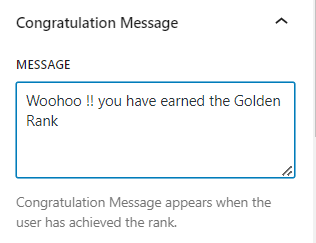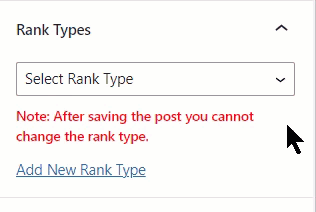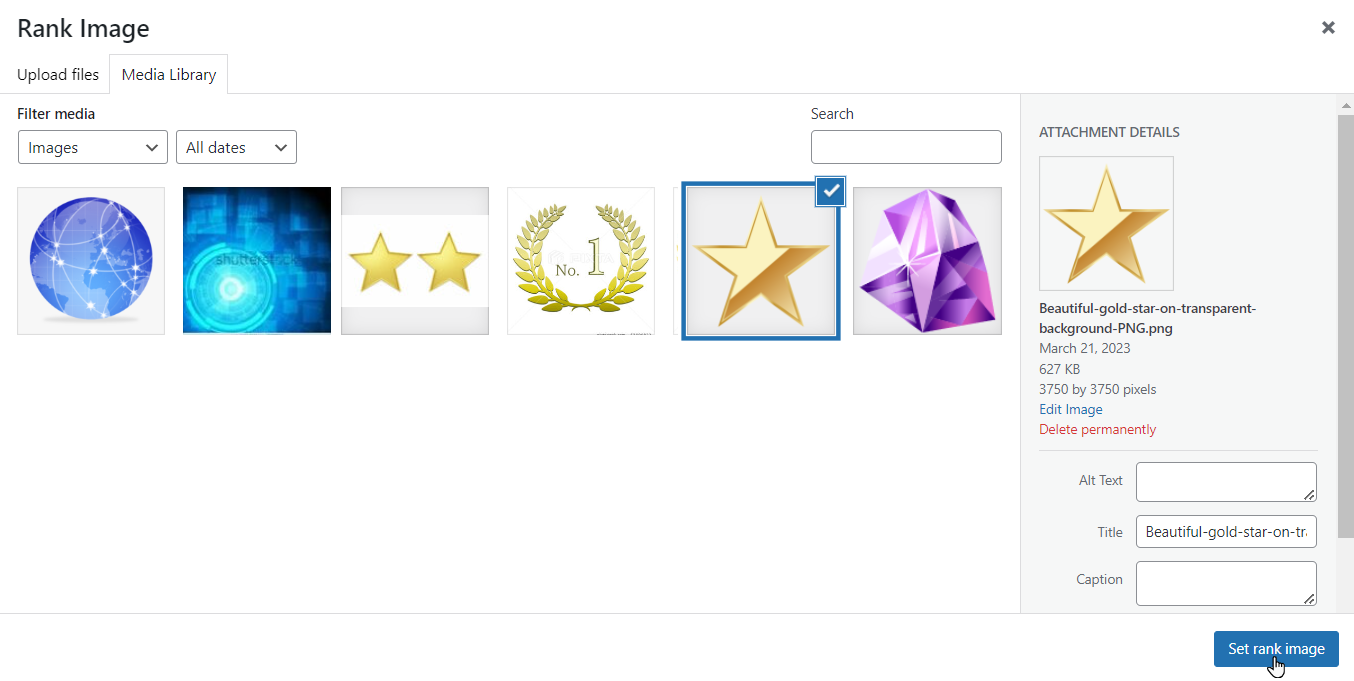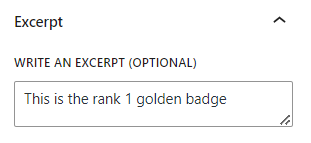Rank Settings
Estimated reading: 1 minute
1203 views
Rank Settings
- After that add the desired Rank Setting.
- Determine the following Rank Settings.
Rank Priority
- Enable Rank Priority to set the rank as default
Note : If the toggle is enabled the user can not set the requirements it will be used as default rank
Congratulations Message
- This message will appear frontend once the Rank is successfully awarded.
Assign Rank
- Admin can also assign the rank manually by clicking the Assign button.
- After that add the desired Title.
Rank Type
- Admin need to select the desired rank type.
Note : In order to publish the rank, admin must select a rank type.
Log Entry
- A Badge Plus Reward log entry will be generated once the badge is successfully achieved.
Rank Image
- To set the image select the desired image from the library or upload one.
- Once done the select image and click the Set rank image button.
Excerpt
- Admin can also add the excerpts for the rank