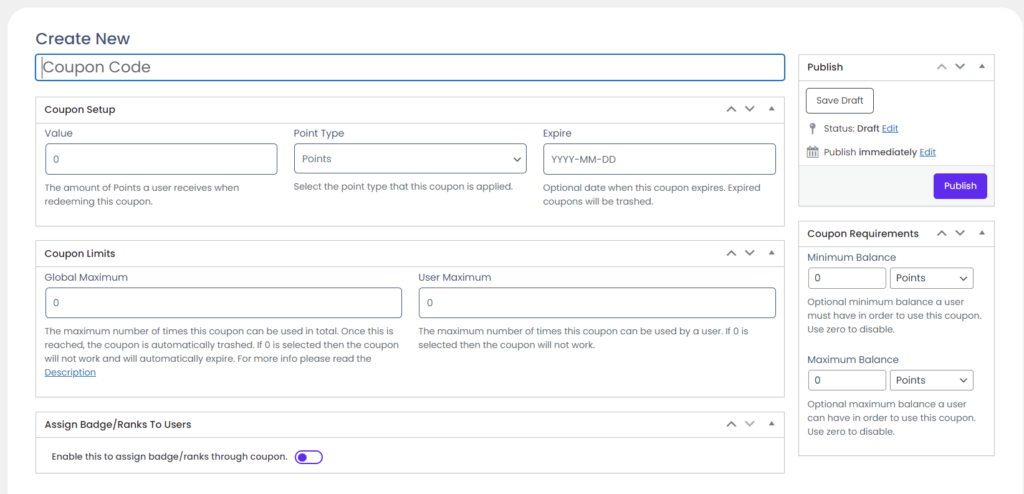Creating Coupons
Creating Coupons
All coupons are managed and created in your wp-admin area, under your myCred point type menu. Here you can click on the “Add New” button on the top of the page in order to access the coupon creation page.
First, we need to set the “Coupon Code” which is the code your users need to enter to redeem the coupon. This can be anything you like but remember that it is case sensitive. If you create a code in all capital letters, users need to type the code in capital letters as well.
Next we need to setup the coupons value. This includes the amount of points a user should receive when redeeming it, the point type if you have more then one, and the option to set a date where the coupon automatically expires and can no longer be used.
Next we need to set our limits. This includes how many times each user on your website can redeem the coupon (usually just once per user) and how many times the coupon can be used in total. Once the total limit has been reached, the coupon is trashed to prevent further use. This will occur even if the Expiration date is set and not yet reached.
Finally you can select to enforce requirements that users need to fulfil in order to gain the points the coupon pays. You can select to require a minimum or maximum balance and as of version 1.7, you can select to have this requirement based on a different point type then what the user is getting when redeeming the coupon.