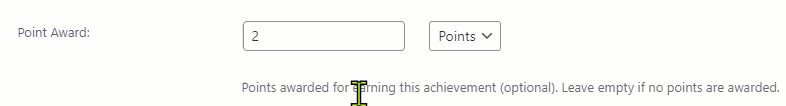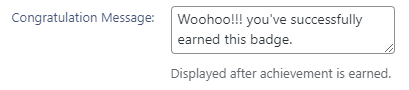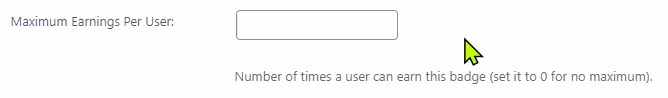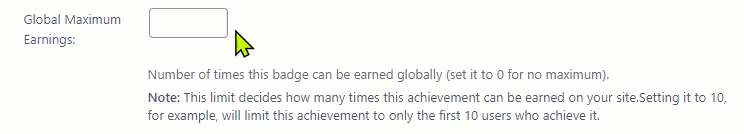Badge Settings
Estimated reading: 1 minute
479 views
Badge Settings
- After that add the desired Badge Setting.
Point Award
- Choose/Select the Point Type from the dropdown menu and define Point Award .
- Either set Point Award in positive or negative.
- Leave empty if admin do not want to award points.
Congratulations Message
- This message will appear frontend once the badge is successfully awarded.
Maximum Earnings Per User
- Define how many times a user can earn this badge.
Global Maximum Earnings
- Define how many times this badge can be earned globally.
Note: If the “Global Maximum Earning” limit reaches before “Maximum Earning Per User,” in that case, “Maximum Earning Per User” stops working.