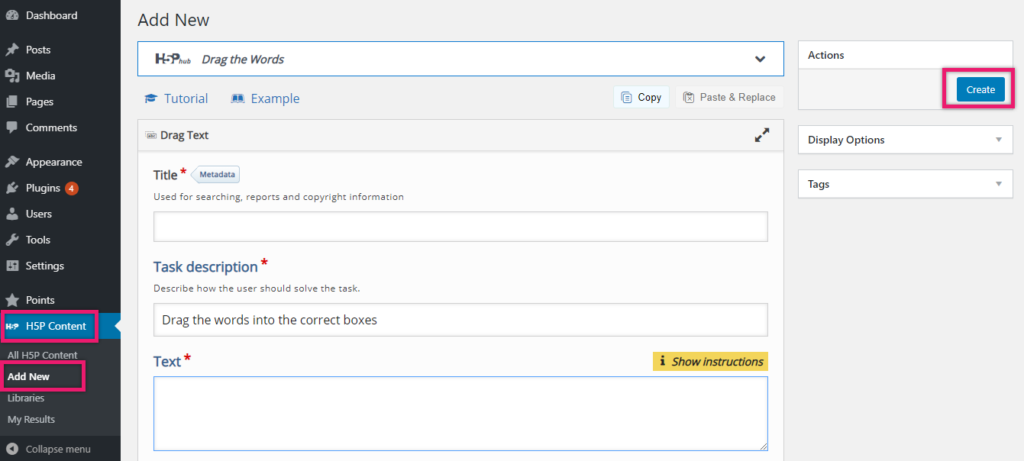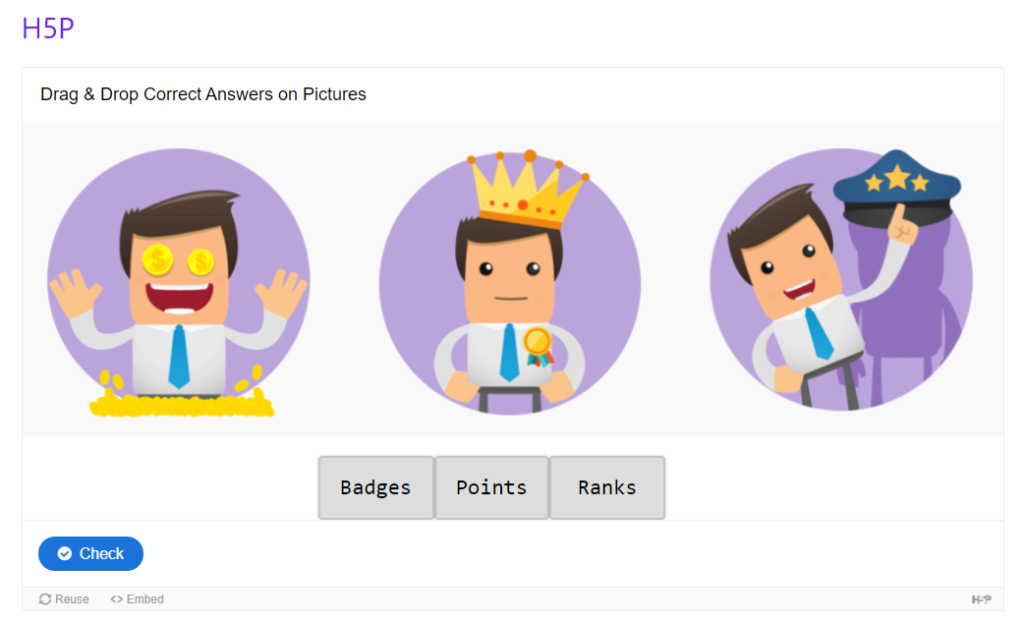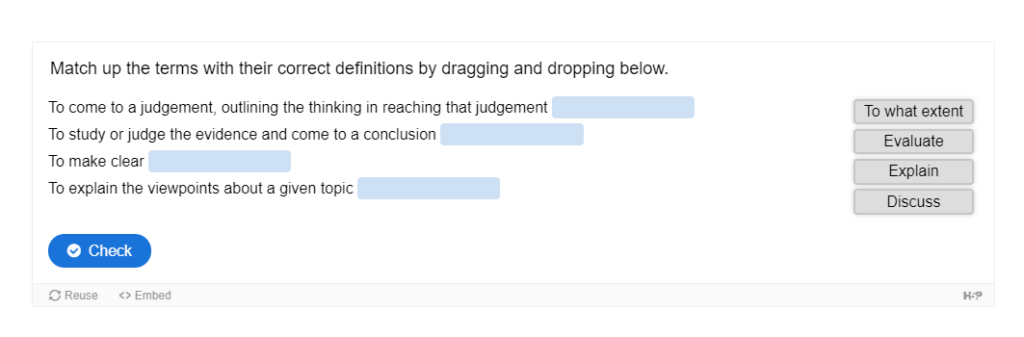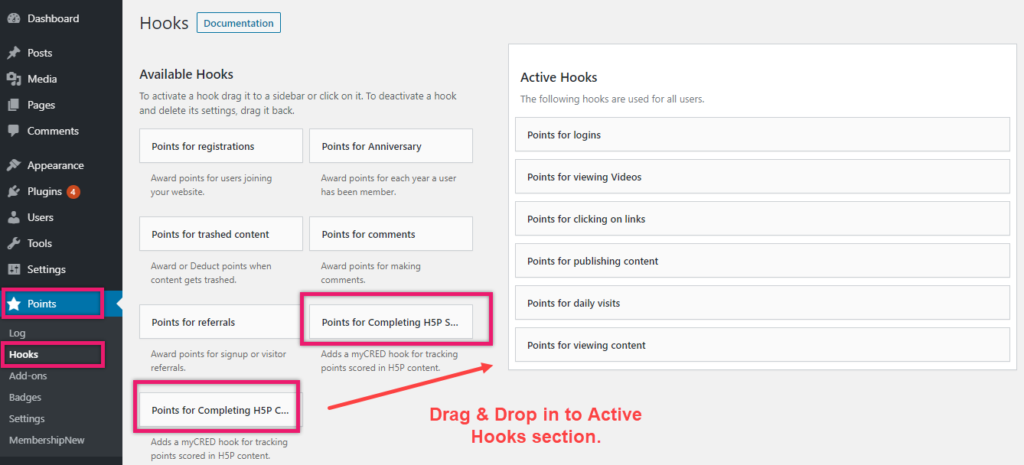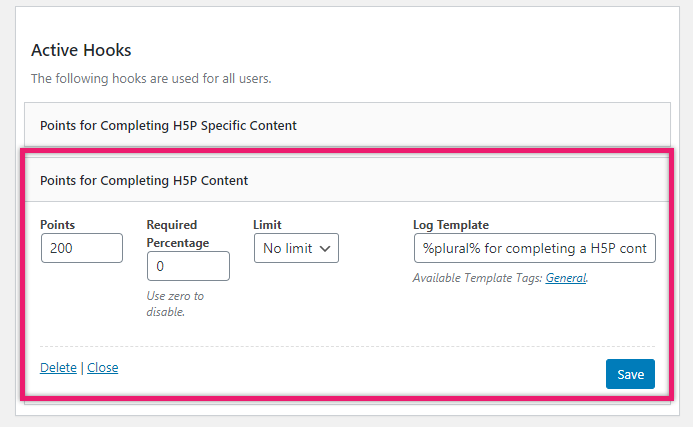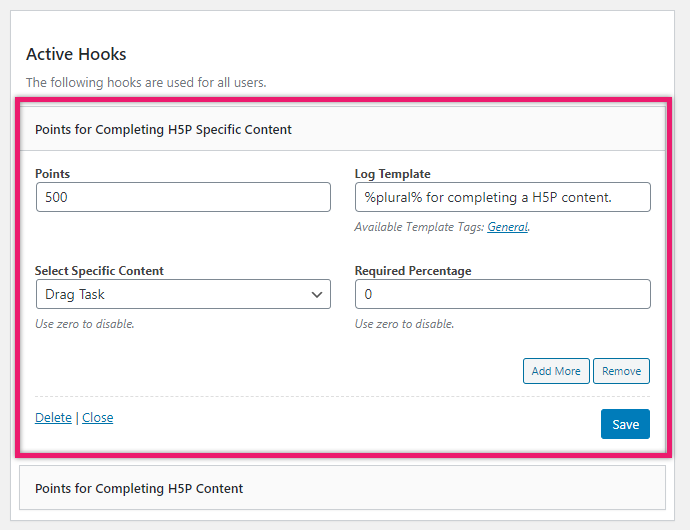Create H5P Content
Estimated reading: 2 minutes
584 views
Create H5P Content
“If you are new to H5P then you have to create an H5P content first”.
- Go to H5P ➞ Add New.
- Select, Install & Use Content Type.
- Enter relevant information.
- Create Content.
- Place Shortcode to any page.
For More information on How to create H5P content visit the H5P Documentation.