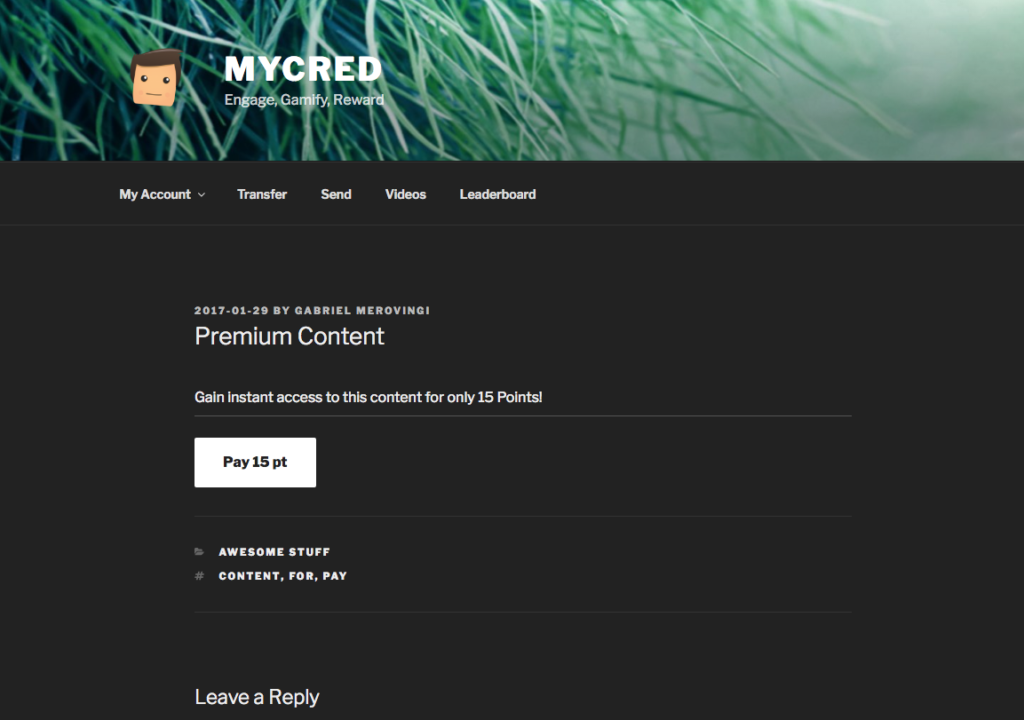Manual Mode
Estimated reading: 2 minutes
1120 views
Manual Mode
In Manual Mode, the add-on will not set content for sale automatically but instead you are required to edit each post / post type you want to sell access to and select to enable purchases.
When you edit a post type that has been set to “Manual Mode”, you will find a new “Sell Content” metabox. To enable sales, tick the point type (or types) you want to accept as payment, set the price and optionally if the purchase expires. Prices can not be zero!
Remember to save.
An example where a post has been set for sale for 15 points (with no expiration).