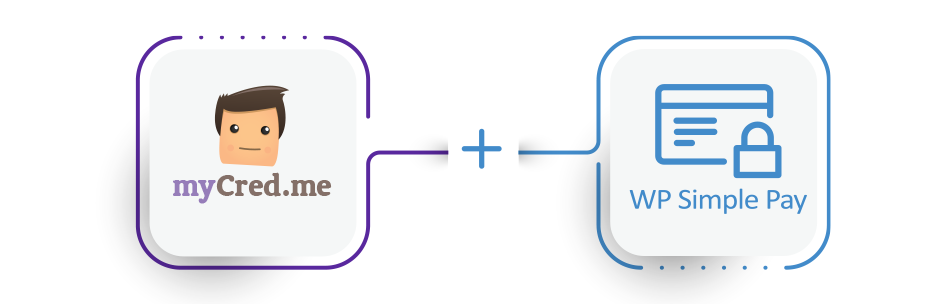myCred WP Simple Pay
Estimated reading: 2 minutes
665 views
Introduction
myCred Simple Pay enables the admin to set ‘Points Reward’ in hooks when customer will make a successful purchase.
Multiple forms can be displayed with variable ‘Amounts’ to purchase. Admin can configure static ‘Amount of purchase’ for all forms or can set ‘Dynamic Amount’ for every single form with respect to the frequency.
All successful transactions will be shown on Admin’s stripe account payment section.
Installation
- Download the zip file from your mycred.me website.
- Go to your website’s wp-admin area and visit the Plugins page.
- Under the Plugins menu, select “Add New”.
- In the top left corner next to the “Add Plugin” title, click on the “Upload Plugin” button.
- Locate and select the zip file you downloaded and click “Install Now”.
- Once installed, click to enable.
Min. Requirements
1.8+myCred | 7.0+PHP | 5.0+MySQL |