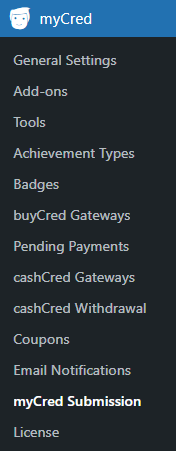Getting Started
Estimated reading: 1 minute
1283 views
Getting Started
- After activating the plugin, you can see myCred Submission in the WordPress Admin Dashboard → myCred.
- The Admin has to configure the Submissions in the Badge and Rank for which the admin has to allow the user to request for using the Submission form.
- For the Ranks, it is important to change the Rank Behaviour to Manual mode in Rank Settings.
- Admin can manage the submission requests and approve or reject the requests.
- The admin can display the submission form anywhere on the page or post using the Submission blocks or shortcode.