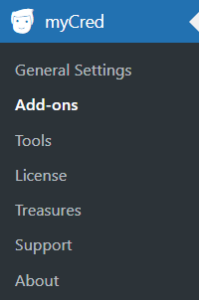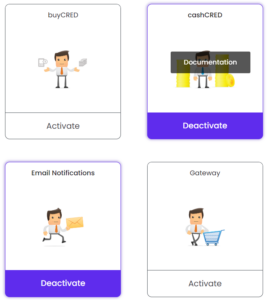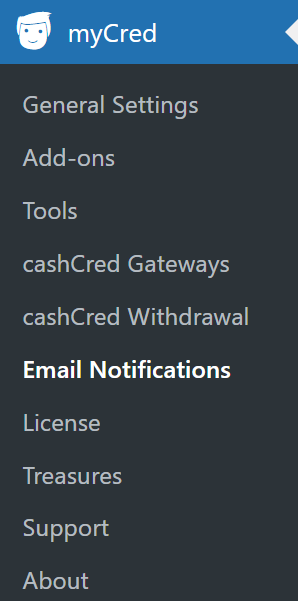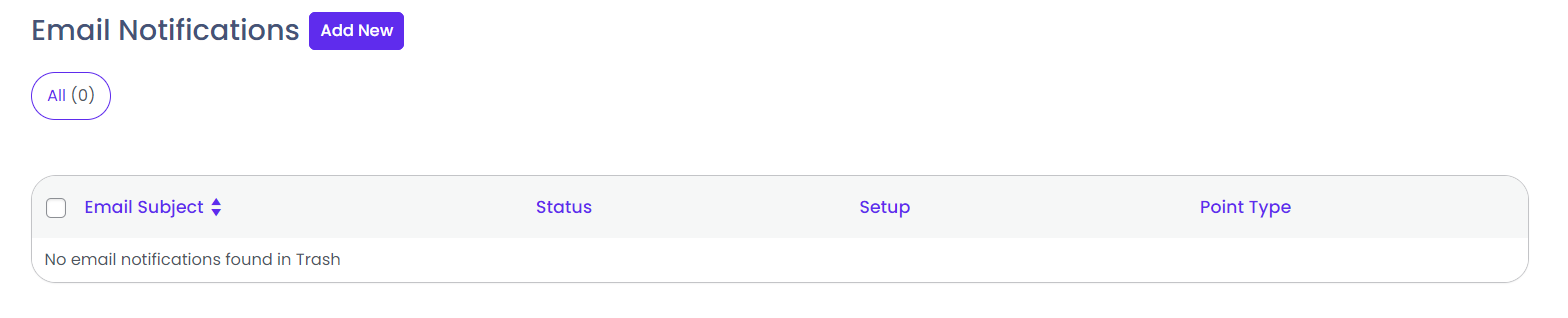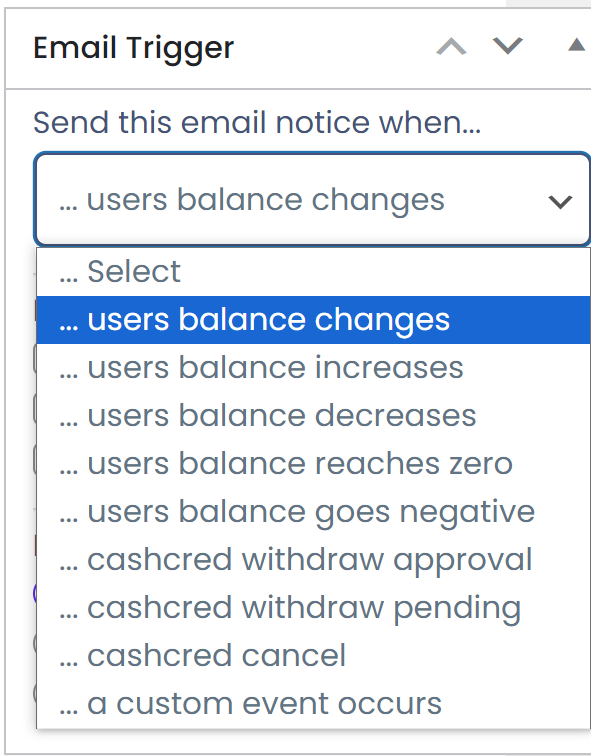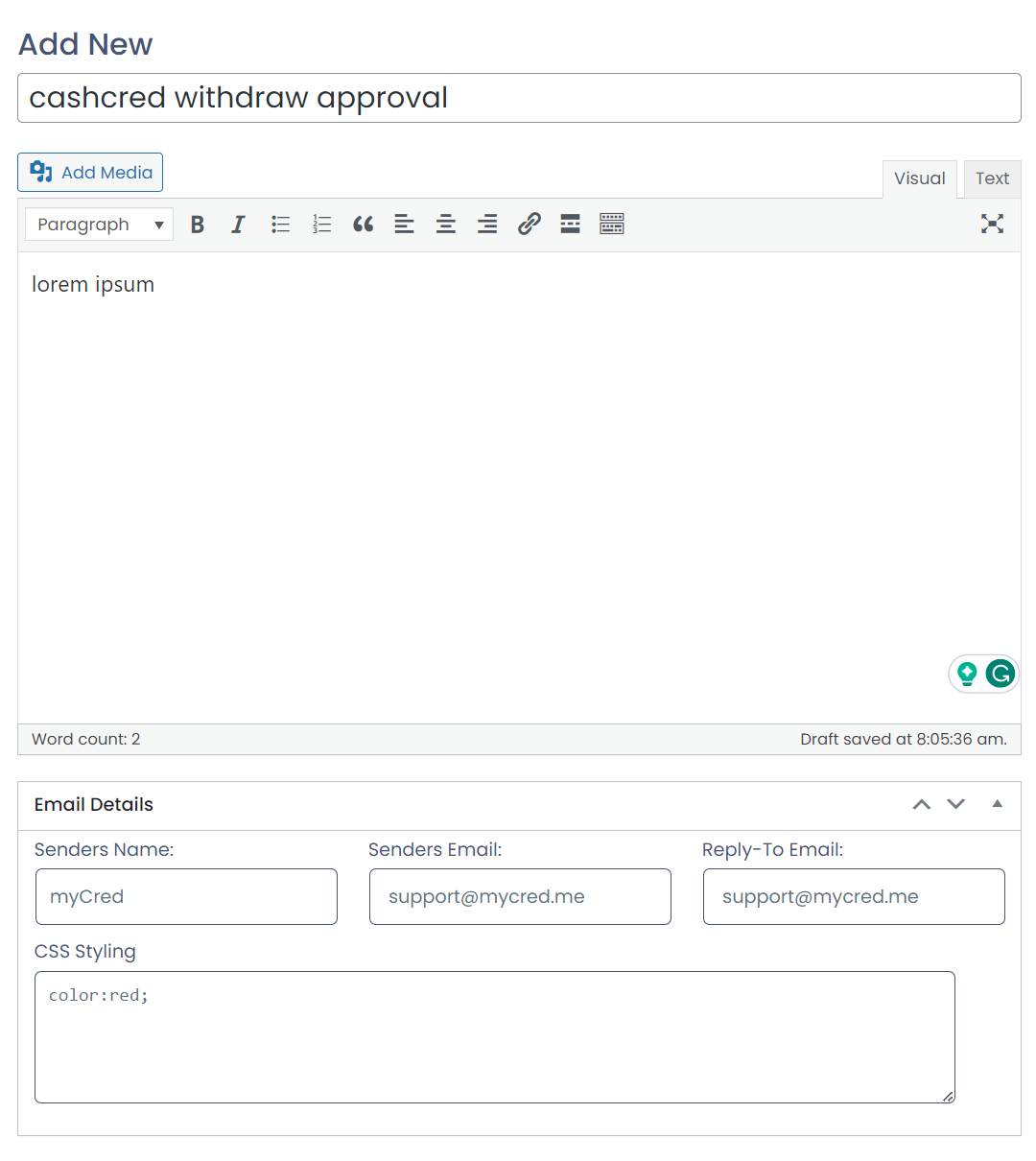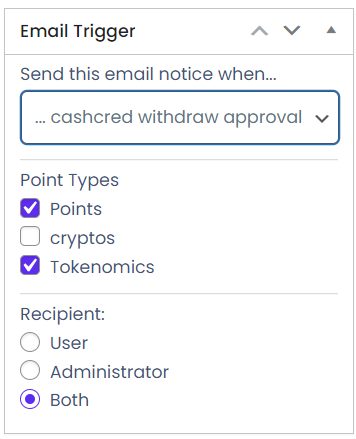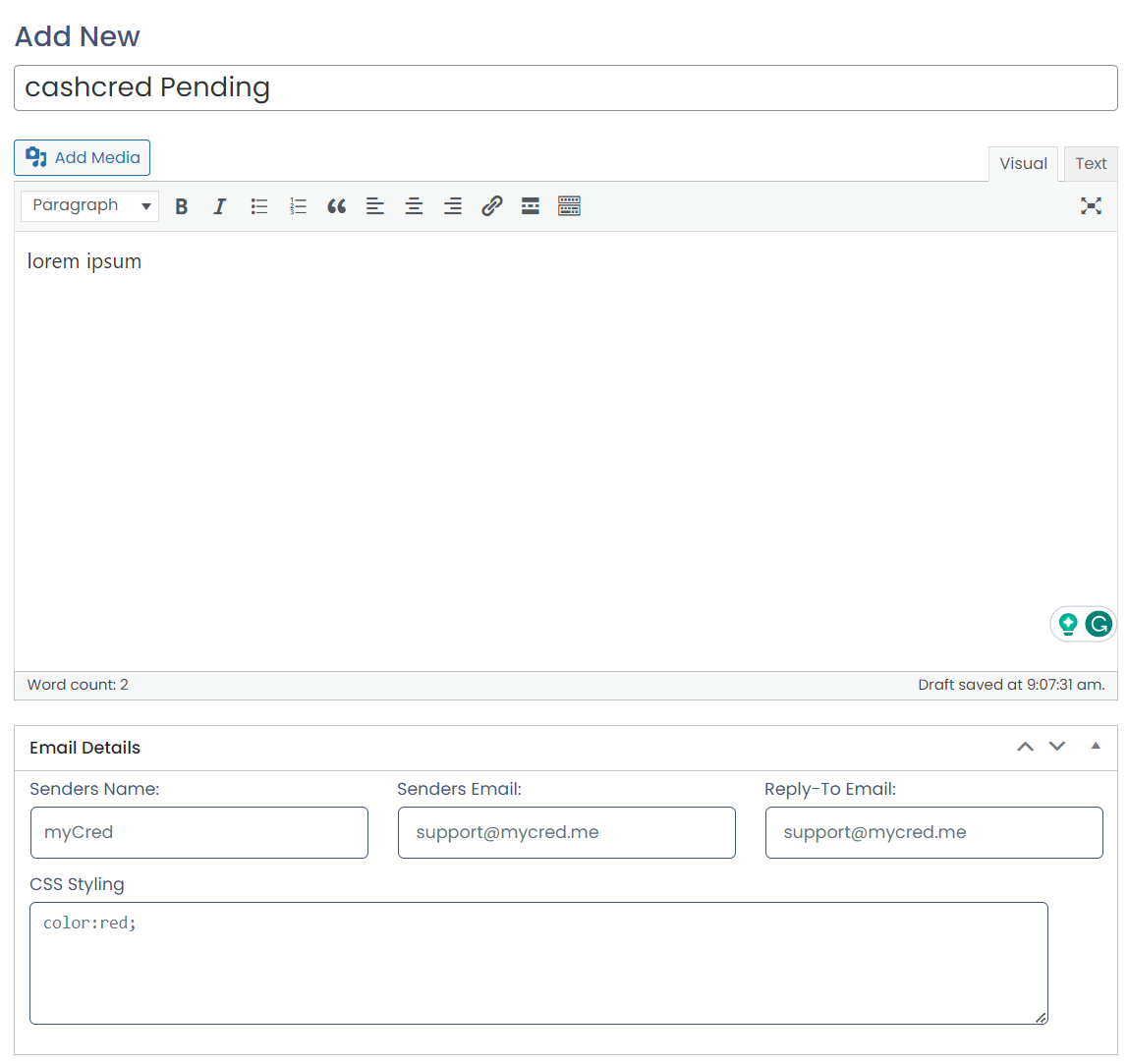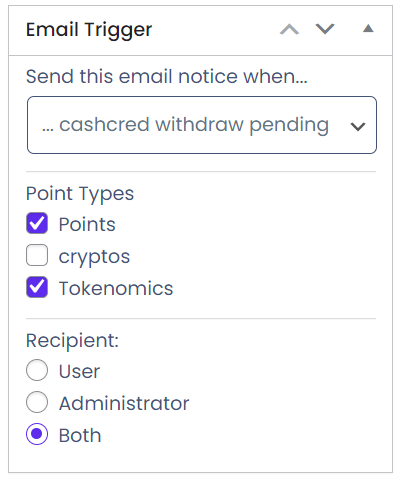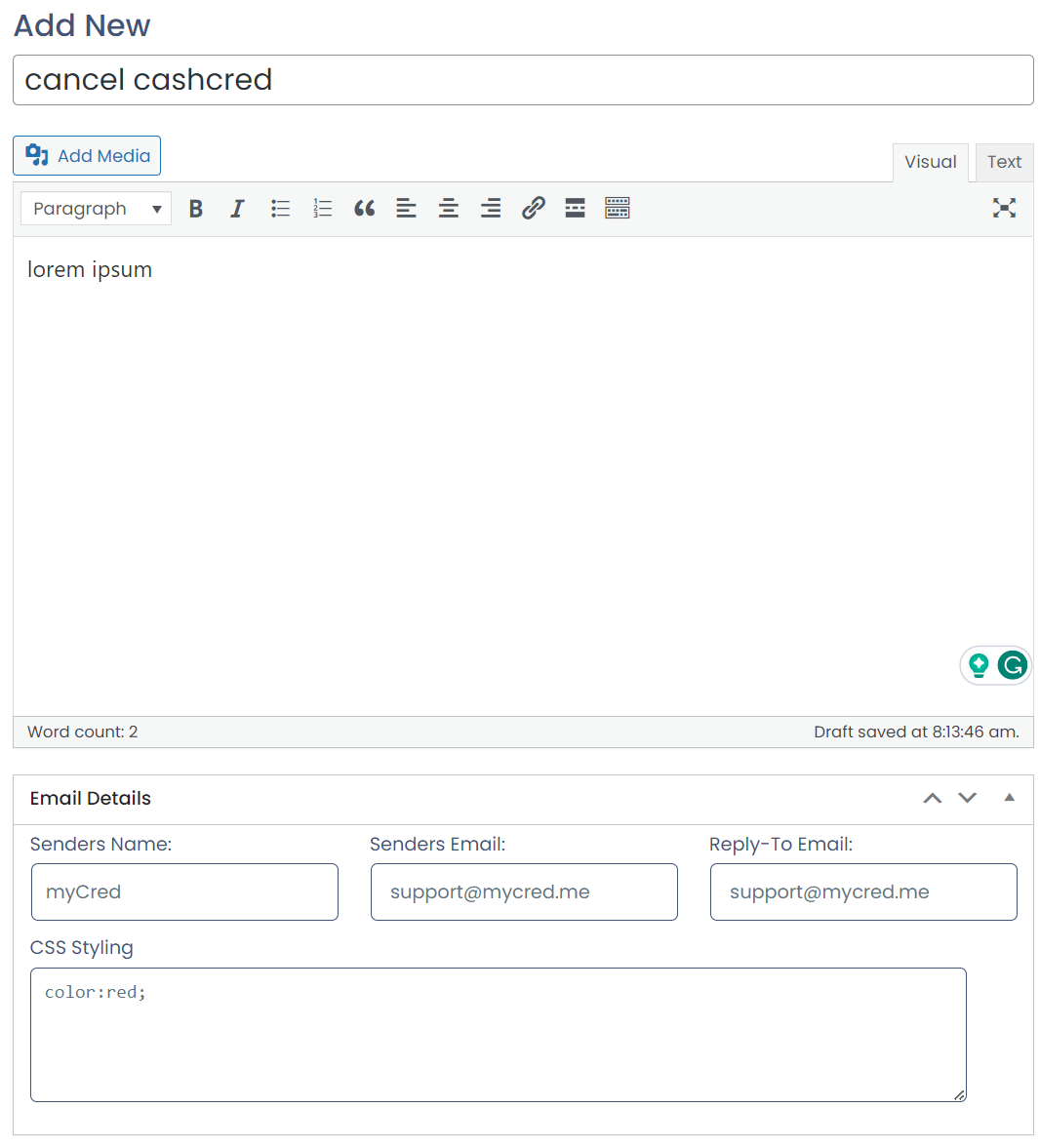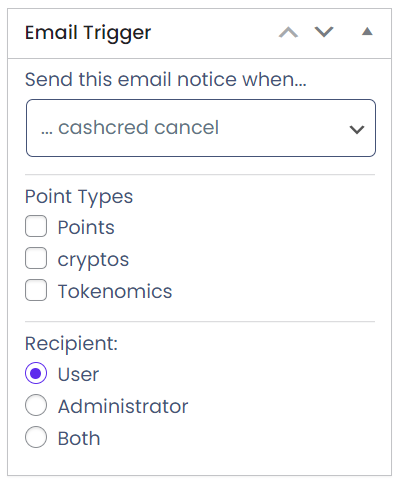cashCred Email Events
Estimated reading: 3 minutes
583 views
Email Events
- Added email support for Cashcred payment gateway in myCred “Email Notifications” addon.
- Admin can create email events/templates for cashCRED pending/approved/cancel requests.
NOTE: Always activate the Email Notifications and cashCred Add-on.
BACK-END CONFIGURATION:
- Click on the Add New button.