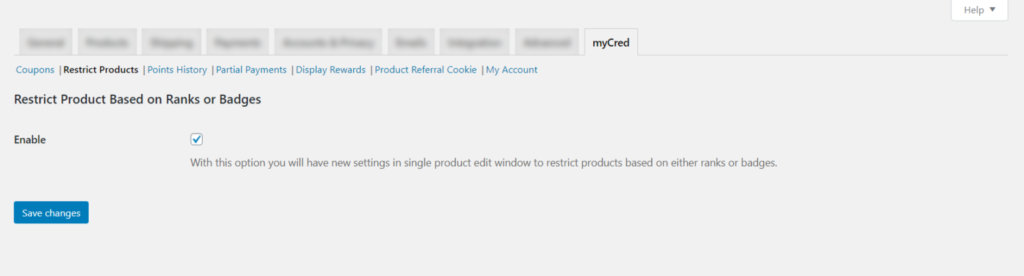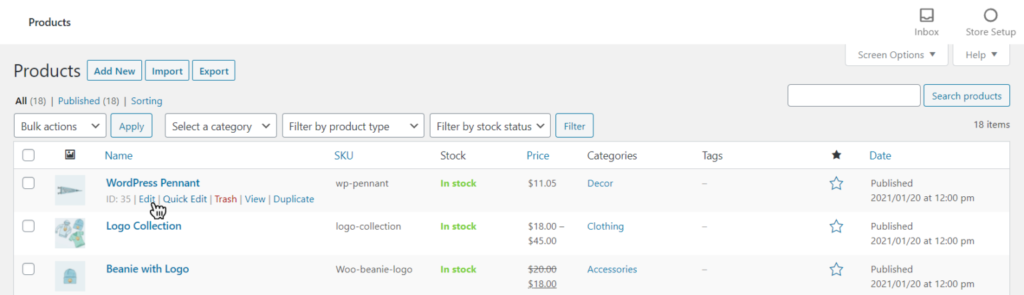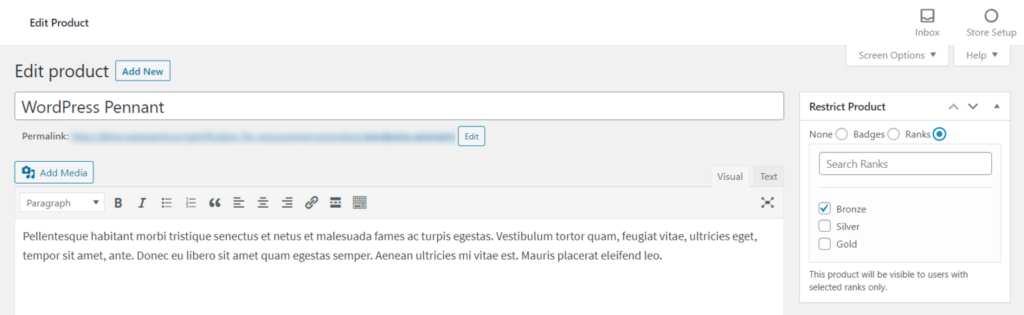Restrict Products
Estimated reading: 1 minute
704 views
Restrict Products
Restrict Products feature make products accessible for a user who has a particular Rank or a Badges.
- Go to WooCommerce tab.
- Click Settings.
- And click on myCred tab.
- Click on Restrict Products option.
- Click on Enable checkmark and click save changes.
In the Products tab you can edit your restrict products settings.
- Go to Products tab.
- Click the product you want to restrict.
Now an Edit product page will open for the product where you can find Restrict Products settings.
- Here you can Restrict this product on either Ranks or Badges.
Now this Restricted product will be shown to the only user with a particular rank or badge according to the settings set by the admin.