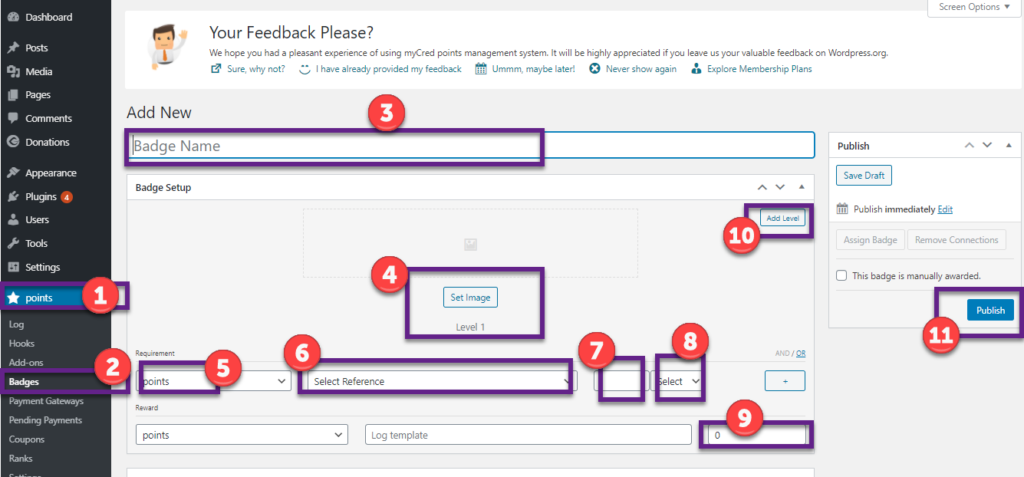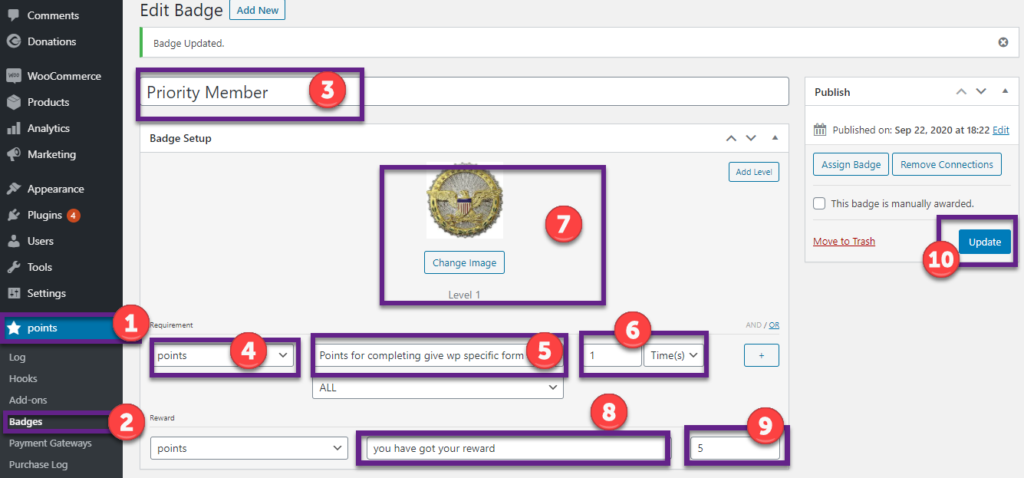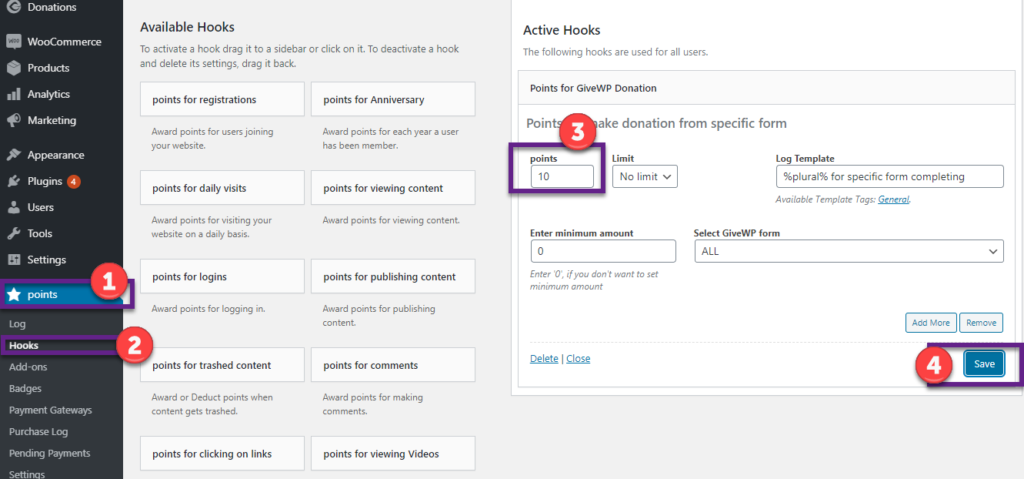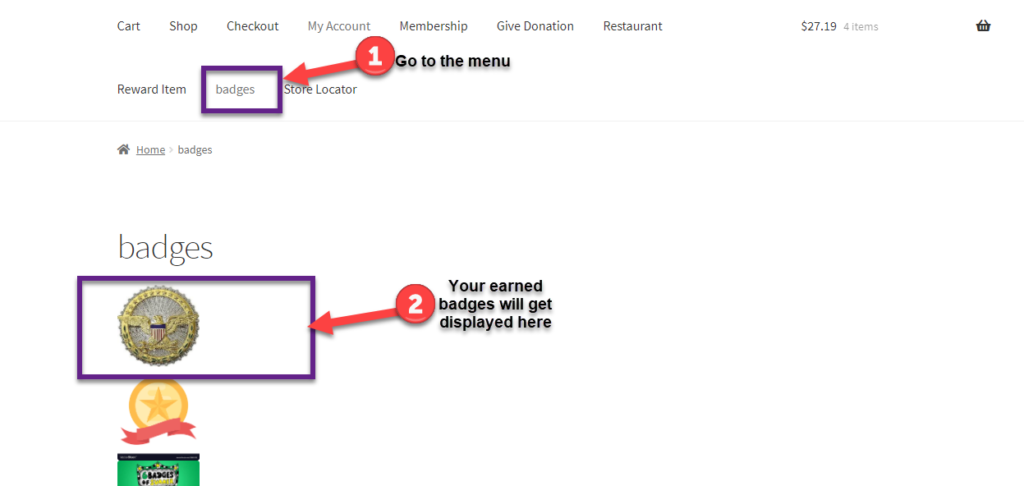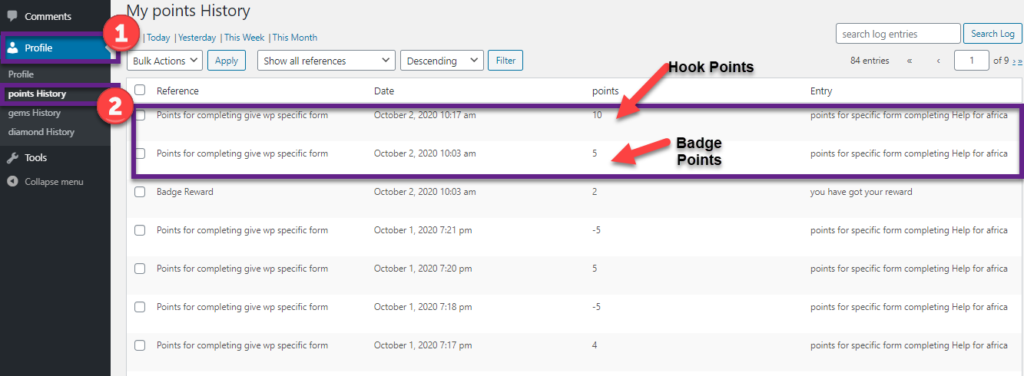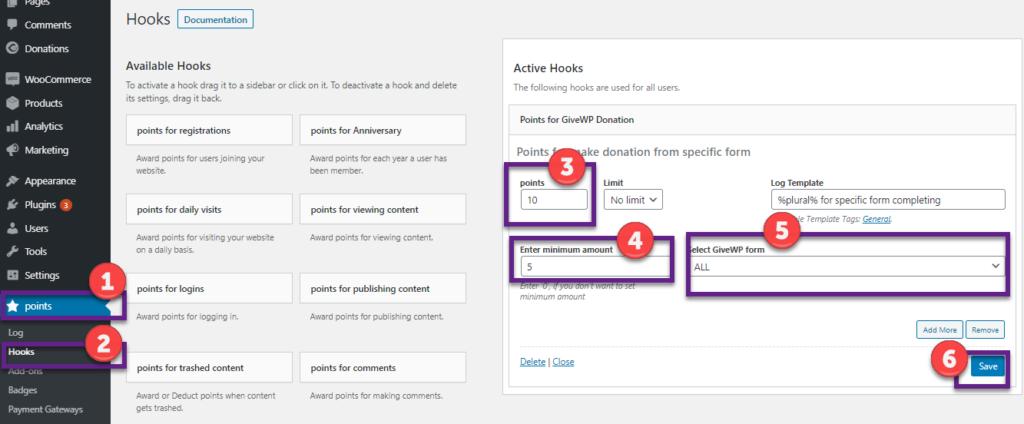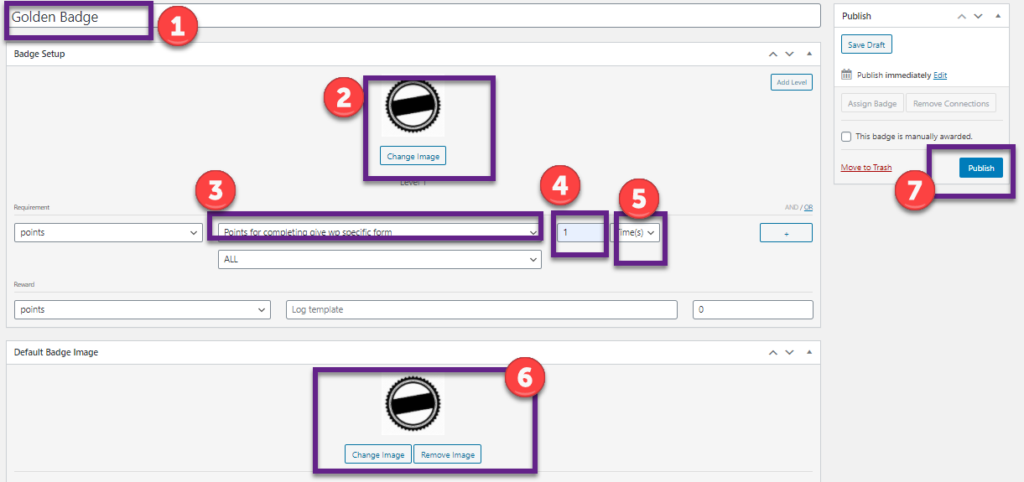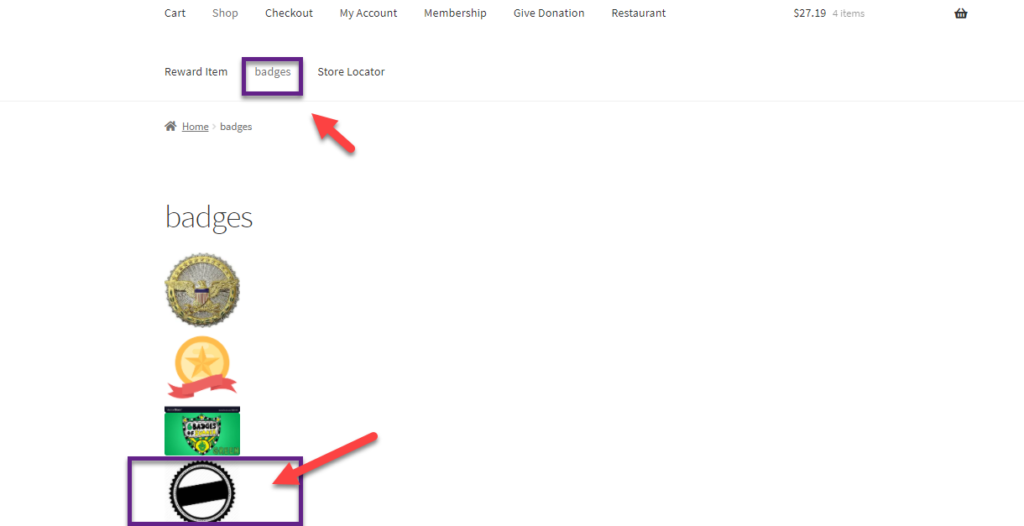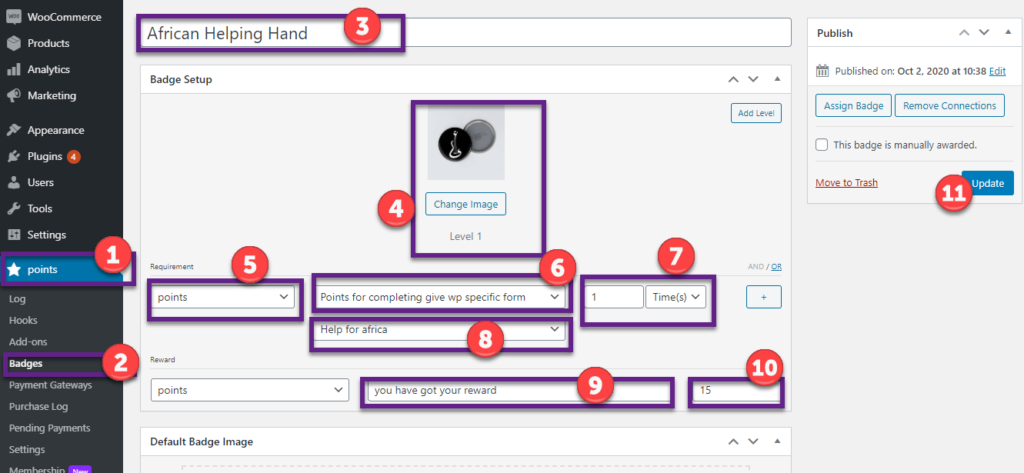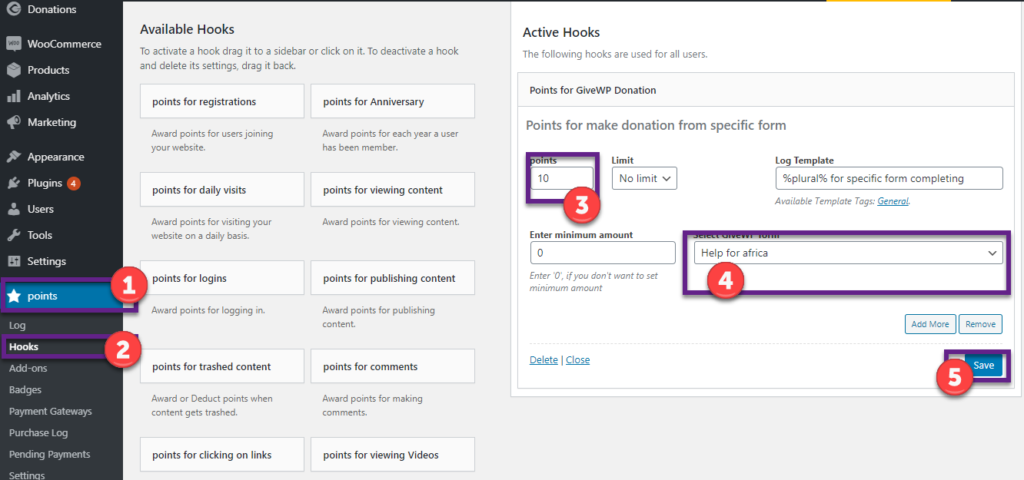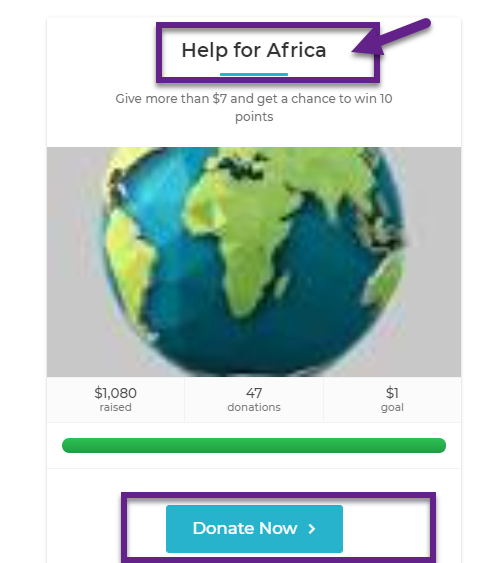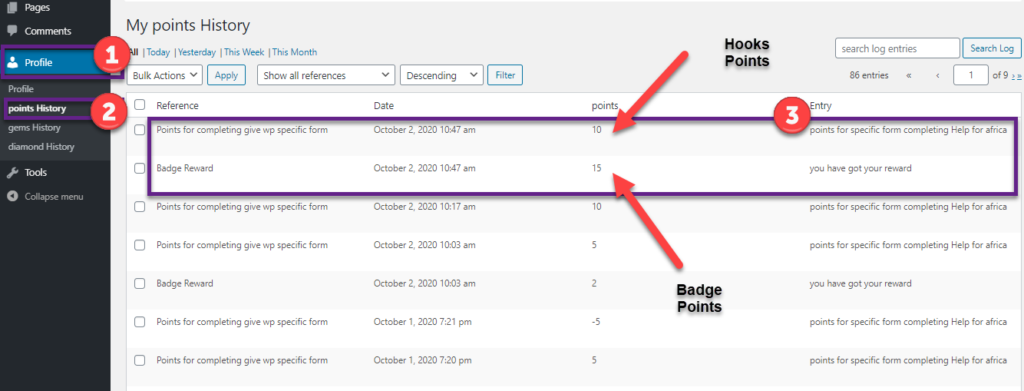Functionality on Badges
Estimated reading: 2 minutes
450 views
FUNCTIONALITY ON BADGES
In this section, we can create badges that will be rewarded on ‘Normal Donation’, ‘Donation with Minimum Amount’ and ‘Donation through Specific Form’. Moreover, we can create multiple levels of a badge and can set specific points for each level accordingly. Therefore, as soon customers will fulfill stated points so relevant badge will be allocated to them.
First, we need to configure following particulars:
- Go to ‘Points’
- Go to ‘Badges’
- Give name to your ‘Badge’
- Select ‘Image’ for level ‘1’
- Select ‘Points’ in dropdown
- Set ‘Points for completing give up specific form’
- Set ‘No of time’
- Set ‘In time or total no’ from dropdown
- Set ‘no of points’ which will be rewarded on achieving badge
- We can add ‘multiple level’ and set the same no settings
- Click on ‘Publish’