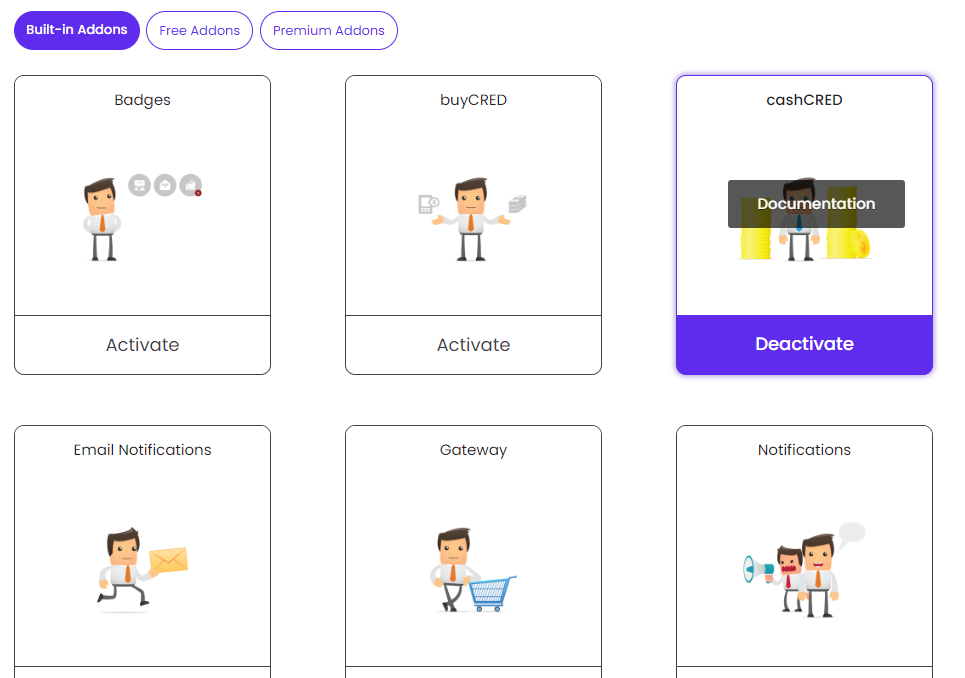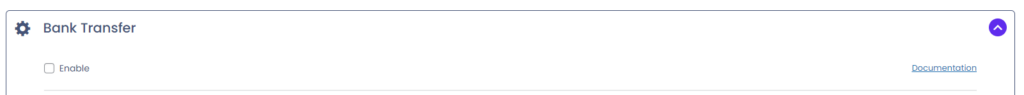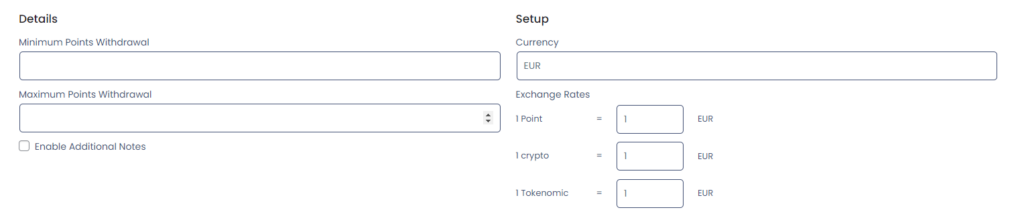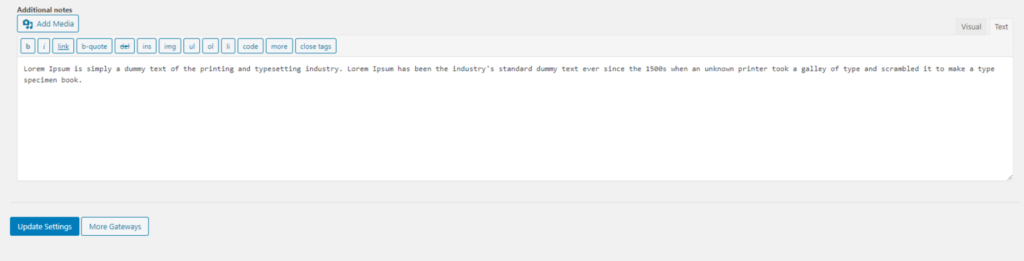Getting Started
Estimated reading: 2 minutes
997 views
Getting Started
Activate the cashCred addon form the myCred Add-ons section in order to configure.
- Go to myCred 🡪 Add-ons.
- Activate cashCred Addon.
- Go to cashCred Settings 🡪 Enable the Bank Transfer
- Enter Minimum Points Withdrawal amount per transaction. Leave it blank for no minimum (If the minimum points withdrawal is set to 100 so the user will not be able to cashout less than 100 points in a single transaction).
- Enter Maximum Points Withdrawal amount per transaction. Leave it blank for no maximum (If the maximum points withdrawal is set to 1000 the user will not be able to cashout more than 1000 points in a single transaction).
- Enter the Currency Code you are using in the Currency field (example: for USA Dollar($) you can use USD, For Pound Sterling(£) you can use GBP. This currency code will reflect on the front-end.
- Define Exchange Rates between point types and currency. The value of 1 points against the selected currency for example: 1 points = 0.1$ which means if the user converts 1000 points when applying the conversion value user will be able to withdraw $100.
Enable Additional Notes:
Enter additional message to be displayed in the payment settings of the points withdrawal form on the front-end.