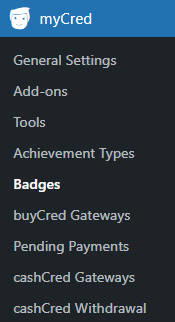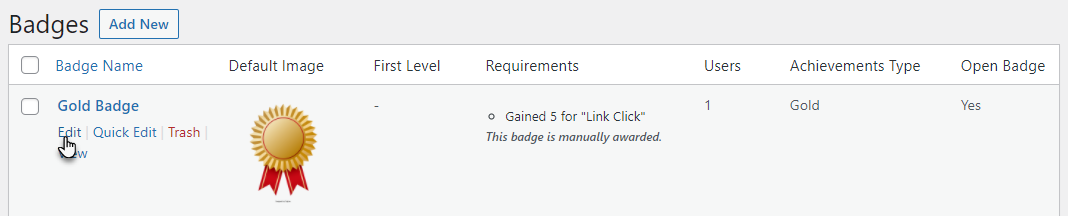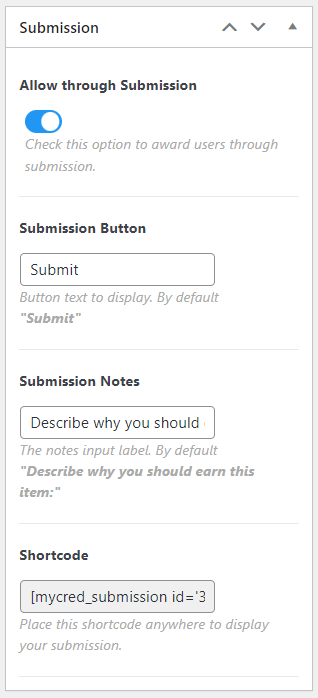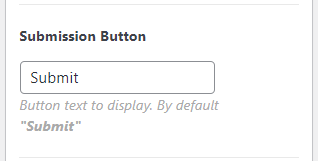Badge Submission Settings
Estimated reading: 1 minute
1454 views
Badge Submission Settings
- The Admin has to enable the Submission settings in each badge separately.
- Navigate to the WordPress Admin Dashboard → myCred → Badges.
- In the Badges, select a badge for which you want to enable ubmission and click on the Edit button.
- In the Edit Badge, navigate to the Submission tab located on the right-hand side.
- Click on the Toggle button to enable and expand the Submission Settings.
- In the Submission Settings, set the Label of the Submission Button.
- The admin can set the Submission Note that will be displayed as the input label.
- Shortcode is also available for the particular Badge Submission so the Admin can place it anywhere on the page.
- Click on the Update button to save the badge settings.