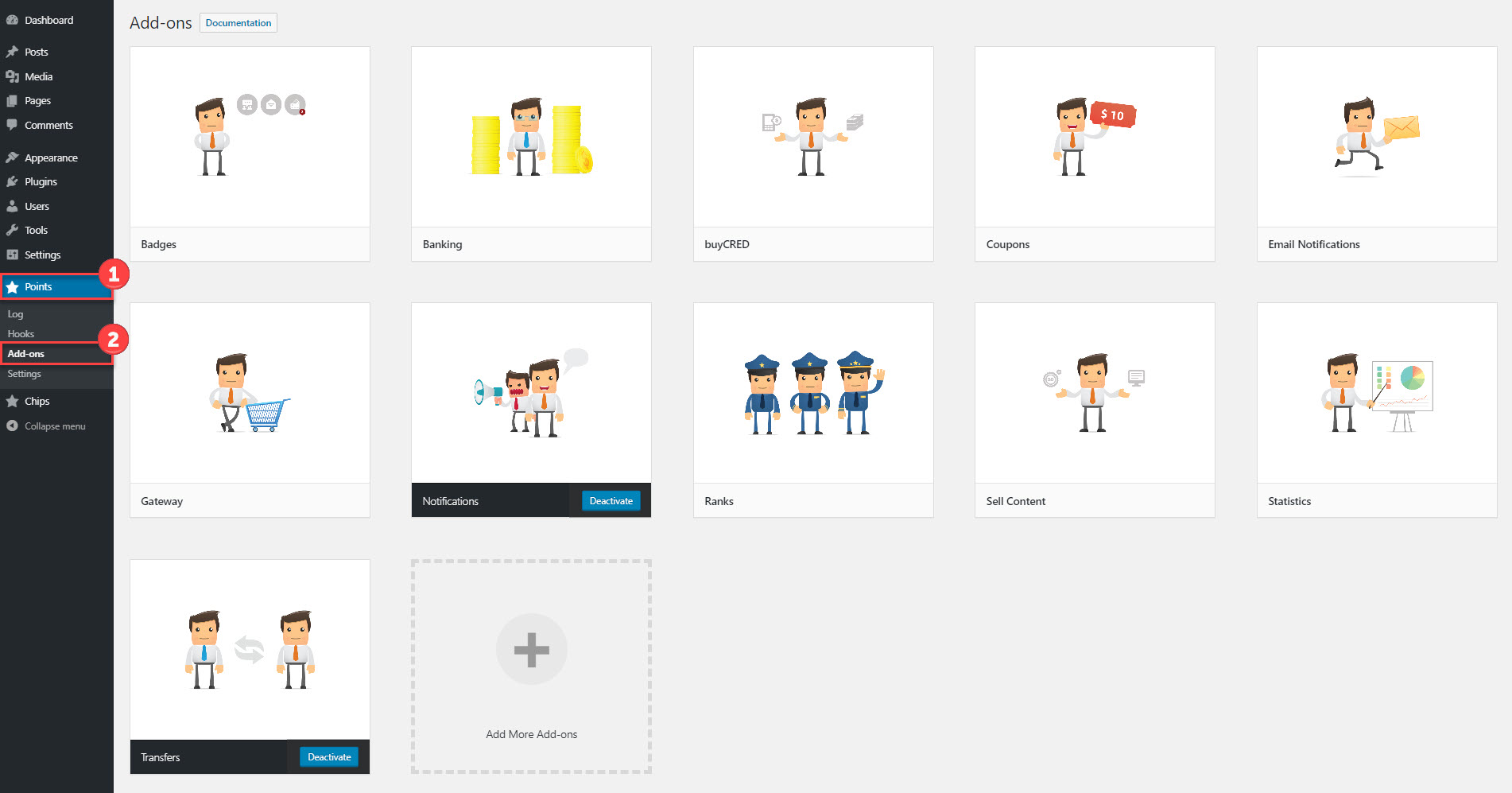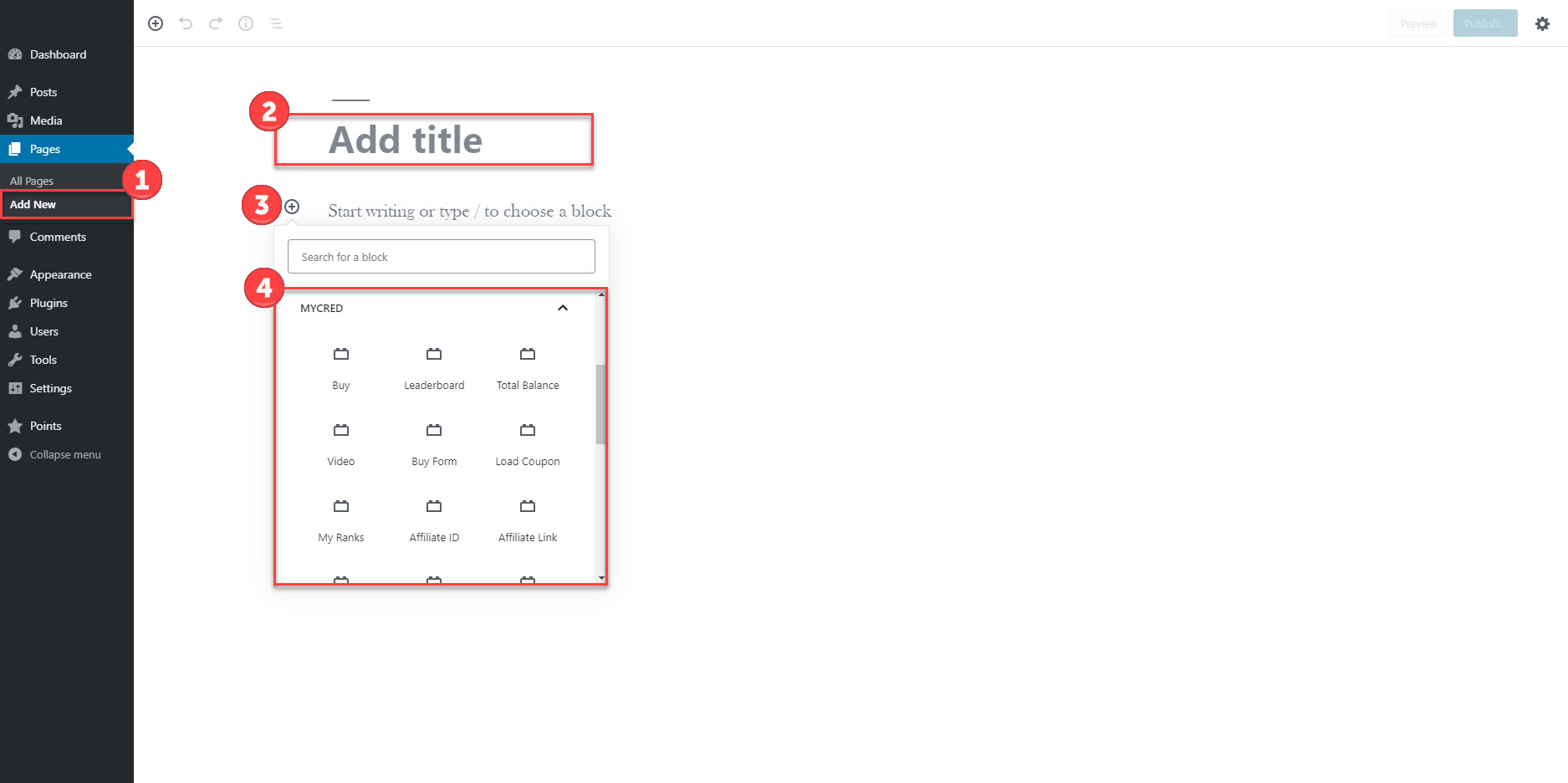How myCred Gutenberg works
Estimated reading: 1 minute
704 views
How myCred Gutenberg works
A. Active all Available Hooks
- Go to WordPress Admin Dashboard > Points > Hooks
- In the Hooks page, you will see two sections. Available Hooks on the left and Active Hooks on the right.
- Admin is able to drag all Available Hooks to Active Hooks (as per requirement)
B. Active all Addons
- Go to WordPress Admin Dashboard > Points > Addons
- In the Addons page, you can Activate addons (as per your requirement)
C. Gutenberg Blocks
- Once you activated all Hooks and Addons (as per your requirement) then go to Pages/Posts > Add New > Set the Title of Page/Post.
- Click on + icon to view myCred blocks in a dropdown.
- Choose the “myCred” block section where you will find the list of myCred Gutenberg blocks.