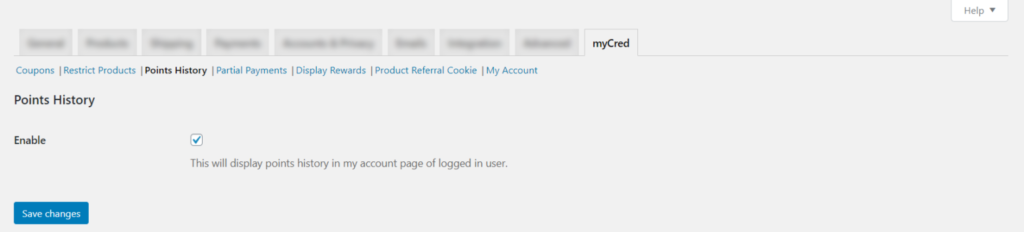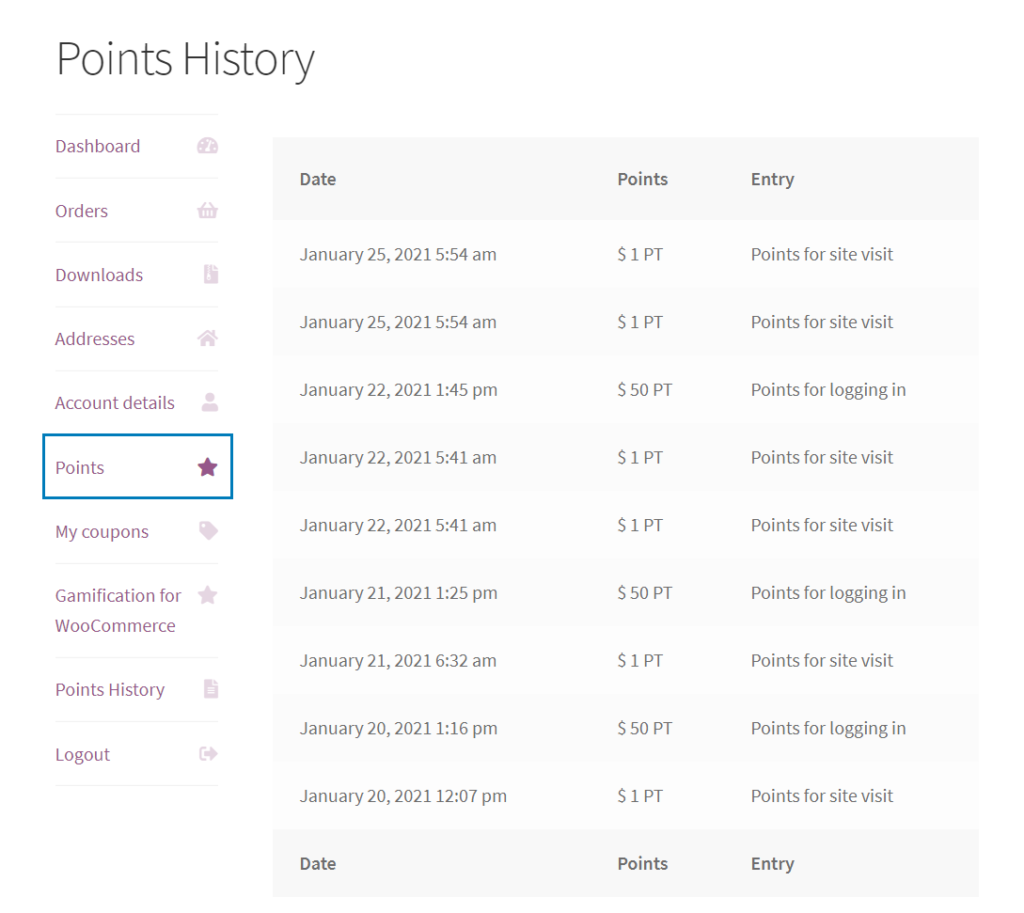Points History
Estimated reading: 1 minute
907 views