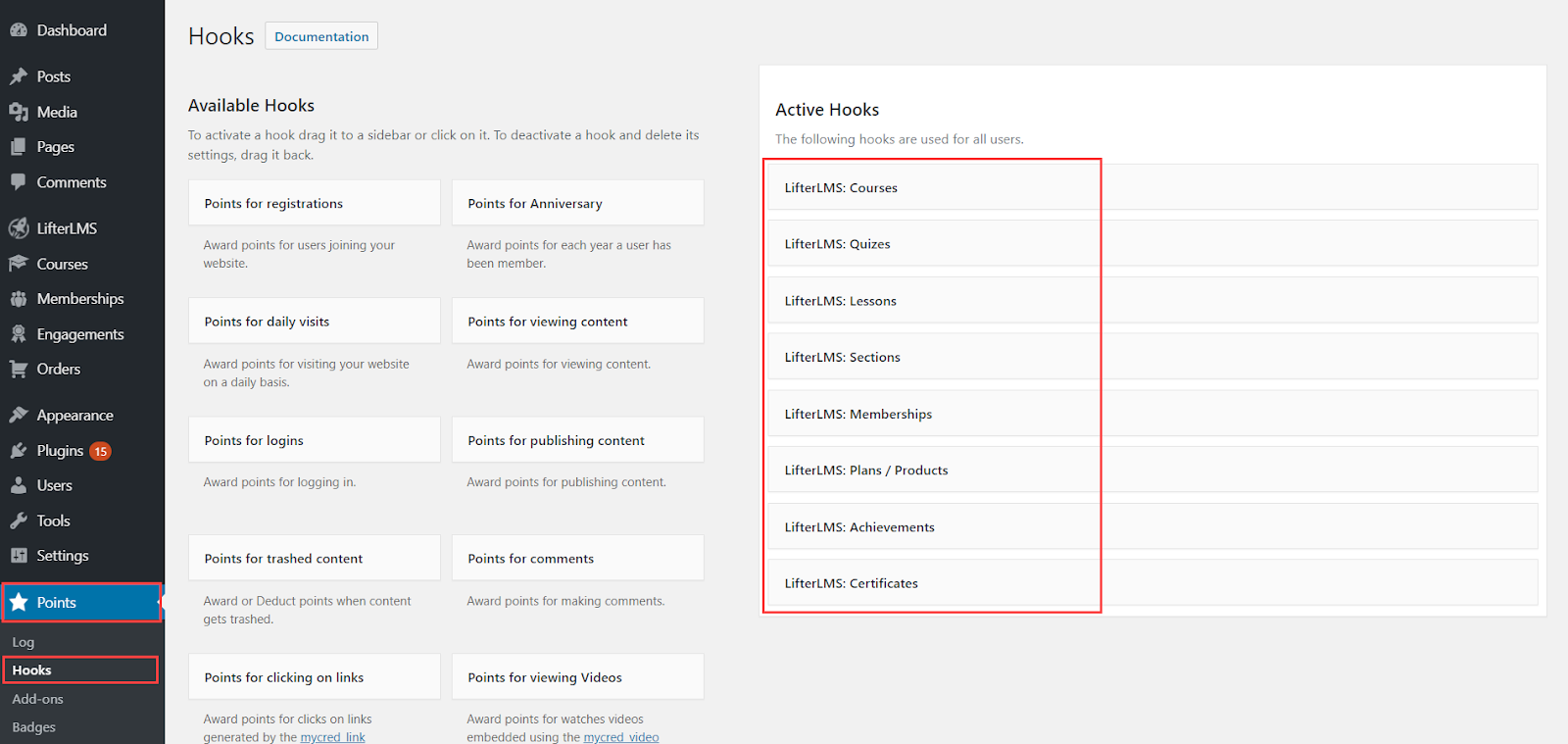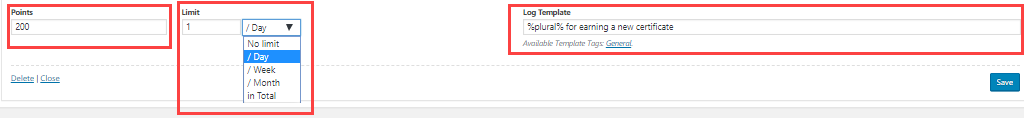Activate Lifter LMS Hook
Estimated reading: 1 minute
442 views
Activate LifterLMS Hook
- Go to the WordPress Admin Dashboard > Points > Hooks
- In the Hooks page, you will see two sections. Available Hooks on the left and Active Hooks on the right.
- You are able to drag hooks to Active Hooks section to activate them.
- To setup the Hook functionalities click each individual hook and the settings for each hook will be visible.
Hook Settings
- This Add on has various functionalities such as defining the Points to be awarded against different events. Set your desired Log Templates to be shown in logs.
- Points can be set in Positive OR Negative value depending on which event you want to assign.
- You can set Limit for awarding the points by choosing the desired option in the Limit field.