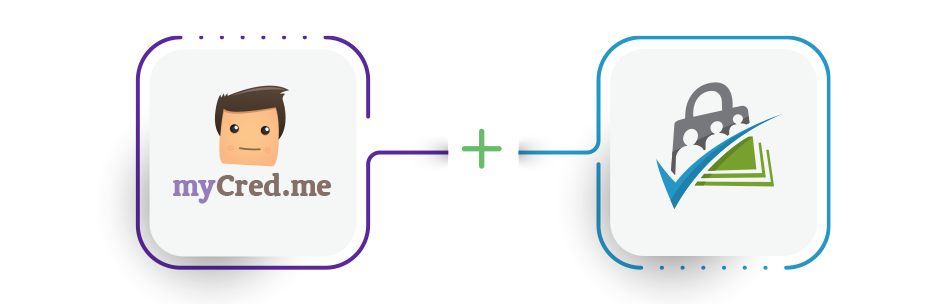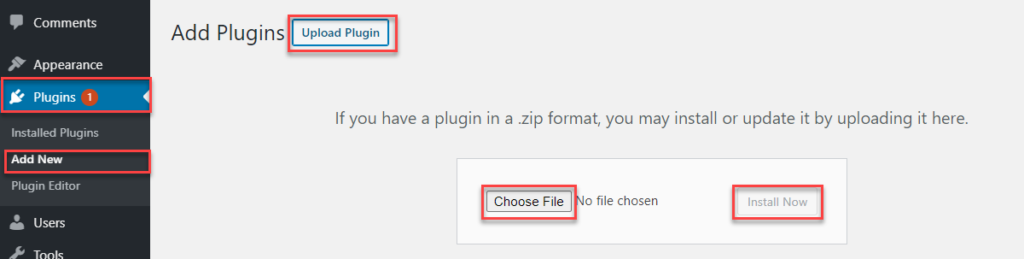myCred Paid Membership Pro
Estimated reading: 2 minutes
993 views
Introduction
This plugin is designed to reward/deduct points on following triggers:
- Reward points on purchasing of new membership
- Reward points on renewing an expired membership
- Reward points on cancelling a membership
- Reward/Deduct points on expiration of purchased membership
Admin can configure points reward on specific membership or multiple memberships along with separate points allocation
Logs will get generated for each transaction
Installation
- Download the zip file from your myCred.me account.
- Go to your website’s wp-admin area and visit the Plugins page.
- Under the Plugins menu, select “Add New”.
- In the top left corner next to the “Add Plugin” title, click on the “Upload Plugin” button.
- Locate and select the zip file you downloaded and click “Install Now”.
- Once installed, click to enable.
Min. Requirements
1.8+myCred | 7.0+PHP | 5.0+MySQL |
Pre-Requisites
- myCred
- Paid Membership Pro
- myCred Paid Membership Pro Addon
- Go to WordPress Admin > Plugins > Add New and Upload Plugin
- Attach the downloaded file at ‘Choose File’ option
- Click on ‘Install Now’