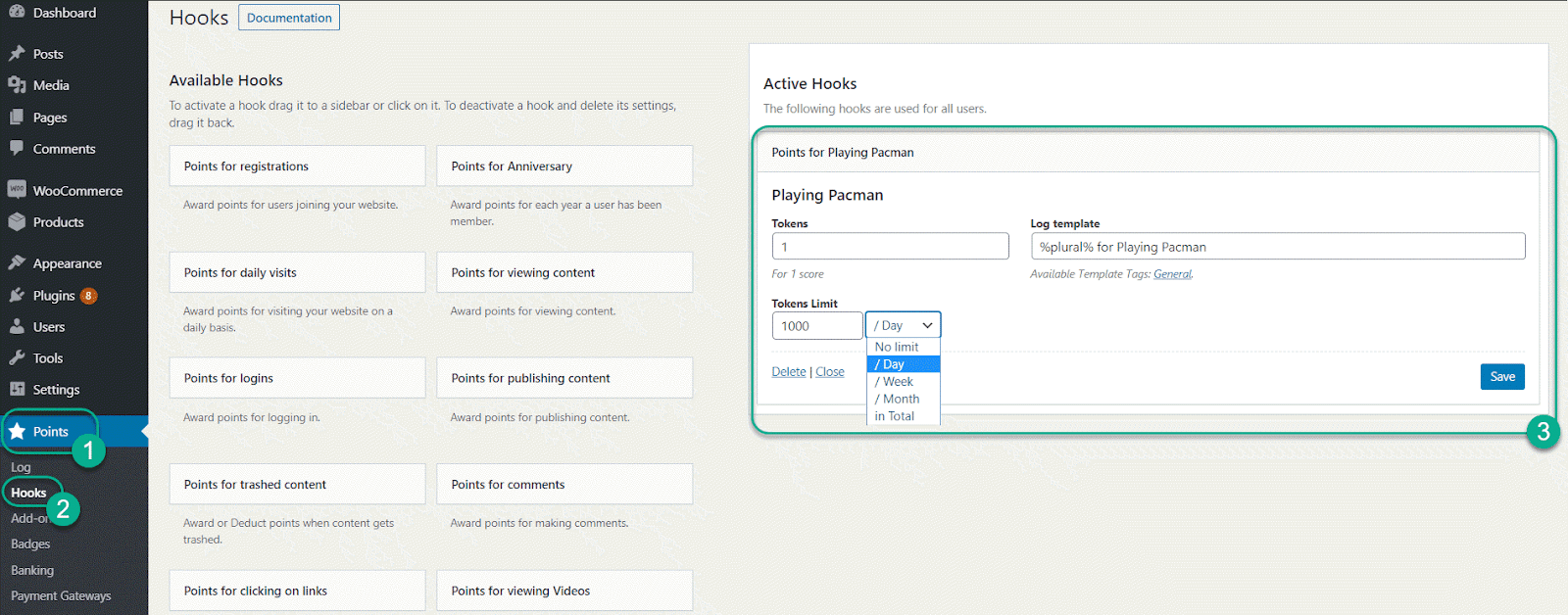Getting Started with myCred PacMan
Estimated reading: 2 minutes
885 views
Features
- Pacman MyCred Points
Enable your users to earn myCred points by playing Pac-Man.
- Award Points
Setup points value that will be awarded after playing the game.
- Limit Points
Set the point limit accordingly.
- Customize Elements
Change colors, names, text and lives settings according to the requirements.
- Desktop & Mobile Support
Play on both desktop and mobile devices.
myCred PacMan Hook
- To award points to the users, admin has to activate POINTS FOR PLAYING PACMAN hook from myCred hooks.
- After the hook is activated it allows admin to define components settings, set points limit that can be earned in a given time frame by defining them in the tokens limit field.
- Points can be awarded for day, week, month or in-total, or set no limit to the points that can be gained per playing session.
- Admin can define the tokens in tokens field, which will be the value that will be multiplied by the total number of points earned. For example, if the token is set to 1, and 500 points are earned by playing Pac-Man, these 500 points will be multiplied by 1 and user will get 500 points.
- Each pellet is equal to 10 points.
- Log template can also be set in the hook settings which will be creating a log reference for the points when points are gained by playing Pac-Man.