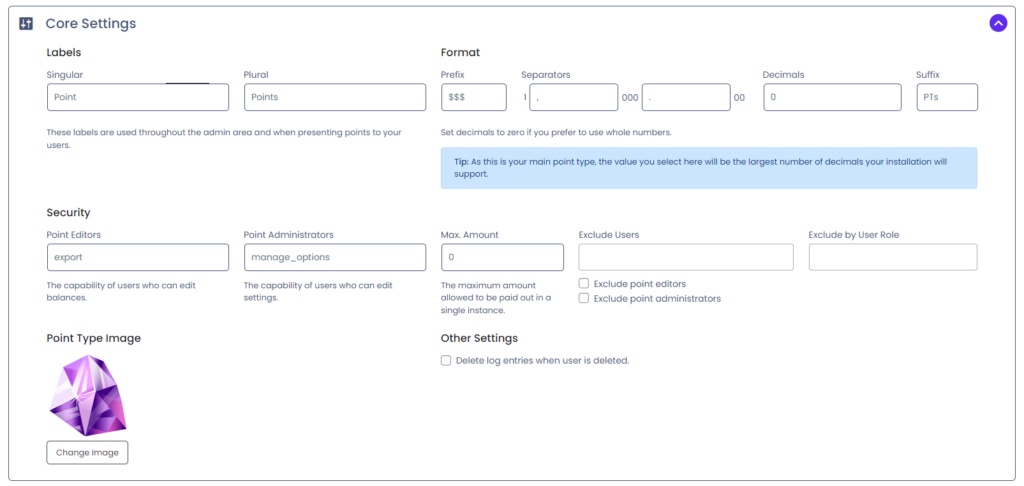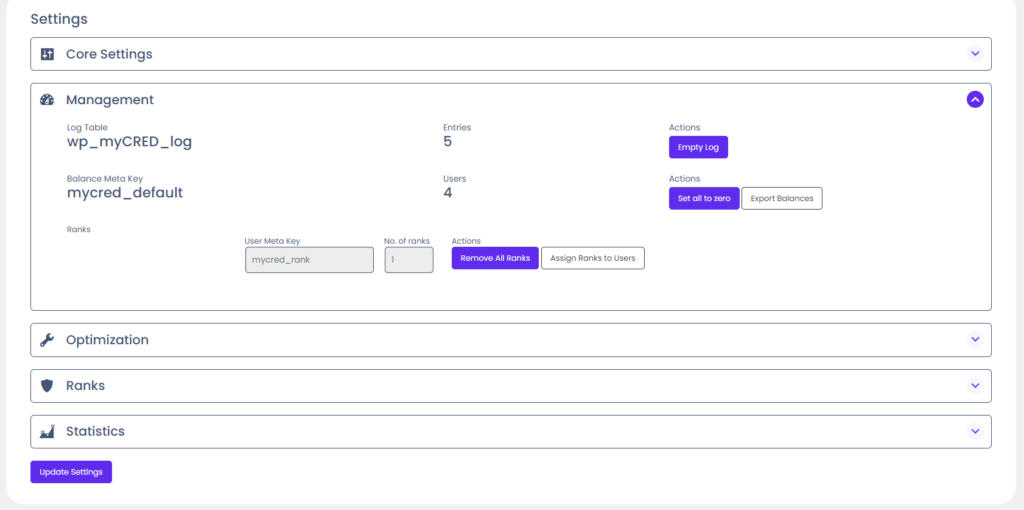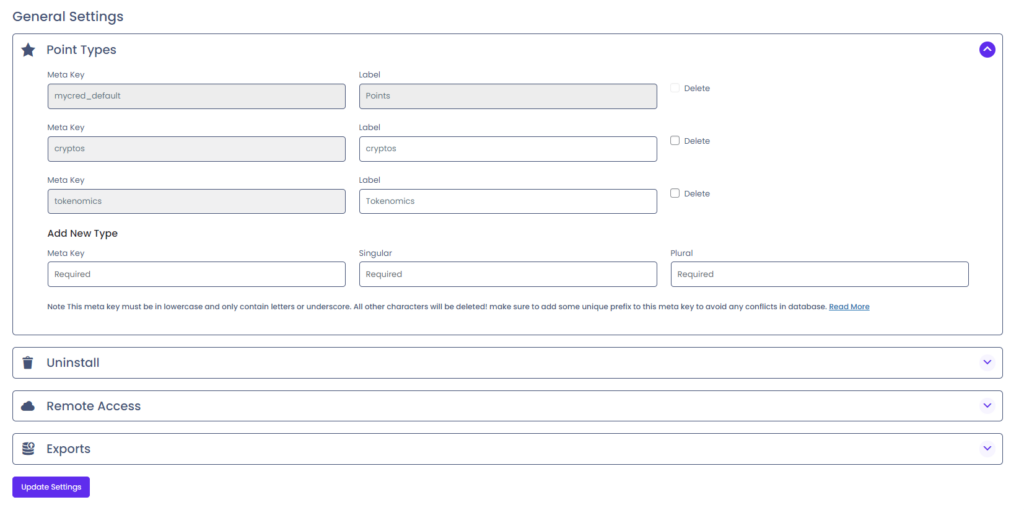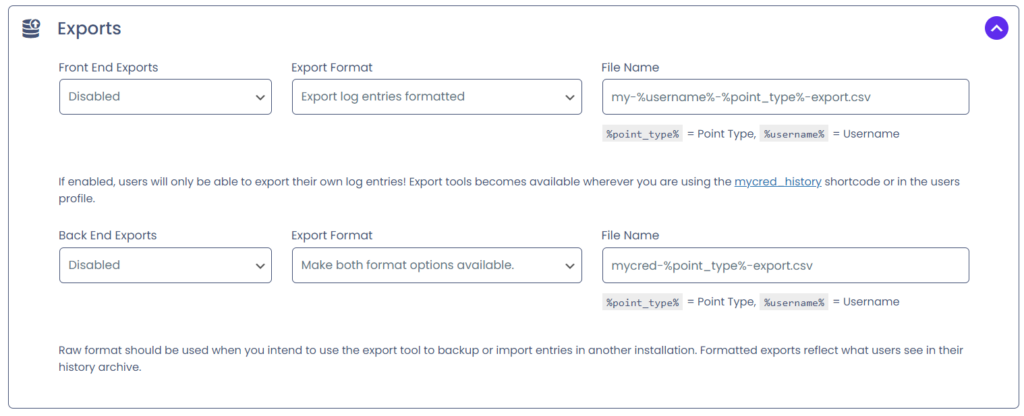Point Type Settings
Estimated reading: 3 minutes
3868 views
Point Type Settings
Under each point type menu in your admin area you will find the Settings page. Here you will find your point related settings and the settings of most add-ons.
Core Settings
Each point type’s core settings consist of four sections:
- Label – Handles the point types label in singular or plural format.
- Format – Handles the way points are formatted and presented around your website.
- Security – Handles security related settings, such as the capabilities that define the “Point Editor” and “Point Administrator”. You can also set the highest point value that myCred is allowed to give out and set your exclusion settings.
- Other – Right now this only handles the option of deleting log entries when a user is deleted.
Management
This section allows you to run point type specific actions such as delete all log entries or set all users balances to zero. Certain add-ons add further settings to this section, such as the Ranks add-on where you can select to delete all ranks or assign ranks to all users. This is also where you enable the Remote API (version 1.0).