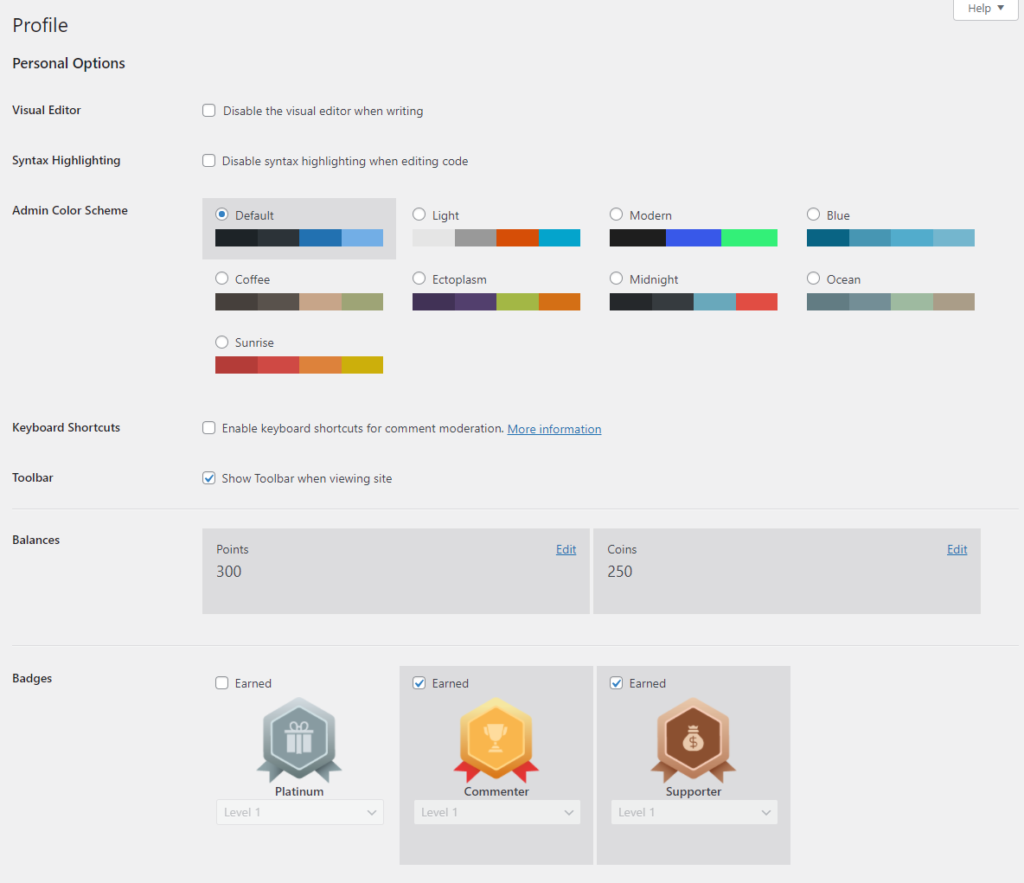Manual Badges
Estimated reading: 2 minutes
1401 views
Manual Badges
Manual badges requires an administrator to assign the badge to each user. This is done in the wp-admin area by editing the user in question. Here, under the “Personal Options” section, you will find all myCred related details, such as a users balance or balances if you have more than one setup.
In order to assign a badge to a user, you first must check the checkbox for the badge (or badges) and if the badge has levels, select the appropriate level via the dropdown menu. Remember to click save!
To remove a badge from a user, simply uncheck the checkbox and save.
You can assign automatic badges just like you would assign a manual badge. When you view the users edit screen, you will see all badges!
Download Button
The download button has been added under the user’s profile page. Admin can download the user’s open badge evidence image by clicking on the “Download” button.