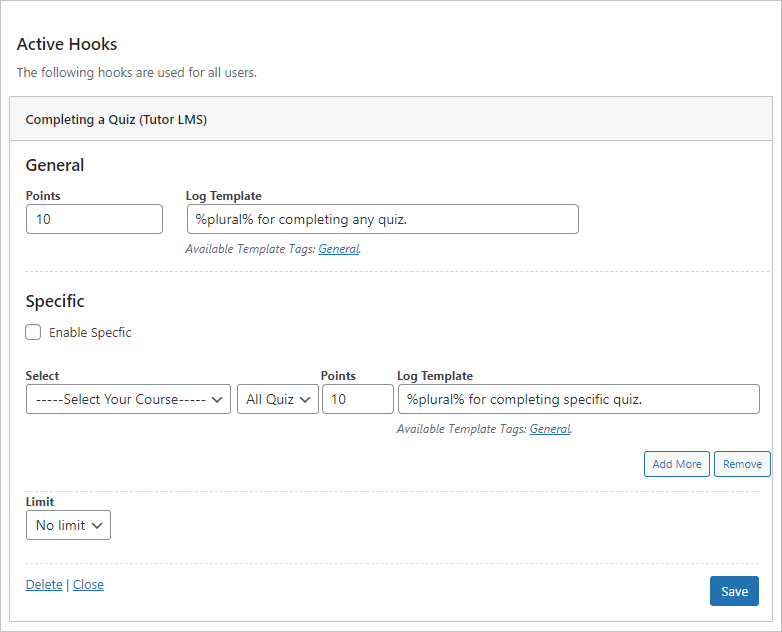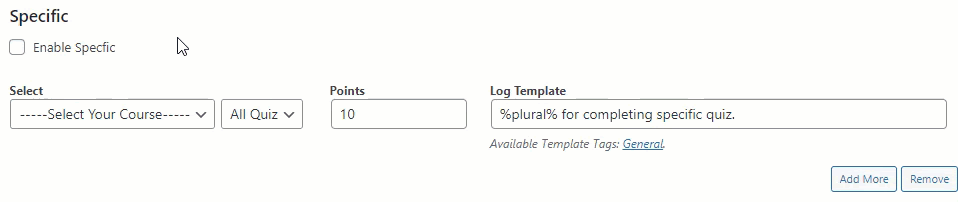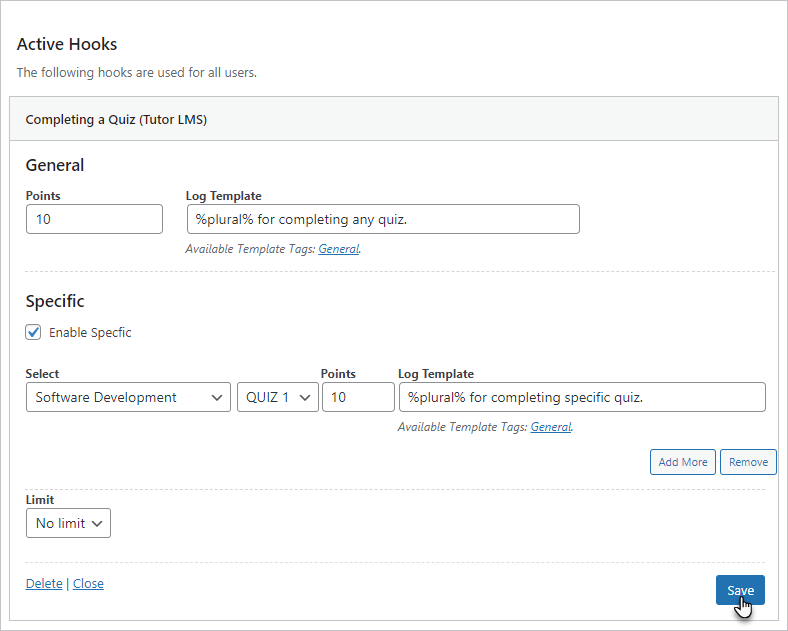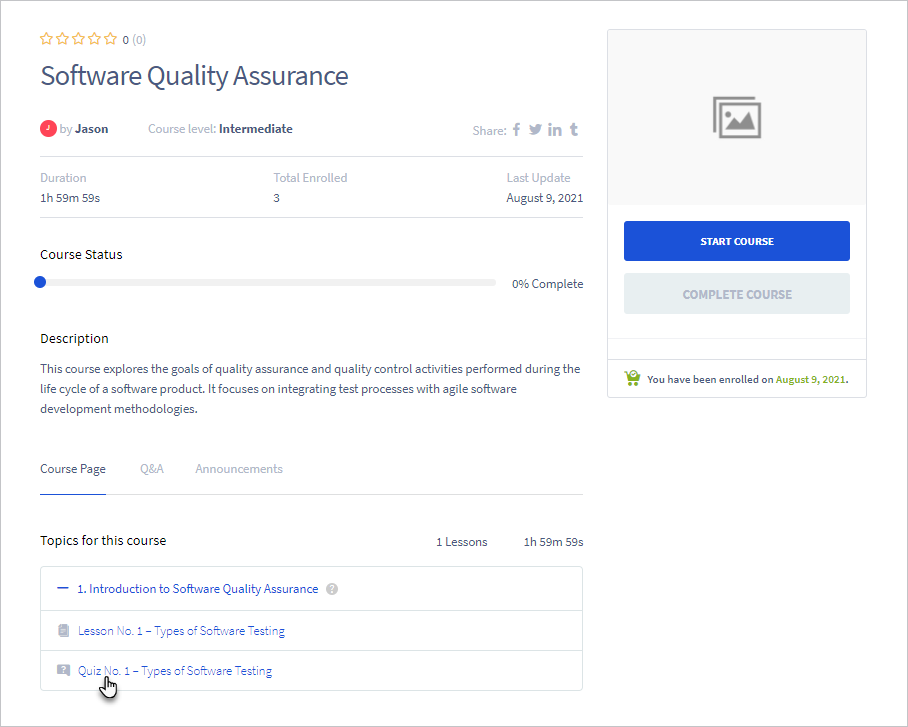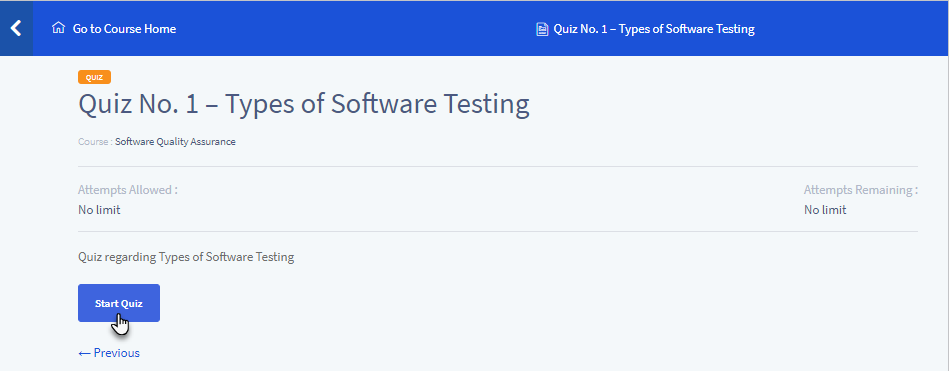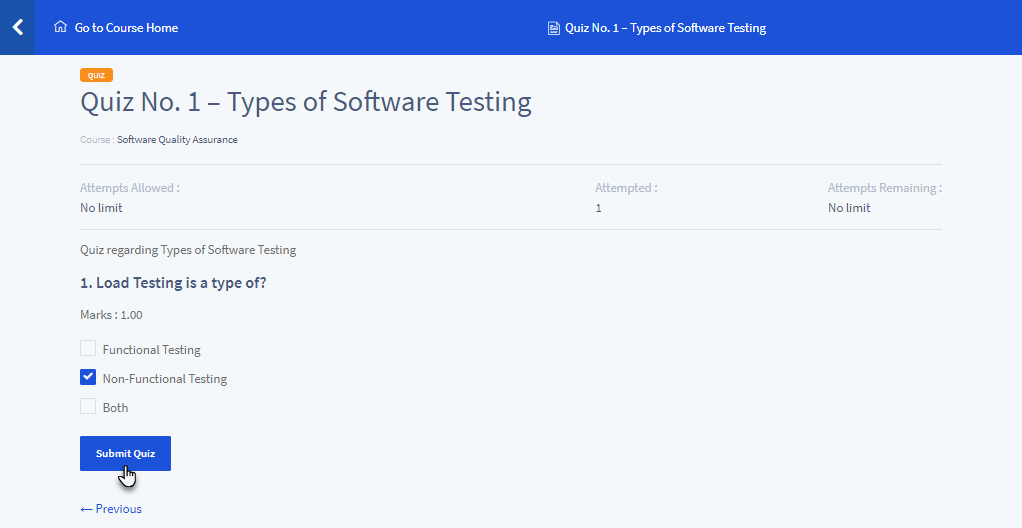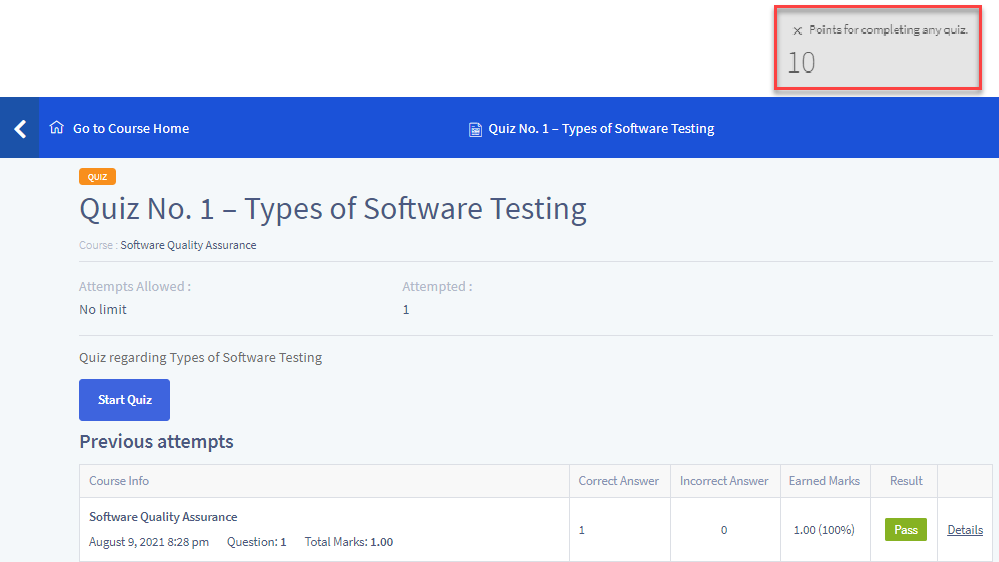Completing a Quiz (Tutor LMS)
Estimated reading: 2 minutes
483 views
Back-End Configuration
- The function of this hook is that it will award points to the user whenever the user completes a lesson associated with the course.
- Drag and drop the Completing a Quiz (Tutor LMS) hook from the Available Hooks section to Active Hooks.
- Once done, click on the hook to open its configuration.
- Admin can set the Points which will be awarded whenever the event is triggered.
- Limits can be set as per Day, Week, Month, In Total, or No Limit to award points whenever the event is triggered.
- The Admin will checkmark the Enable Specific checkbox, select the course and its respective quiz, and add the Points and the Log Template in the given fields besides that course.
- Admin can add more courses and set a quiz for that particular course in the Specific section by clicking the Add More button.
- Admin can also delete the courses in the Specific section by clicking the Remove button on that respective course.
- Once done, click on the Save button.
Front-End Impact
- The user will go to your website.
- The user will go to the course in which he/she is enrolled.
- In the Course Page section of the course, all the quizzes are mentioned.
- The user will click on the quiz.
- Click on the Start Quiz button.
- Once the user completes the quiz, he/she will click on the Submit Quiz button.
- The user will be awarded points for Completing a Quiz.