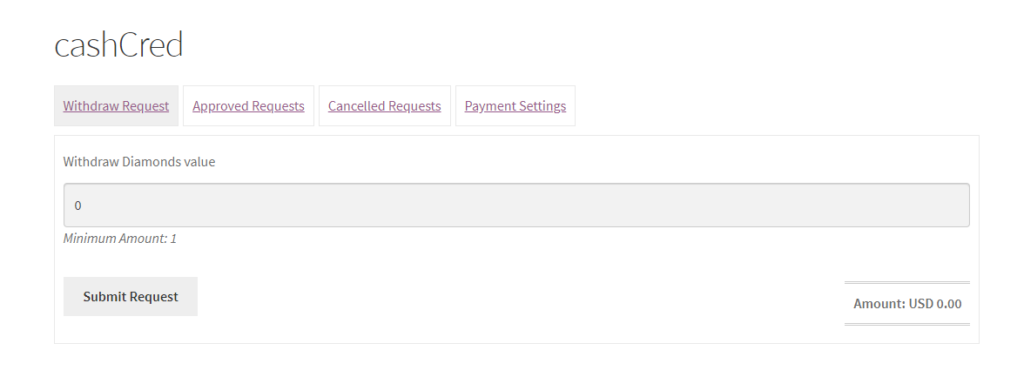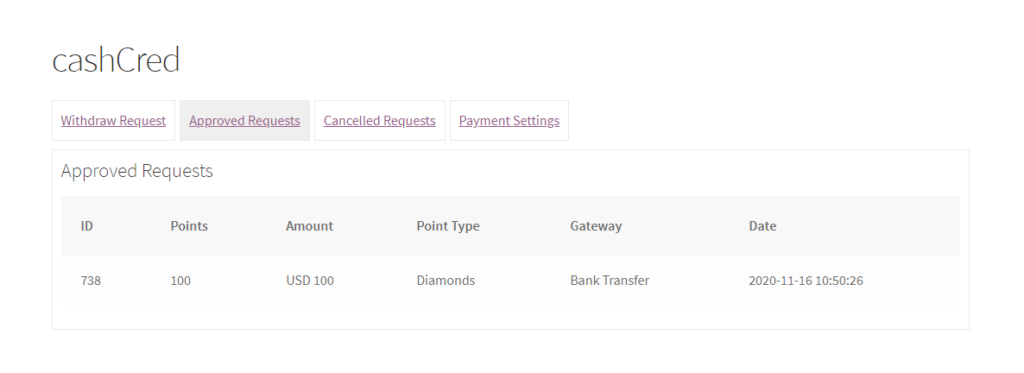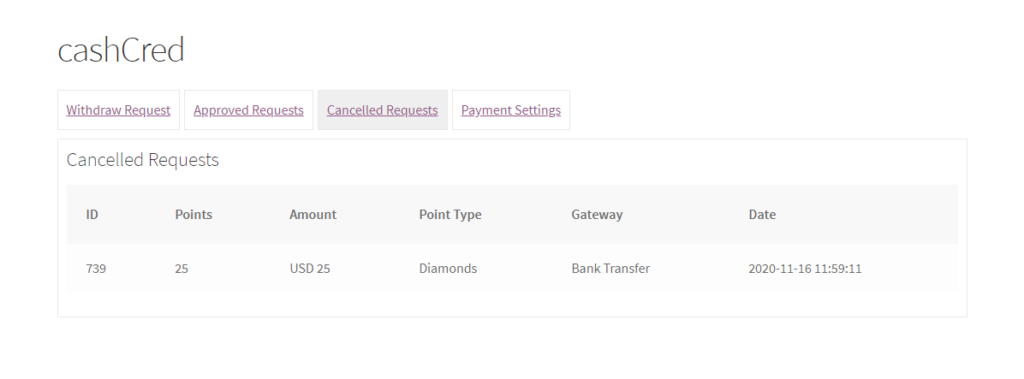CashCred Form
cashCred Form
User will be able to place points withdrawal request, view approved and cancelled requests. Also, user have to enter their bank details for the funds to get transferred their respective banks.
Withdraw Request
Select the Point type from the dropdown. Enter the number of points to withdraw. Points conversion value will be displayed in the Amount total. Amount value will be based on the conversion rate set by the admin from the back-end. User can only place only one withdrawal request at a time. If there is already a request in the queue which is neither approved or rejected then user will see the pending request in this section.
Approved Request
All the user withdrawal requests approved by the admin will be displayed in the approved request tab. With the transaction ID, Points withdrawn, Amount value the user get after applying the exchange rate, Point type, Gateway used and date of withdrawal.
Cancelled Request
All the user withdrawal request rejected by the admin will be displayed in the cancelled request tab. With the transaction ID, Points requested to withdraw, Amount value the user will get after applying the exchange rate, Point type, Gateway used and date of withdrawal request.