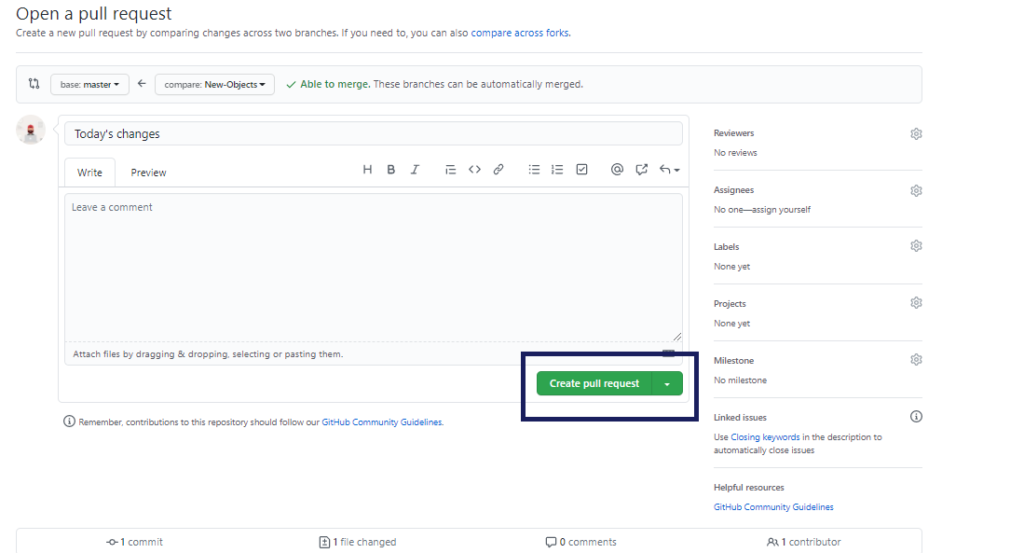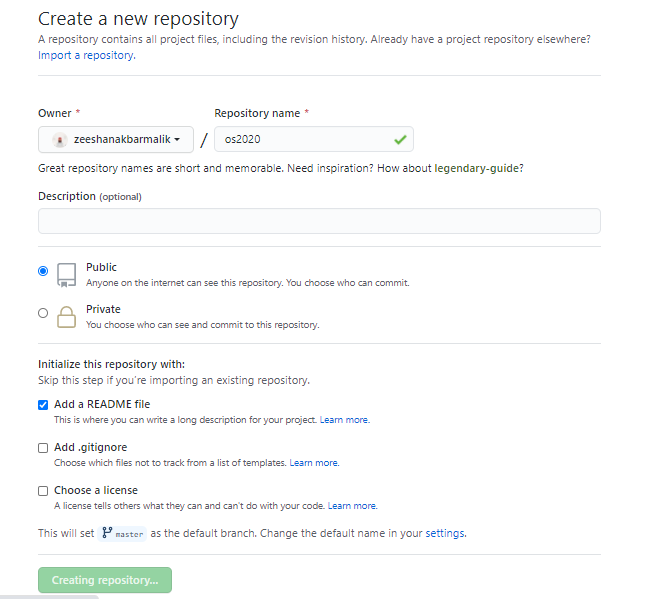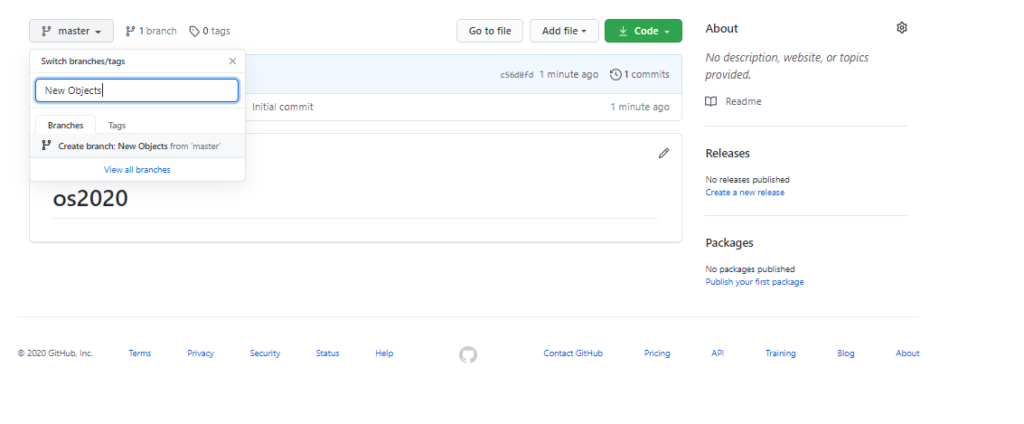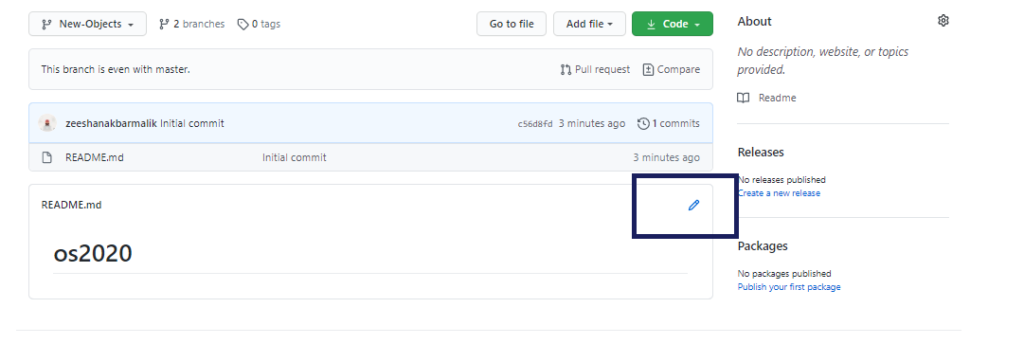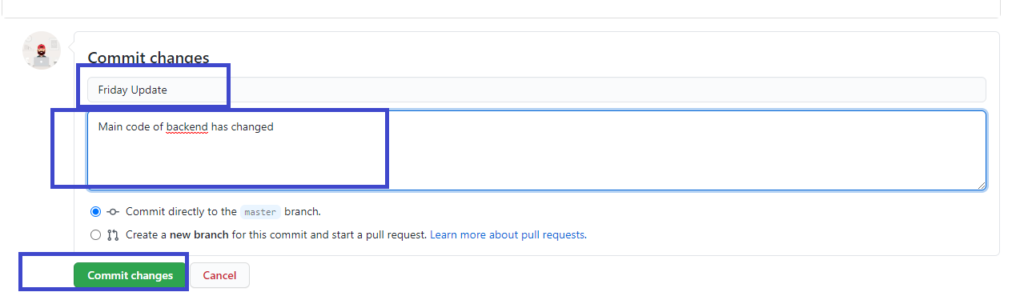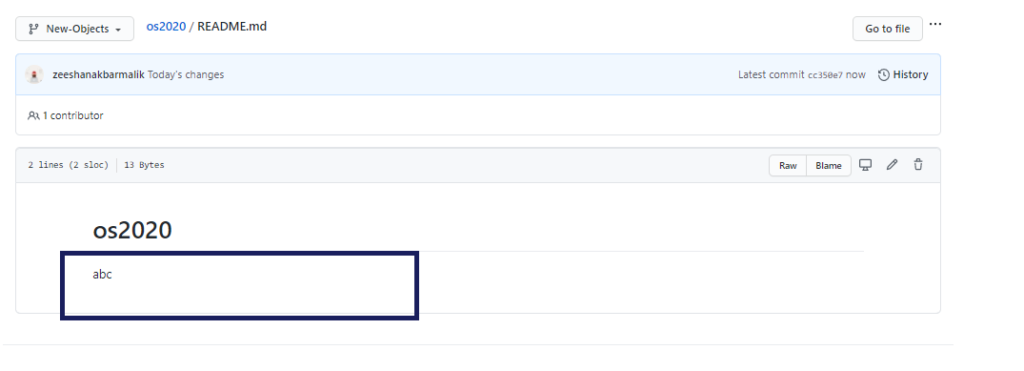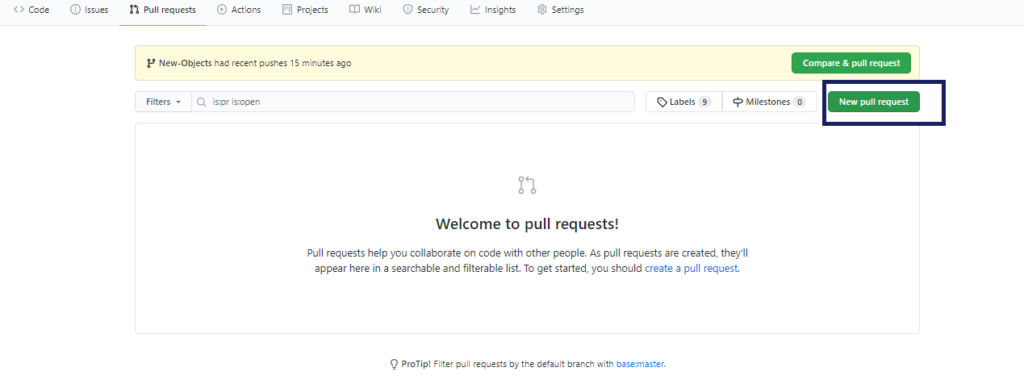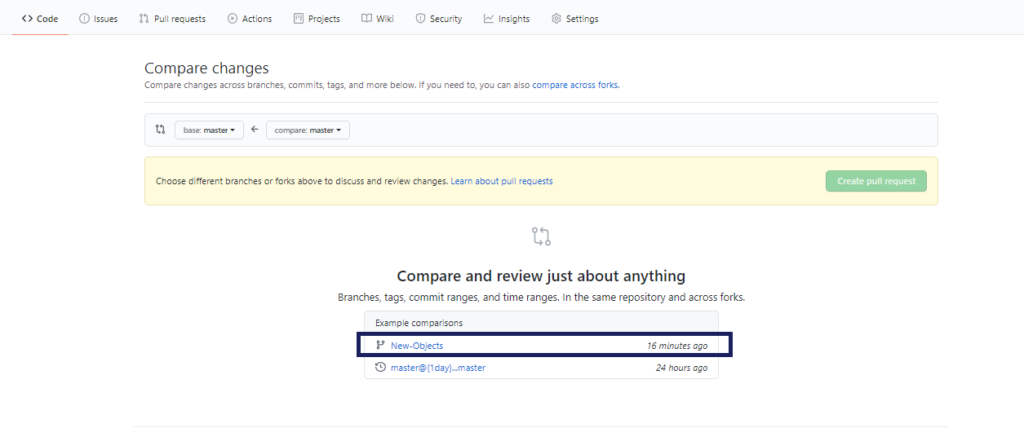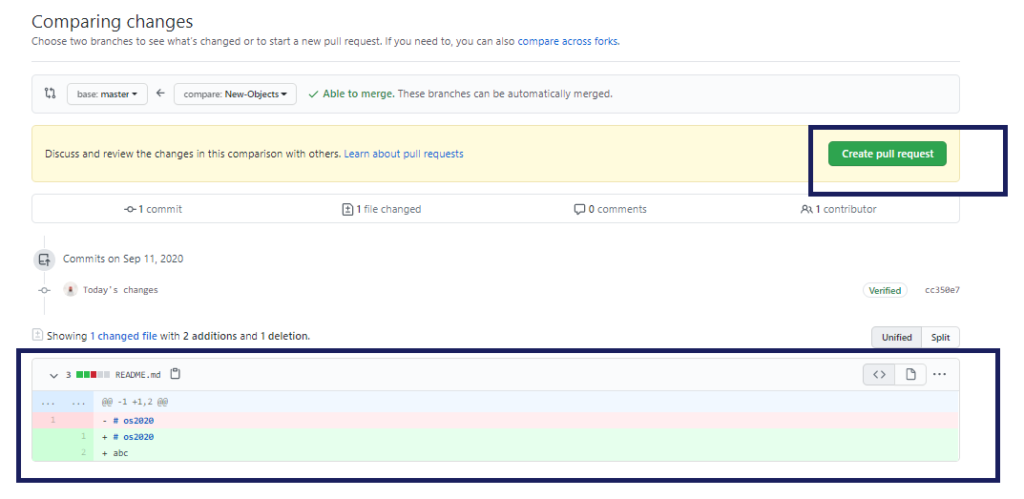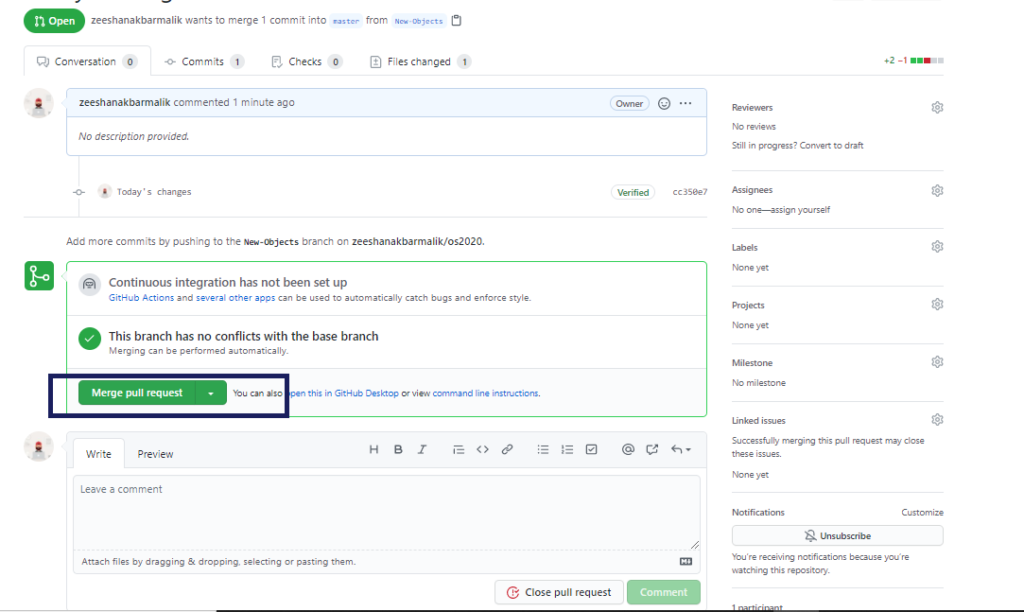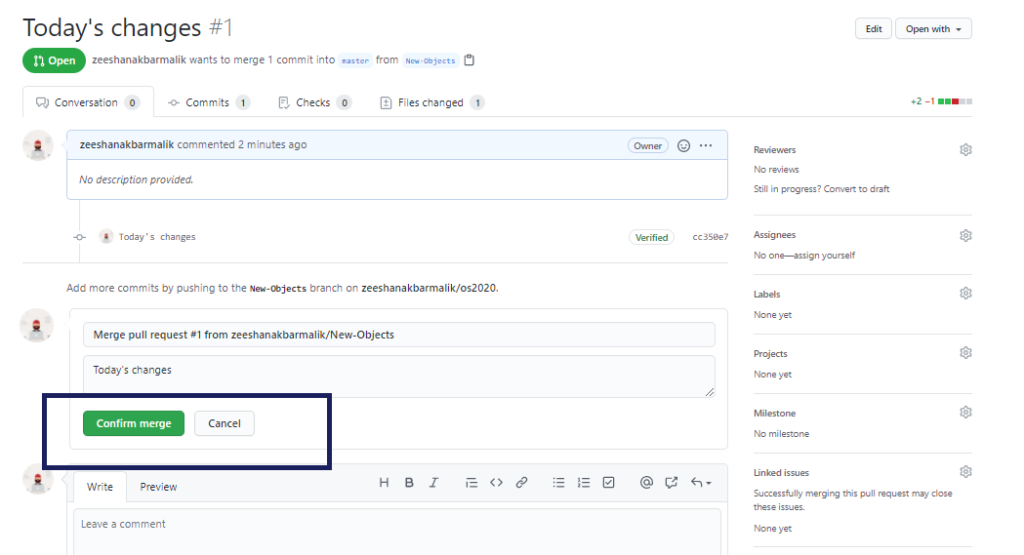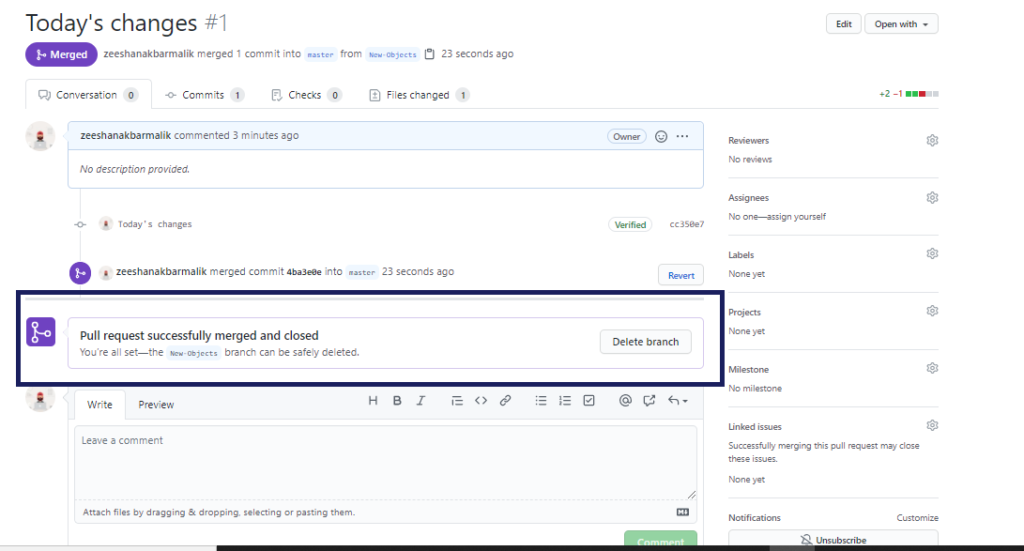Create Pull Request
Estimated reading: 1 minute
413 views
- Click on ‘Create Pull Request’