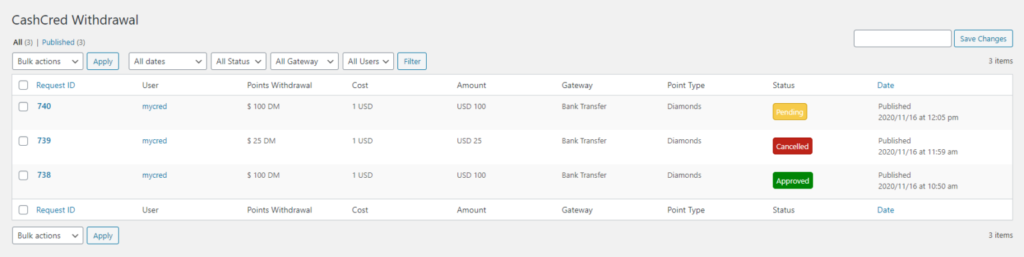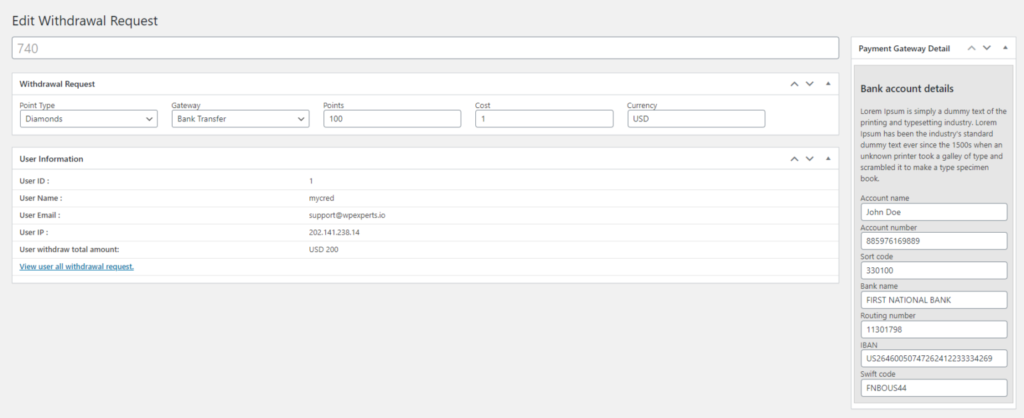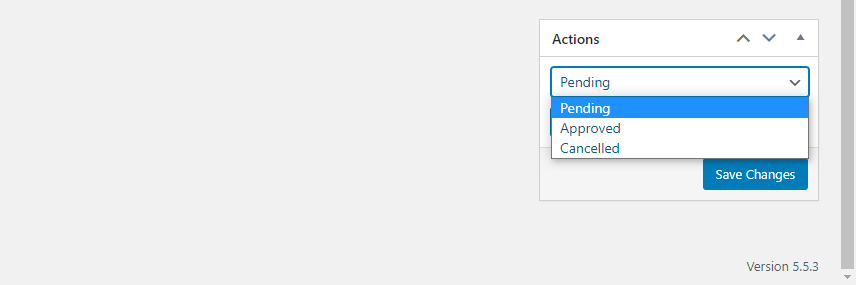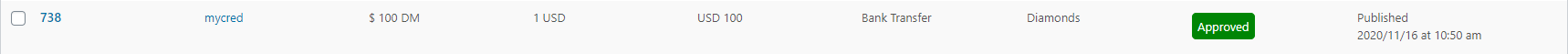Admin Panel
Estimated reading: 1 minute
781 views
Manage Withdrawals
- Go to mycred 🡪 cashCred Withdrawals.
Admin can view all the points withdrawal request from here. Admin can see the Request ID, User Name, number of points requested to withdraw, Conversion rate, Amount value, Gateway used, Point type, status and date.
Edit request to view details of the Bank Account submitted by the user along with the user IP address and Total amount withdrawal by the user.
Admin have to manually transfer the funds from their bank to the user’s bank to make the transaction. Click Pay Now button when the funds are transferred or change the status from the action box from pending to approved or you can approve the status and pay later.
To cancel the request admin can change the status from action box from pending to cancel.