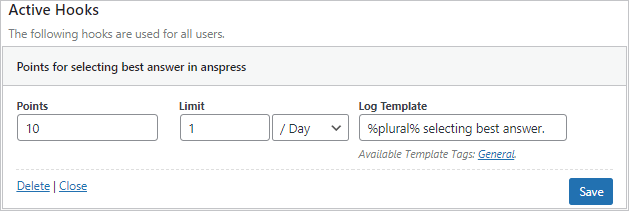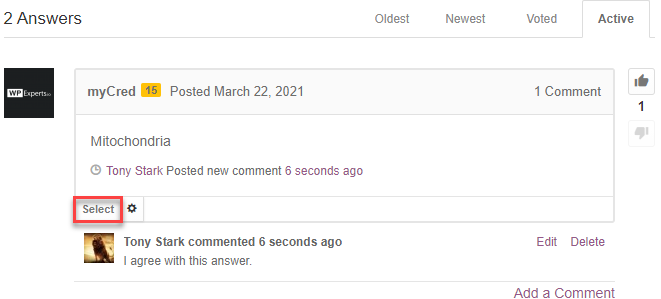Points for Selecting Best Answer in Anspress Hook
Estimated reading: 2 minutes
387 views
POINTS FOR SELECTING BEST ANSWER IN ANSPRESS HOOK
- The function of this hook is that when it’s activated then the plugin will award points to the user who selects the best answer using the Anspress platform.
- Drag and drop the Points for selecting best answer in Anspress hook from the Available Hooks section to Active Hooks.
- Once done, click on the hook to open its configuration.
- Admin can set the Points which will be awarded whenever the event is triggered.
- Limits can be set as in per Day, Week, Month, In Total or No Limit to award points whenever the event is triggered.
- Once done, click on the Save button.
Frontend Impact
- The user will go to the Site
- Then the user will go to the Question page and click on any question.
- Then go to the answer section of that question.
- At the right bottom side of the answer box, there will be a Select option.
- Click on the Select option.
- Once done, the option would turn into Green color and the label would be changed to Unselect.
- The user who selected the answer as the best answer would get awarded points when the event is triggered.
- In case you want to choose another answer as the best answer, simply click on the Unselect button and choose another answer.
- You can only select one answer as best to that particular question.