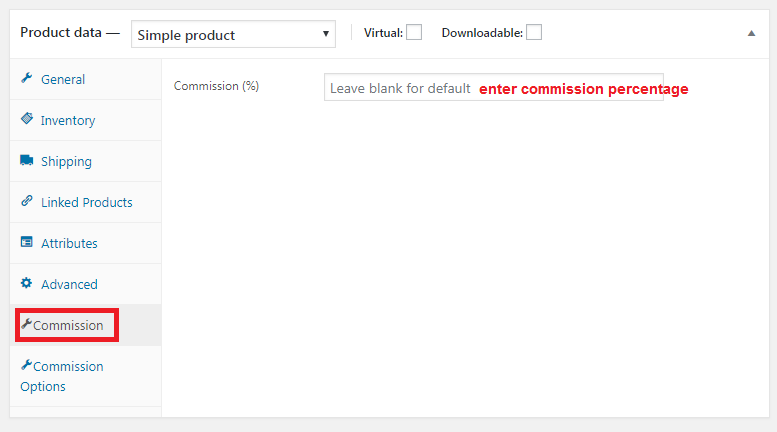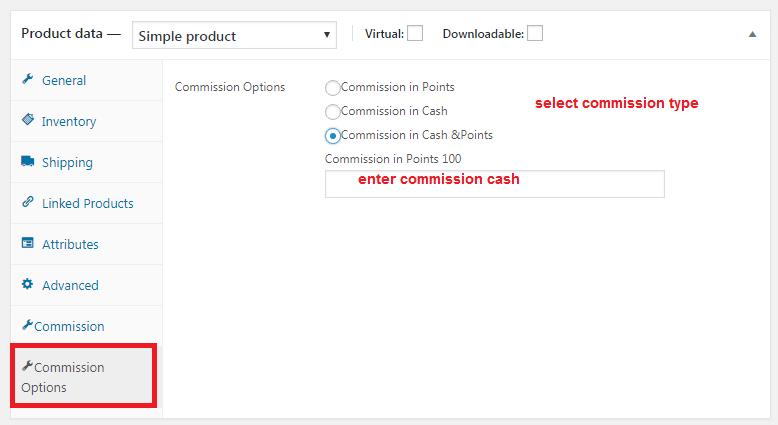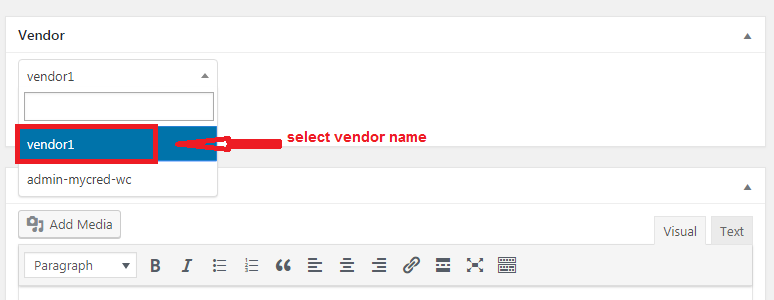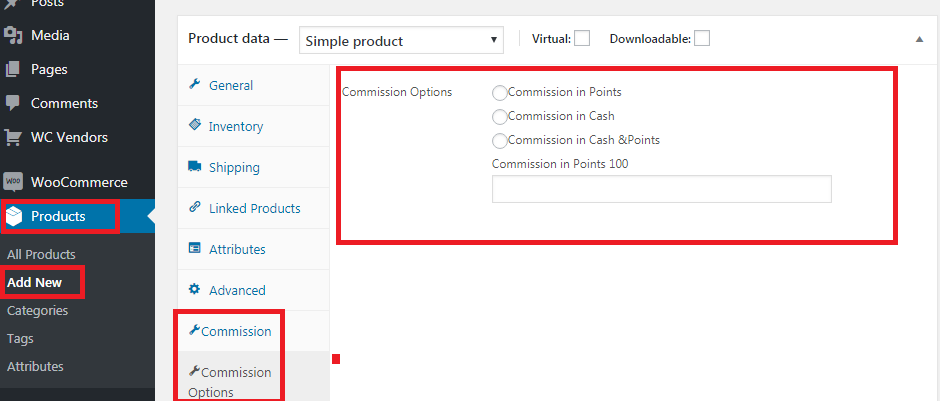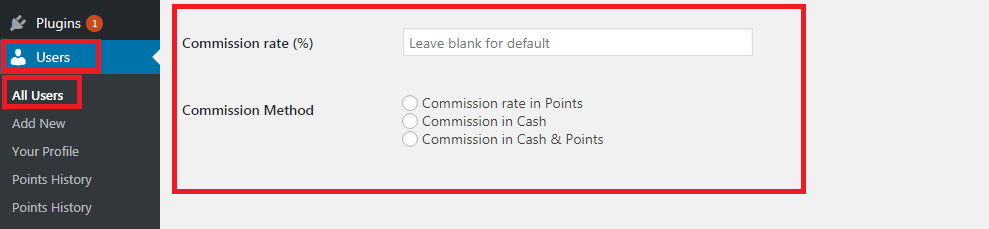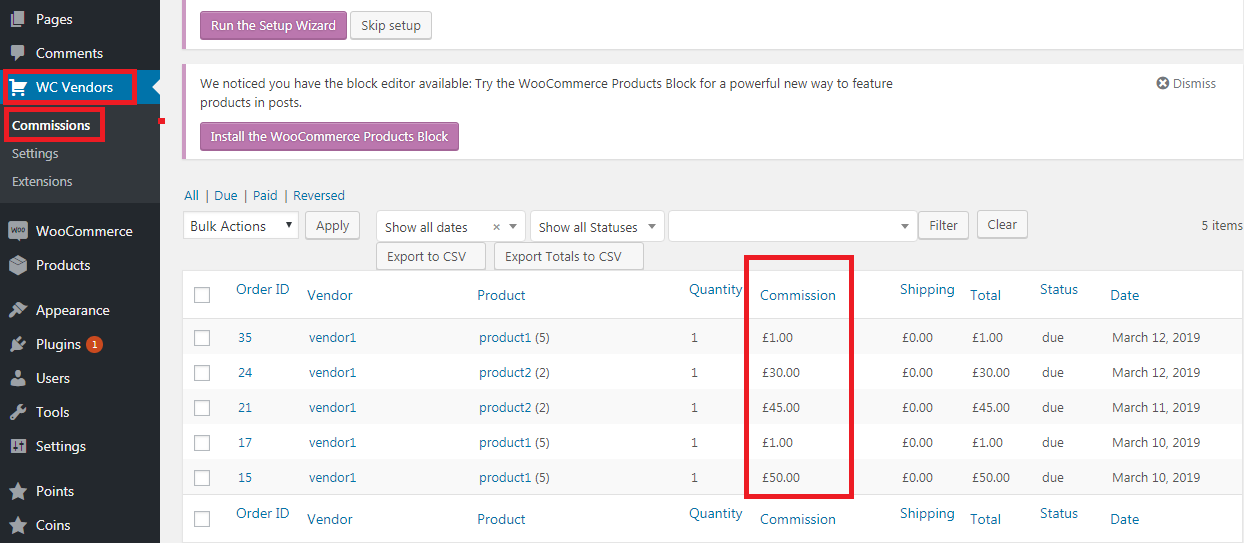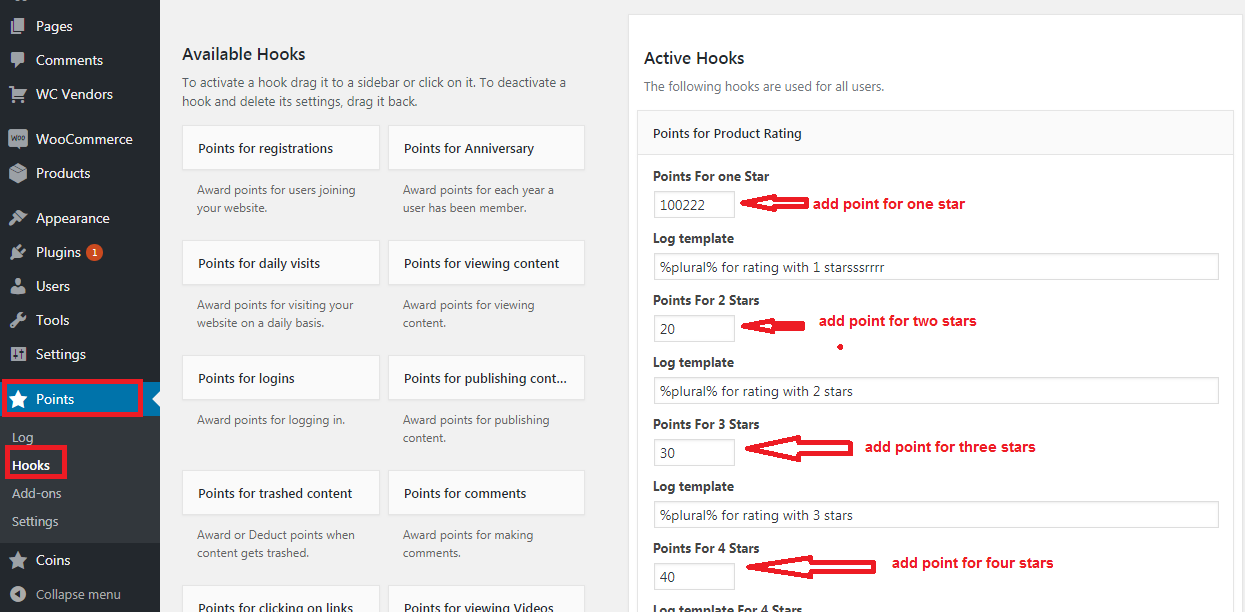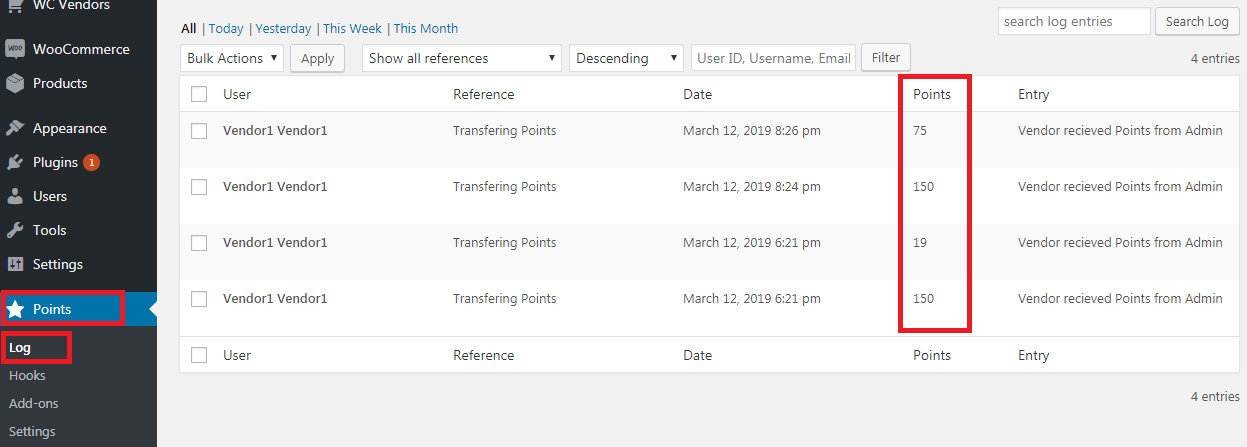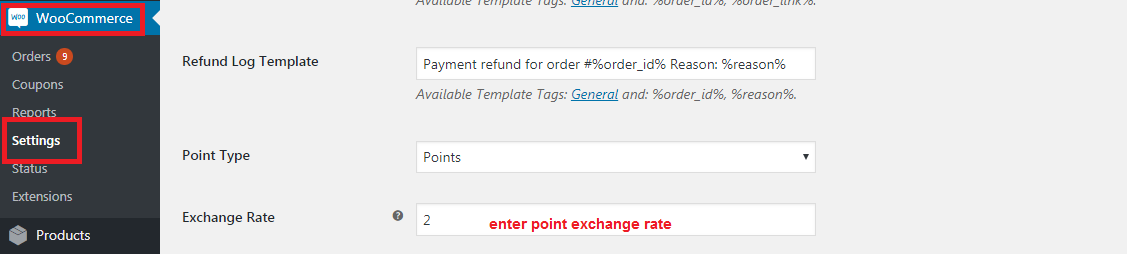WCVendors Settings
Estimated reading: 1 minute
518 views