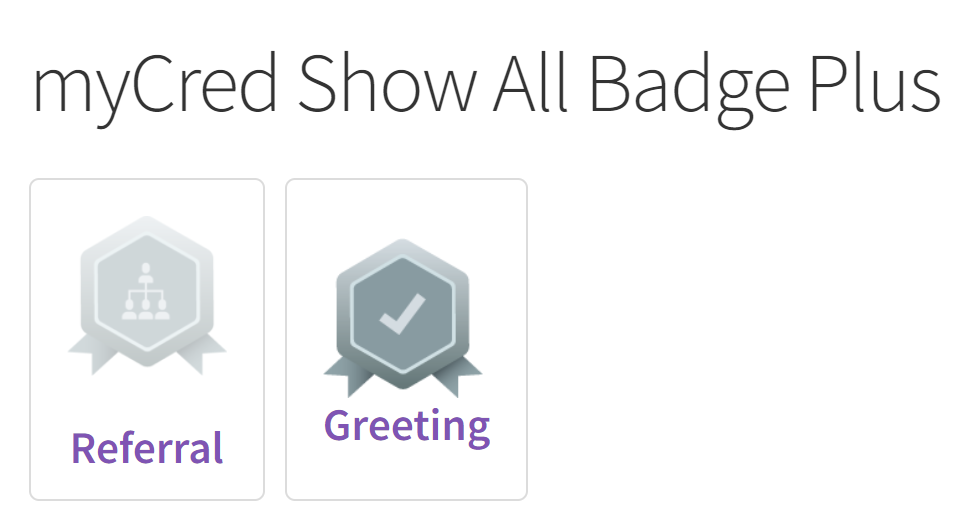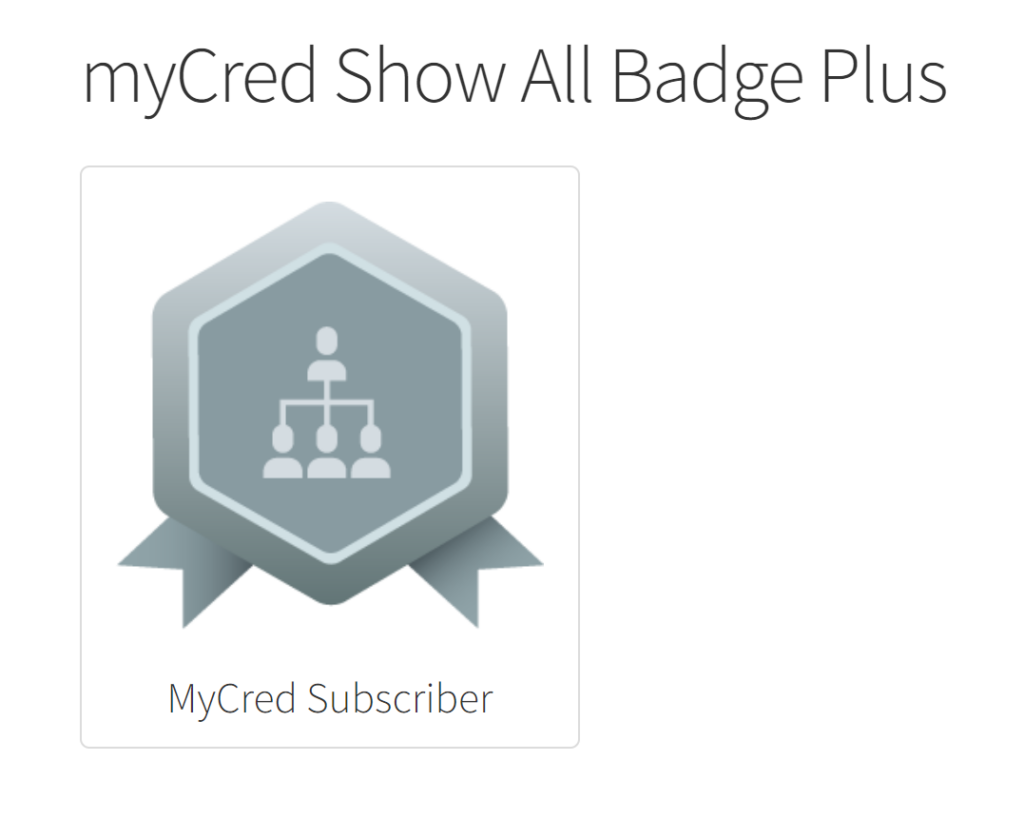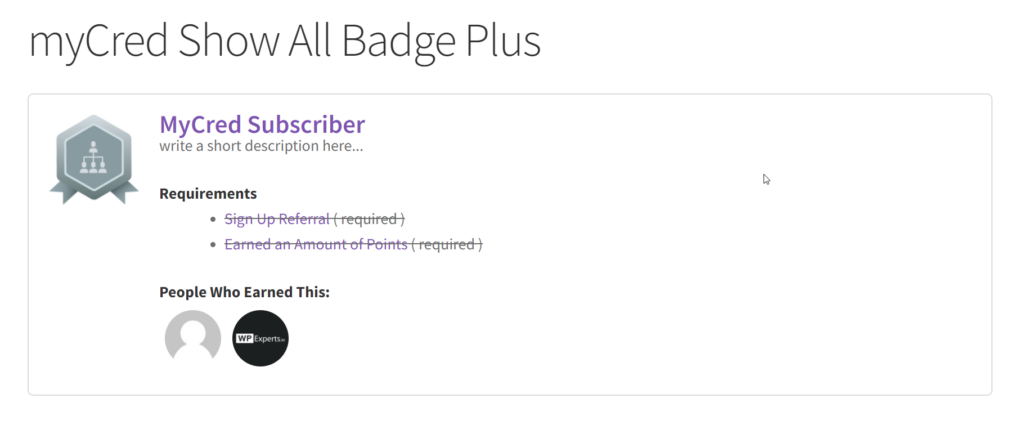myCred Show All Badge Plus
Show All Badge Plus
Description:
This shortcode will render all the badges of the specific type_id that have been assigned/issued, whether single or multiple badges earned through the same type. If the type_id attribute is not set, the shortcode will not display the badge.
Shortcode:
mycred_show_all_badge_plus
Shortcode Attributes:
Attribute | Type | Required | Default | Description |
type_id | INT | Required | – | Define the “type_id” if you want to see the specific badge that is associated with the defined type_id. Note: Many badges can have the same type_id. Do not be confused if you see many badges. |
title | INT | Optional | 1 | Either set 0 to hide the title or 1 to show the title. |
title_link | INT | Optional | 1 | Set the attribute value 0 to remove the anchor from the link. |
image | INT | Optional | 1 | Set the attribute value 0 for hiding the badge image/logo. |
image_size | INT | Optional | – | Set the value for resizing the image from the default dimension to the defined one. The value you’ll define will be considered, like the width and height of the image/logo. e.g. image_size=1000 or image_size=750 etc. |
excerpt | INT | Optional | 0 | Set attribute value 1 to show the excerpt. |
requirements | INT | Optional | 0 | Set the attribute value 1 to display the defined badge requirements on the front end. |
earners | INT | Optional | 0 | Set the attribute value 1 to show the earned users who earned that badge. |
earners_limit | INT | Optional | 10 | To change the limit of the number of earners. e.g. earners_limit=13 or earners_limit=7 |
display | STRING | Optional | horizontal | Either set the vertical or horizontal value to change the style. |
Example 01:[mycred_show_all_badge_plus type_id=9]
Example 02: [mycred_show_all_badge_plus type_id=13 title_link=0 image_size=225]
Example 03: [mycred_show_all_badge_plus type_id=13 earners=1 requirements=1 excerpt=1 display=”vertical”]