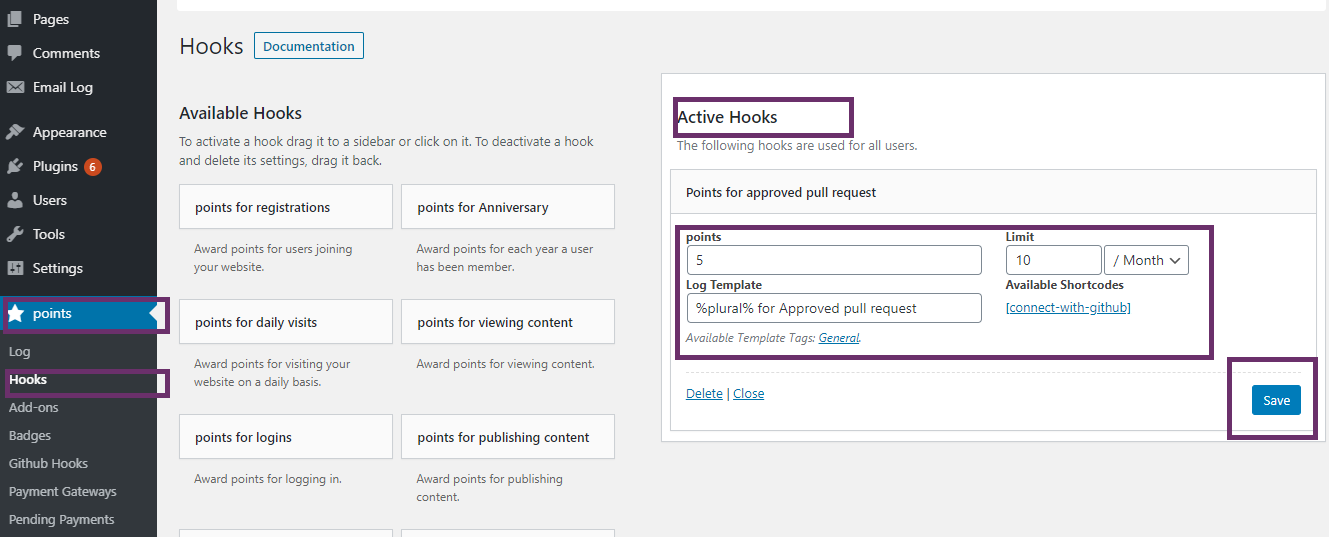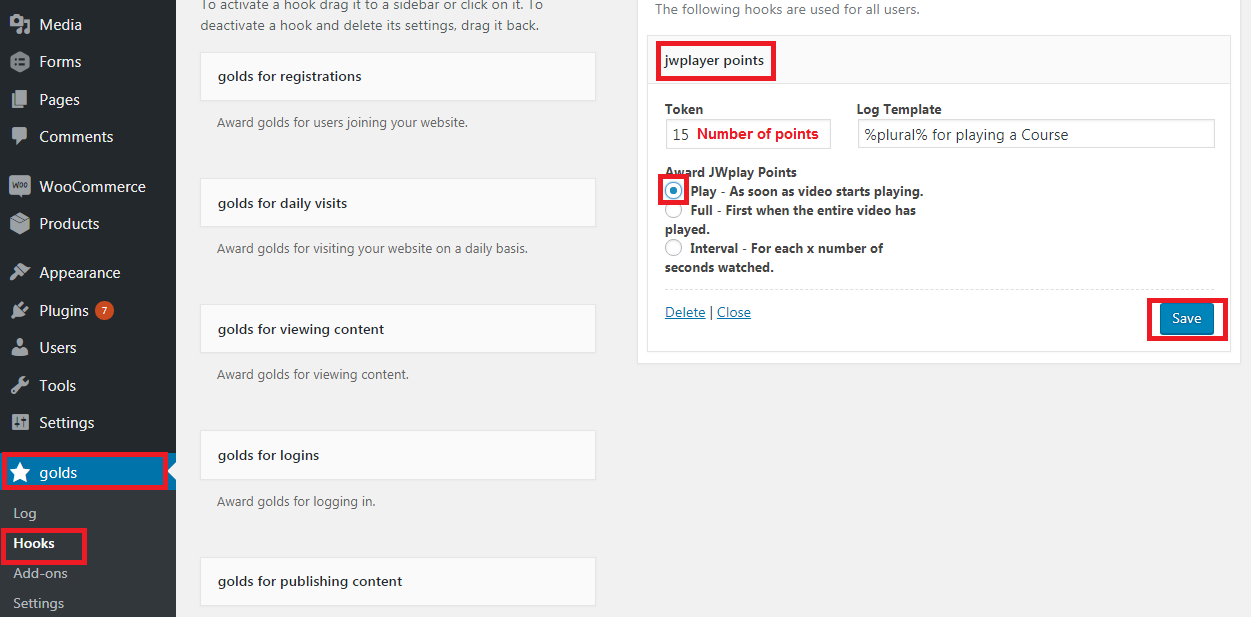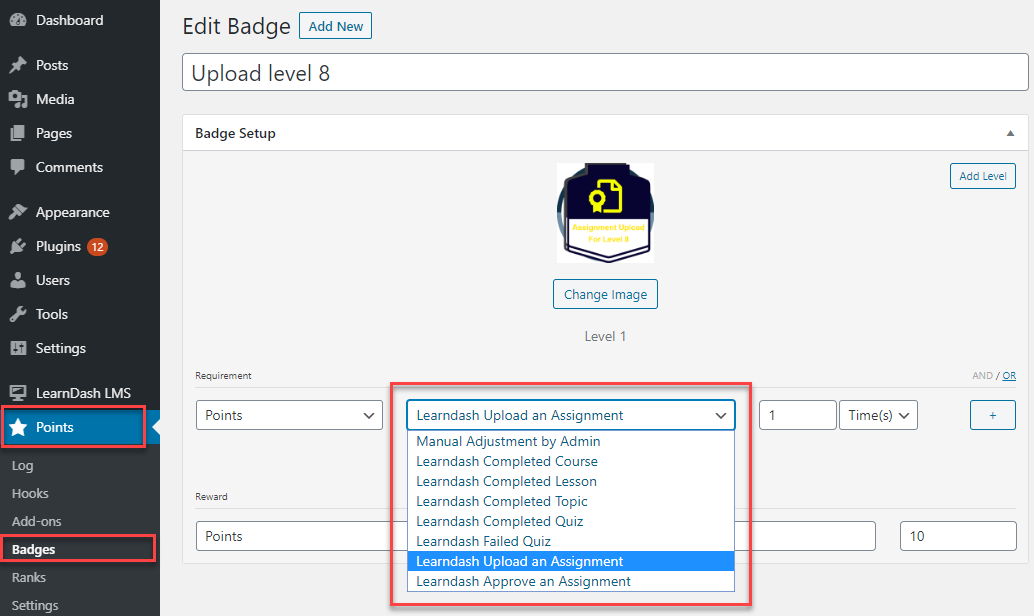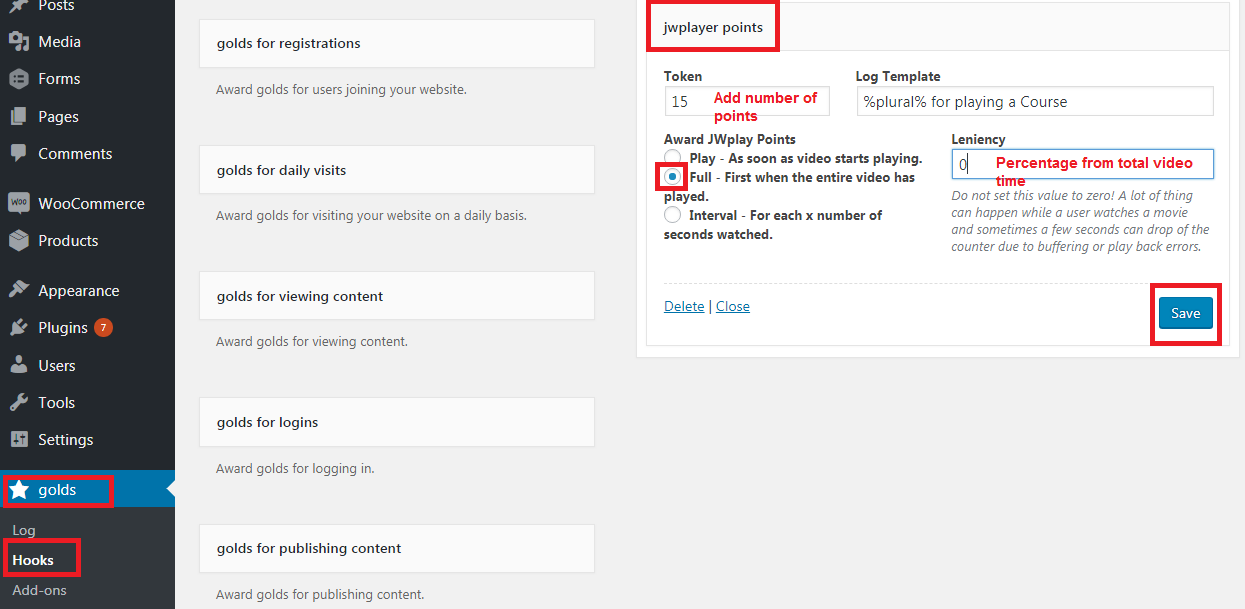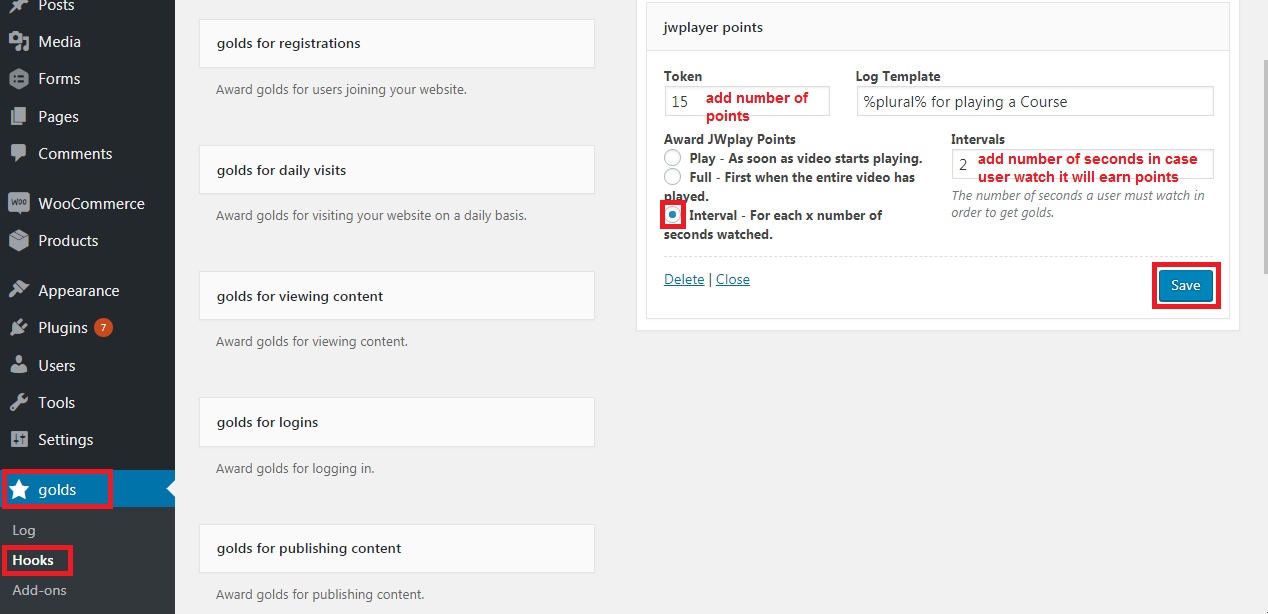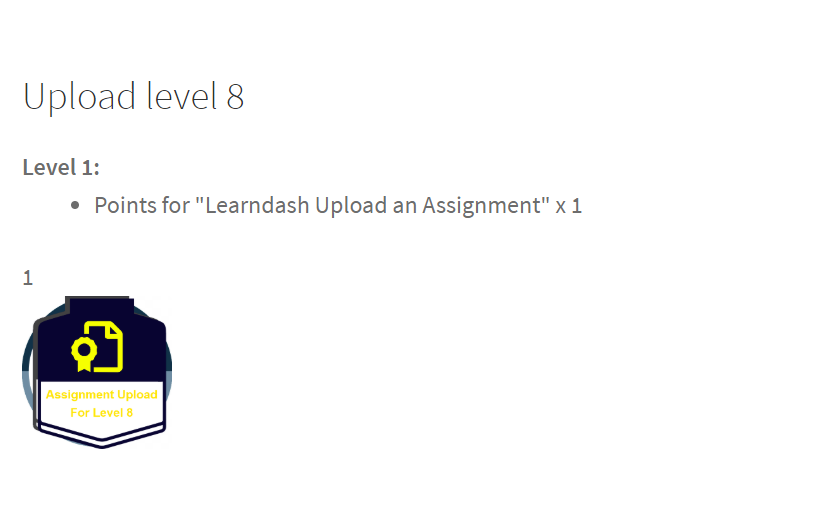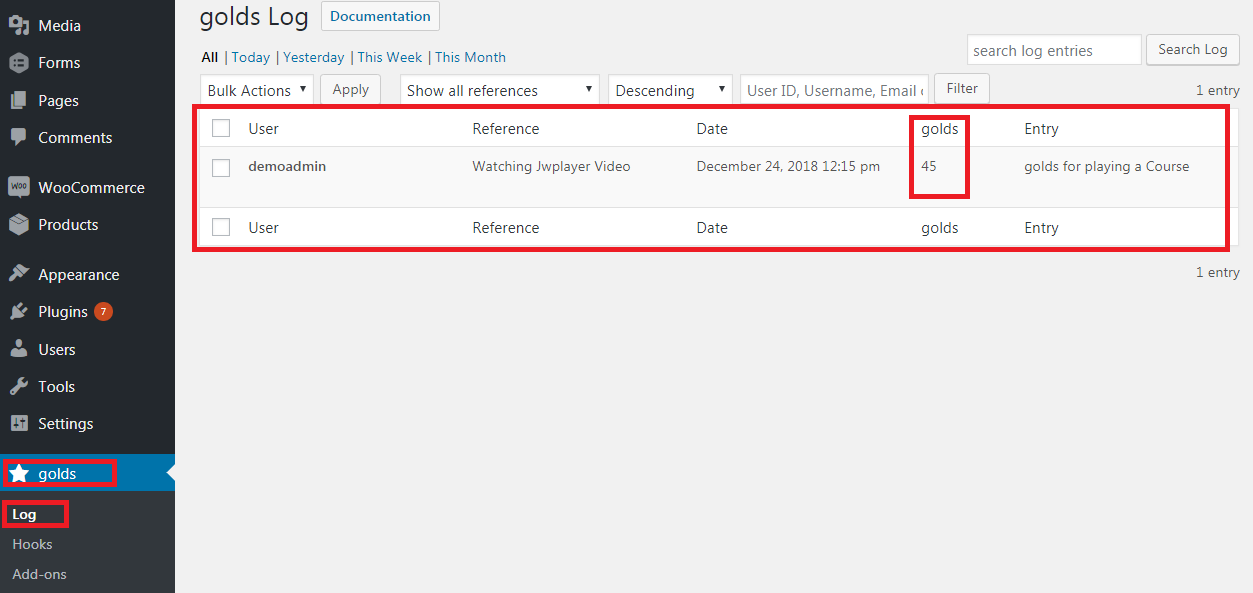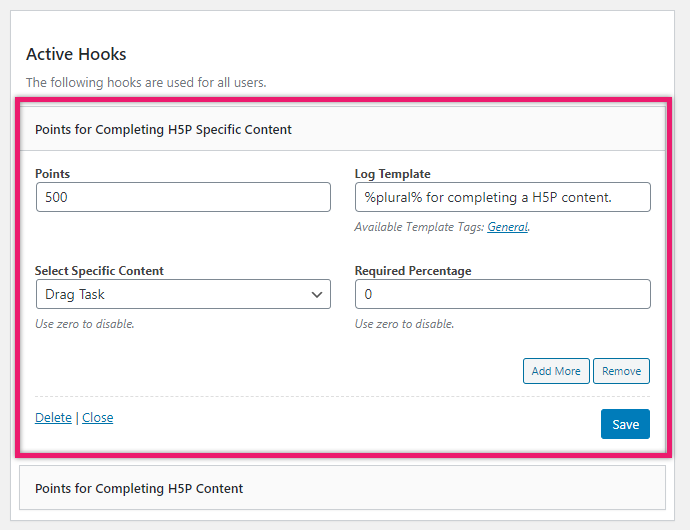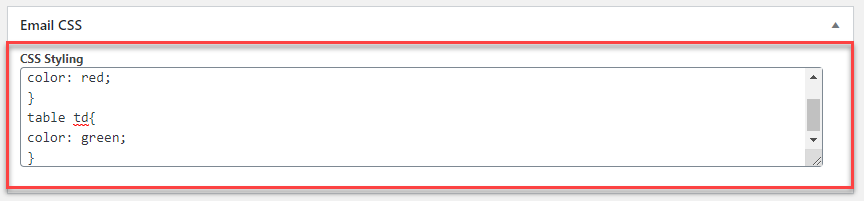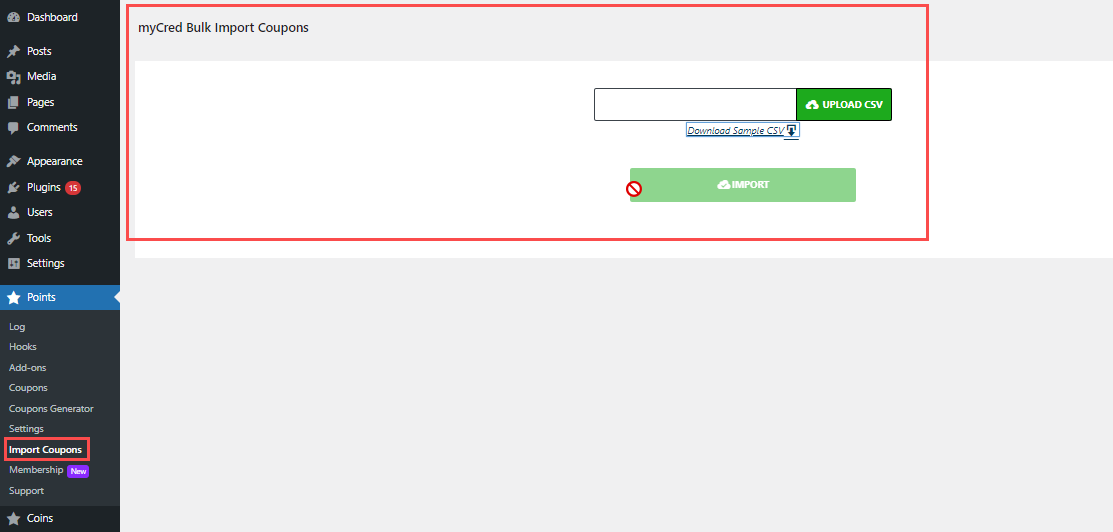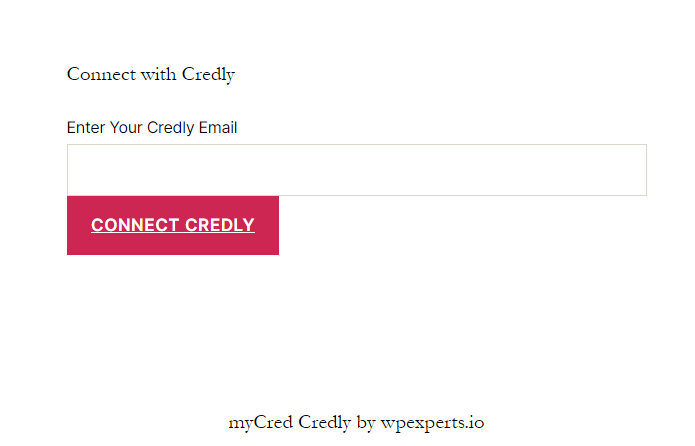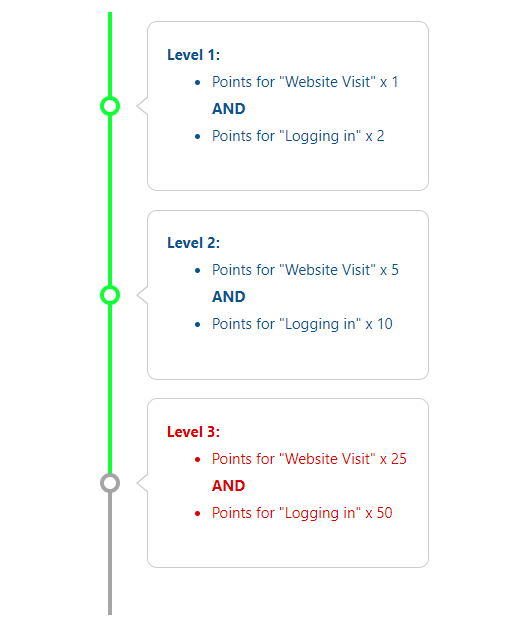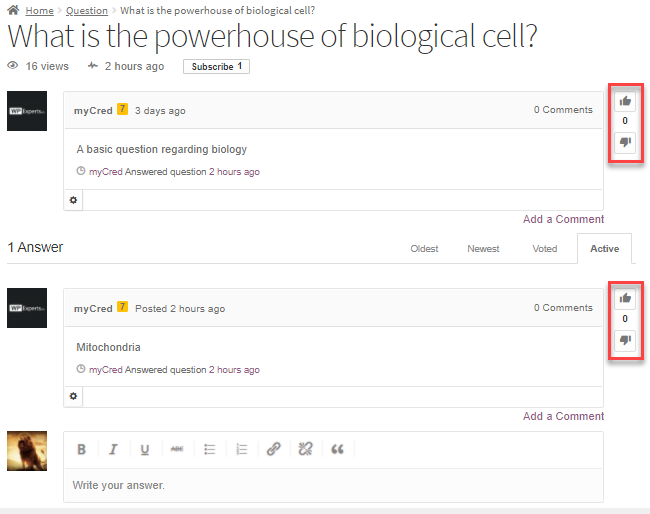Getting Started
- As the integration is installed the plugin will display the coupons generator tab under the myCred dashboard menu
- It has all the functionalities that have been added to bulk generate the coupons in myCred.
- The first feature is used to select the point type for which the bulk coupons will be generated.
- The plugin will automatically fetch and display all the point types credited via myCred and display them in the drop-down menu under the select point type label.
- After selecting the point type the user will have to define the amount of the coupon which can be redeemed when the coupon is used.
- A field for providing the amount for the coupons that will be bulk generated has been added under the add coupons amount label.
- The amount defined in the field will be applied to all the coupons that are bulk generated.
- As the feature allows to generate bulk coupons so that the number of coupons that are to be bulk generated have to be defined using the field provided to achieve the respective functionality.
- The field has been added under the title of number of coupons . this field is used to define the number of coupons the bulk generator will generate.
- The plugin has been equipped with a feature that can be used to add images for all the bulk-generated coupons.
- To select the image the user will have to click the button provided under the label select coupons image.
- Clicking the button will open the media prompt window of WordPress from where the user can upload an image or can use any image that is already saved in the media library.
- The bulk generated coupons can have auto-generated prefixes and suffix but an option has been added for users if they want to customize the generated coupons and give them a unique prefix and suffix.
- Clicking the more options will open two fields from where the prefix and suffix of the coupons can be set.
- The fields support both alphabet and numerical values.
After all the settings have been edited according to the requirements then clicking the generate coupon button will generate the bulk coupons that can be used for redeeming.
The coupons can also be printed an option has been added to achieve the functionality after clicking the generate coupon ahs been clicked the plugin will show the progress of coupon creation and another button of the print will be displayed , clicking the print button will redirect the user to another window from where the coupons can then be printed.
The bulk generated coupons will be displayed in the coupons tab from where they can be edited.
EXPORT COUPON TO CSV :
- The plugin has been integrated a feature through which a user can export coupons in a CSV file.
- To use the feature user will have to navigate to coupons tab, in the coupons tab a button has been added by name of Export to CSV.
- Clicking the button will download a CSV file which when opened will contain all the details regarding the coupons.
IMPORT COUPON TO CSV:
- Apart from exporting the coupon details via CSV the plugin can also import the coupons from CSV into the plugin.
- To import the CSV file navigate to the Import Coupons tab.
- A button has been given to access the directory of the computer and select a file with. CSV extension.
- You can also download and use the sample CSV file to use as an example for importing the coupons. Changing the value in the file as per requirements and saving it in .CSV extension.
- As the selected file is populated in the field the import button will highlight and clicking it will start the importing process.
- As soon as the file is uploaded the plugin will show a success message.
All the coupons imported via .CSV file will be displayed in the coupons tab with all the details that were defined in .CSV file being fetched and synchronized with the coupon details