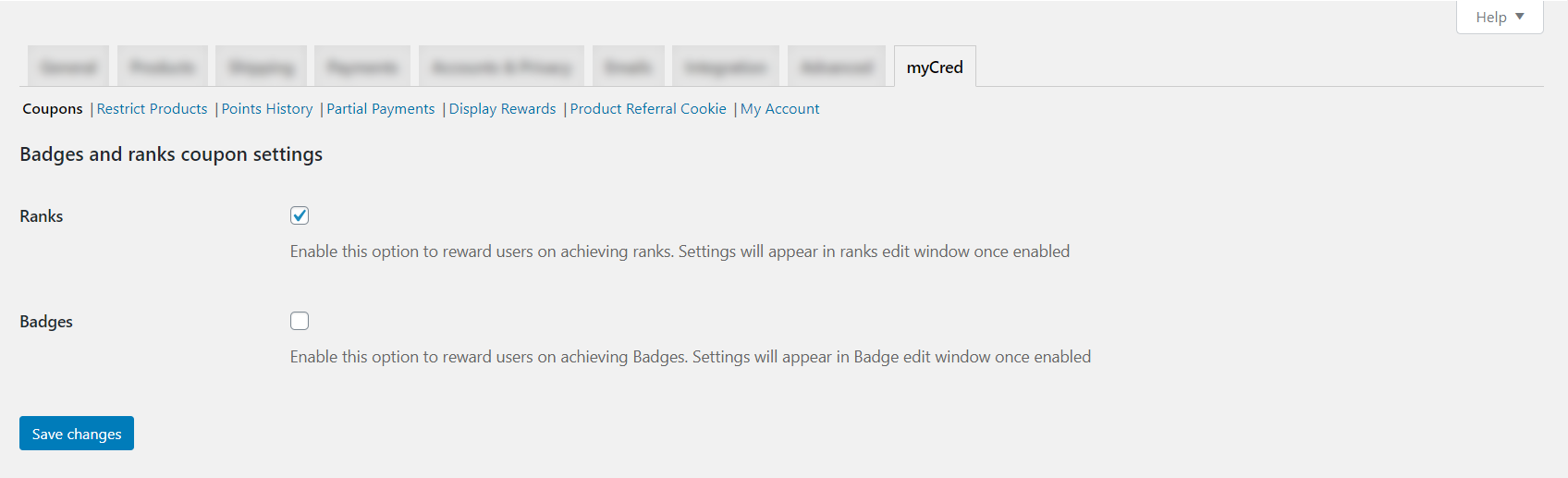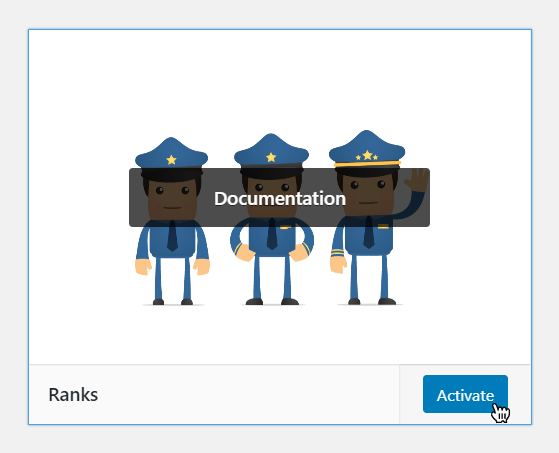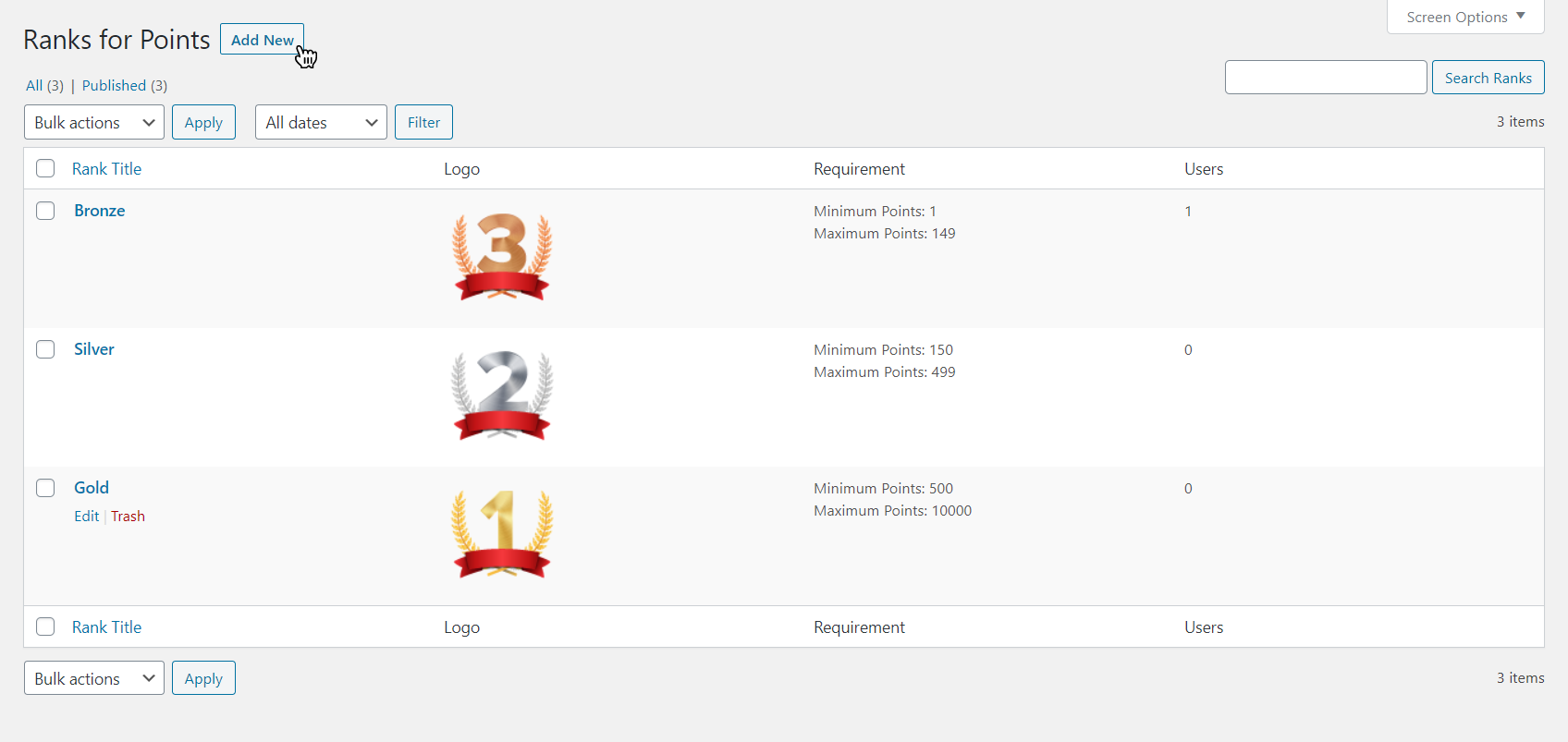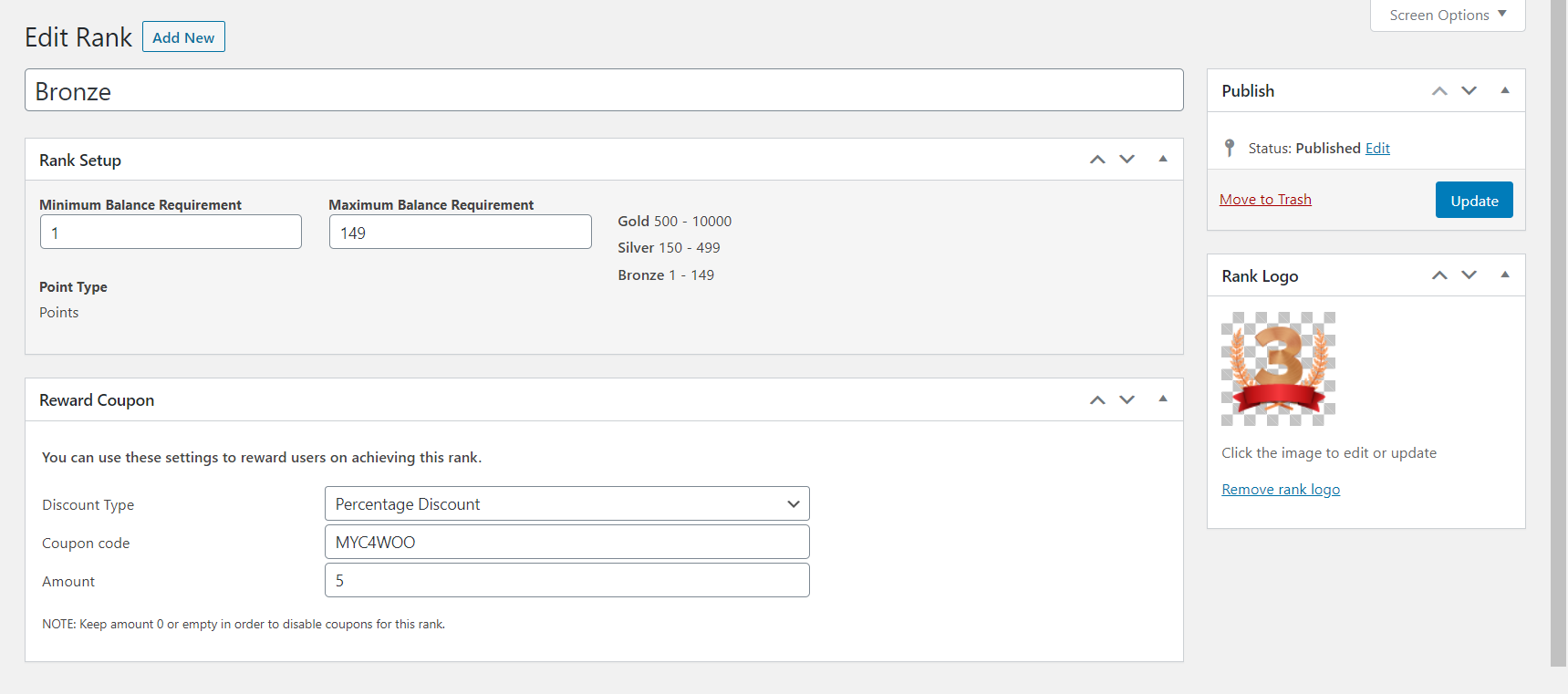Ranks
Estimated reading: 1 minute
945 views
Create Ranks
Once Ranks Add-on is activated, Ranks can be created.
- Click Ranks to create a Rank.
- Click Add New.
- Now a new Rank page will be displayed where a new Rank can be created.
-
- Enter Rank Title, Min/Max Balance Requirement for the Rank, and select Point type.
- Also create a Coupon by setting the Discount type, Coupon code, and Amount of the Coupon.
- Click Publish