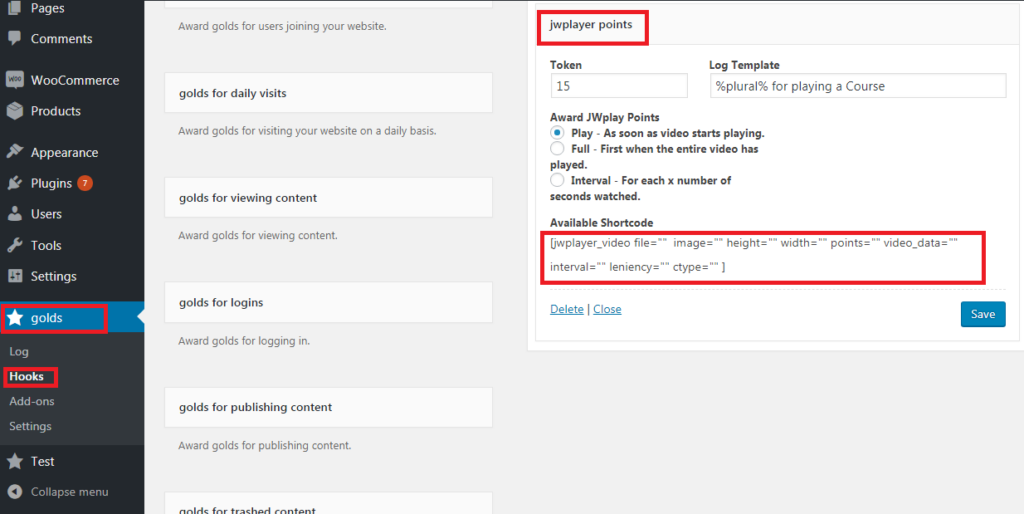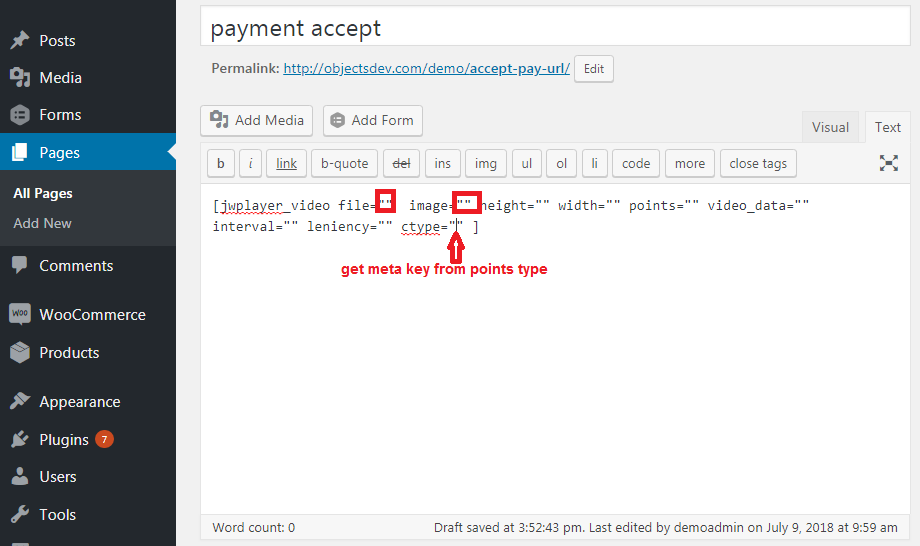Get Shortcode
Estimated reading: 2 minutes
489 views
Get Shortcode
- Go to Points types (label name) → Hooks → JW player Points.
- Take a shortcode
- Go to the video page and paste shortcode
- Add video, image source between “”
- Add Ctype between “” this will be meta key you can get from points types created.
Shortcode Attributes
| Attribute | Type | Required | Default | Description |
|---|---|---|---|---|
file |
string | Yes | Null | Video url |
image |
String | No | Null | Video Splash image url |
width |
INT | No | 640 | The video width. Only numeric values without % or px. |
height |
INT | No | 270 | The video width. Only numeric values without % or px. |
points |
INT or FLOAT | No | - | The amount of points to award / deduct from users for viewing if you do not want to use the amount you set in your hooks settings. |
video_data |
STRING | No | - | The award logic to use if you do not want to use the logic you set in your hooks settings.. Accepted values are: "play", "full" or "interval". |
interval |
string | No | - | The interval in seconds to use if you selected logic to be "interval". Should not be used if you want to use your default hook settings. |
leniency |
string | No | - | Do not set this value to zero! A lot of thing can happen while a user watches a movie and sometimes a few seconds can drop of the counter due to buffering or play back errors. |
ctype |
string | No | mycred_default | The point type to payout. Should not be used if you only have one point type installed. |