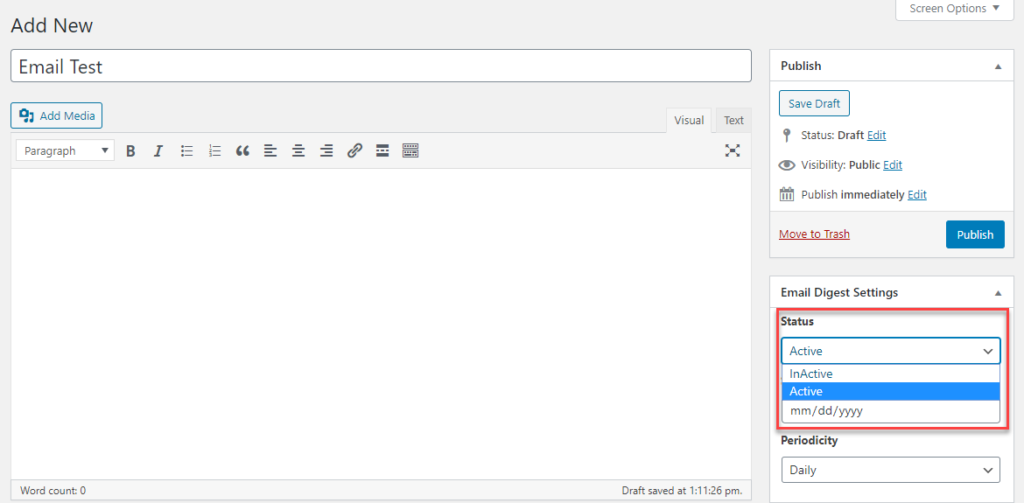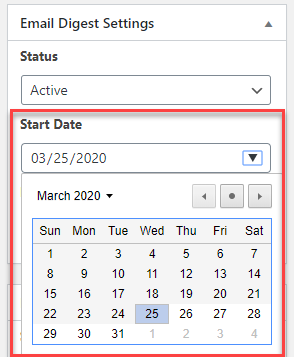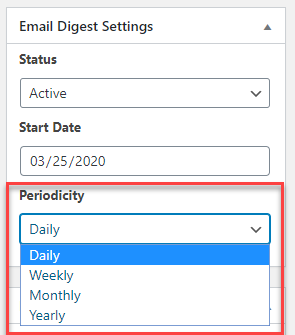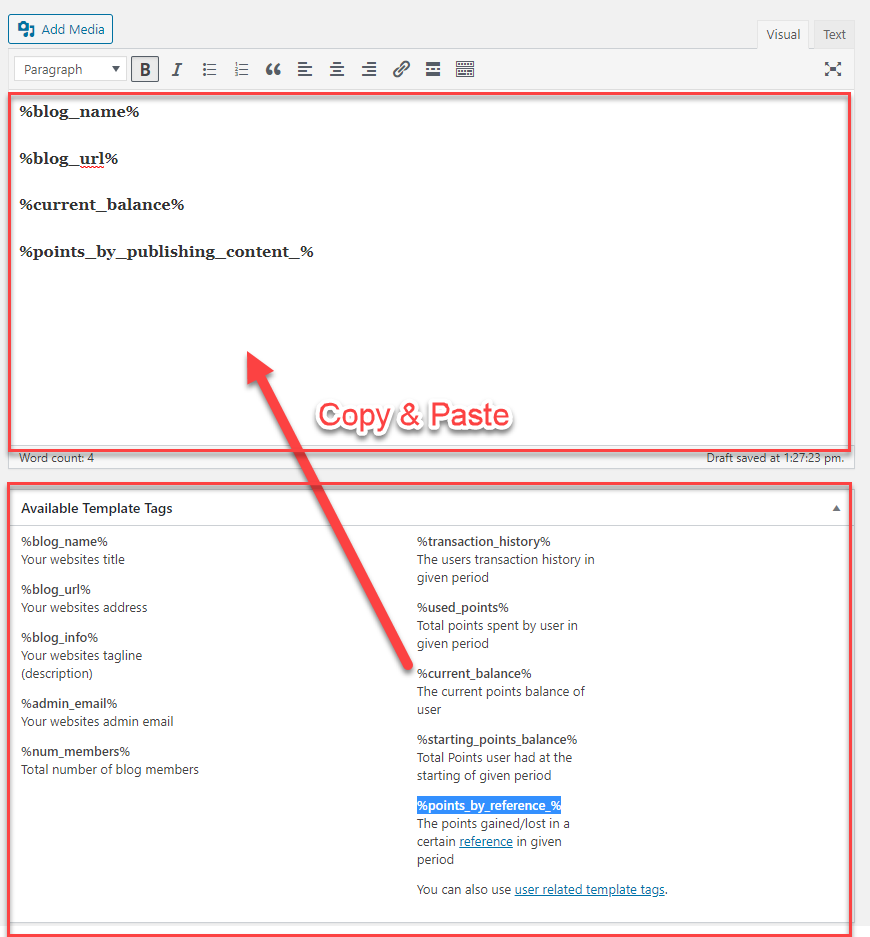Email Digest Settings
Estimated reading: 1 minute
425 views
Email Digest Settings
- Go to myCred Points ➜ Email Digest ➜ Add New.
- Enter Title.
- Change status to Active.
- Set Start Date
- Select Periodicity (it is how frequently you want to send the emails, it can be Daily, Weekly, Monthly and Yearly).
Template Tags
- Copy & Paste tags from the available template tags into the text box.
Place custom reference tags by using %points_by_reference_% template tag. You need to insert the reference point in place of reference for e.g. (%points_by_publishing_content_%). Find reference list from here: https://codex.mycred.me/chapter-vi/log-references/.