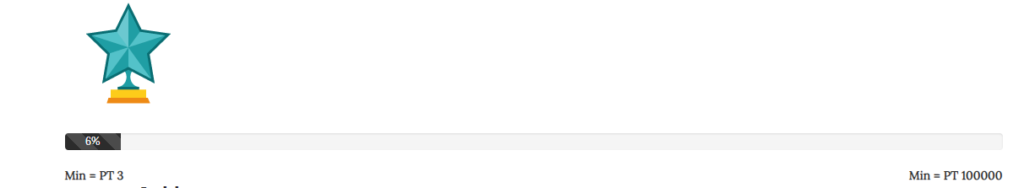mycred_my_ranks_progress
Estimated reading: 3 minutes
571 views
Description
This custom shortcode allows you to show a progress bar for your users current rang. You can select the colors to use, if the progress bar should be animated and to show the minimum and maximum rank requirement for the users current rank under the progress bar.
Requires the Ranks add-on to be enabled.
Available since version 1.7+
Shortcode Attributes
| Attribute | Type | Required | Default | Description |
|---|---|---|---|---|
user_id |
int | No | - | Option to show the rank progress of a particular user instead of the user viewing the shortcode. |
title |
int | No | 0 | Option to insert a rank title above the progress bar. |
ctype |
string | No | mycred_default | The point type to show the rank progress for. Should not be used if you only have one point type installed. |
animate |
int | No | 1 | Select to enable (1) or disable (0) the progress bar animation. Note that if a user has reached 100%, the animation will be disabled. |
bgcolor |
string | No | - | You can use color name as well custom color code e.g #333 |
show_rank_title |
int | No | 1 | Option to show (1) or hide (0) the users current rank title inside the progress bar. |
show_logo |
int | No | 1 | Option to show (1) or hide (0) show rank logo. |
show_labels |
int | No | 0 | Option to insert the users rank’s minimum and maximum point requirements under the progress bar. To show use 1 or 0 to hide. |
logo_size |
STRING | No | post-thumbnail | The logo size (if set to be shown). accepts "post-thumbnail" for thumbnail size, "full" for full size. |
first |
STRING | No | logo | Option to show title first (title) or the logo (logo) first. |
type |
STRING | No | bar | Bar and Radial type of progress you want to show on front end e.g radial,bar. |
prefix_min |
STRING | No | MIN | Prefix for min requirment of rank. |
prefix_max |
STRING | No | MAX | Prefix for max requirment of rank. |
rank_id |
int | No | - | Option to show progress towards a specific rank instead of the users current rank. |
Example
Example 1: Default usage.
[mycred_my_ranks_progress]