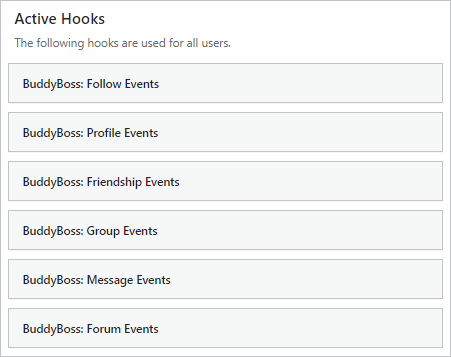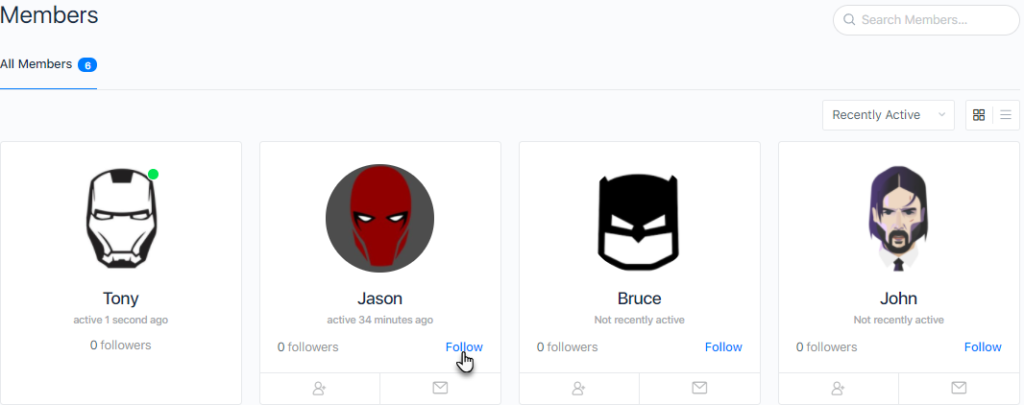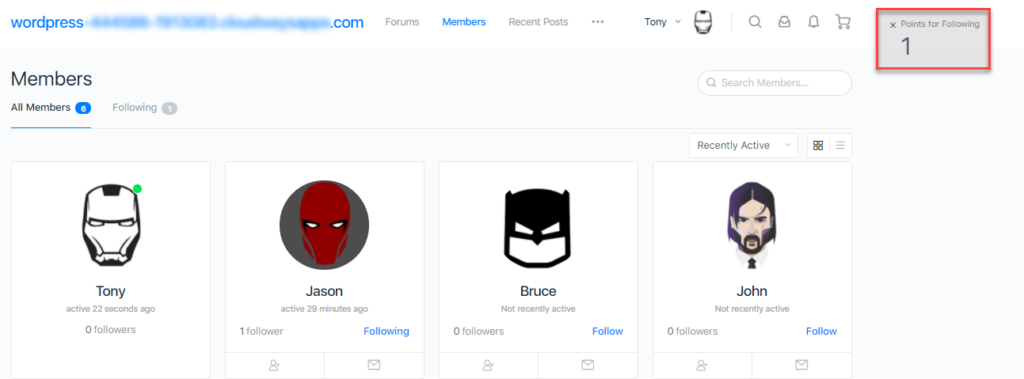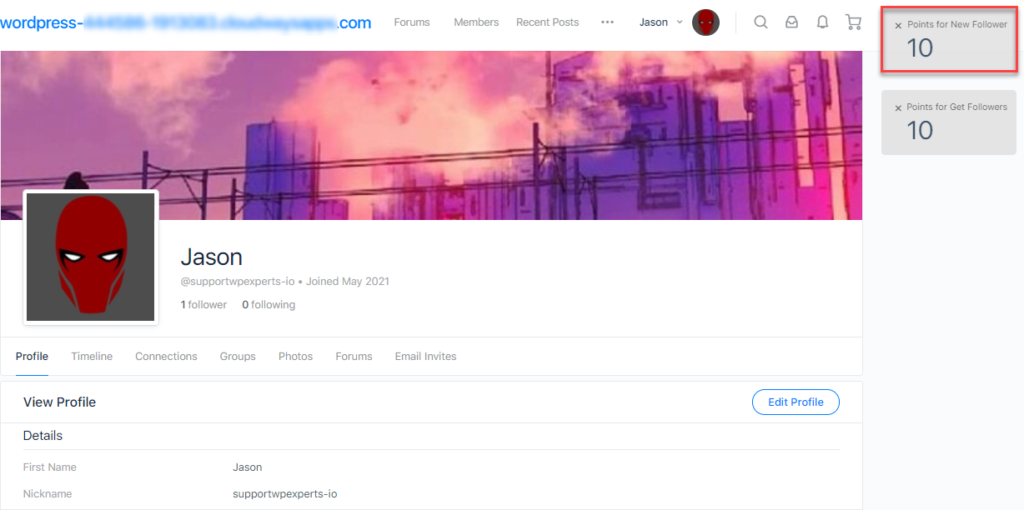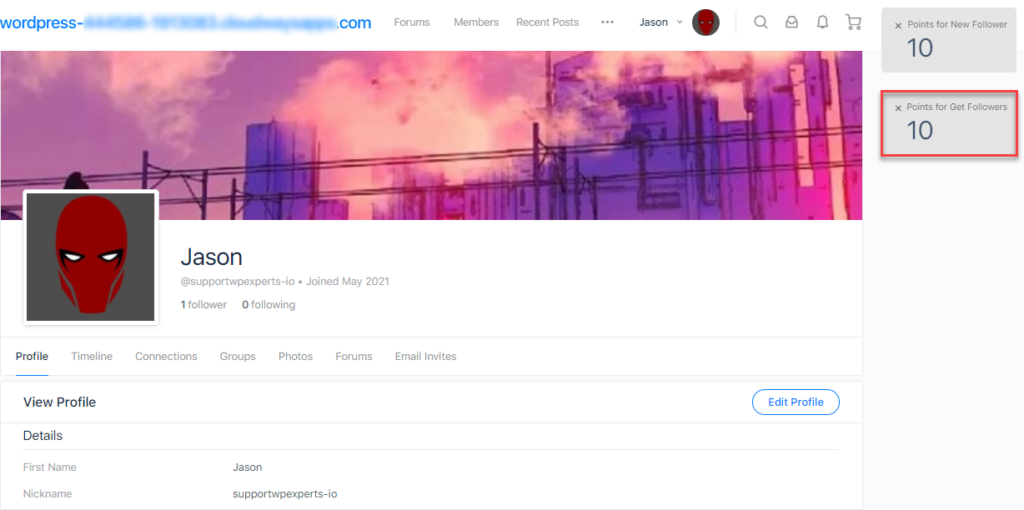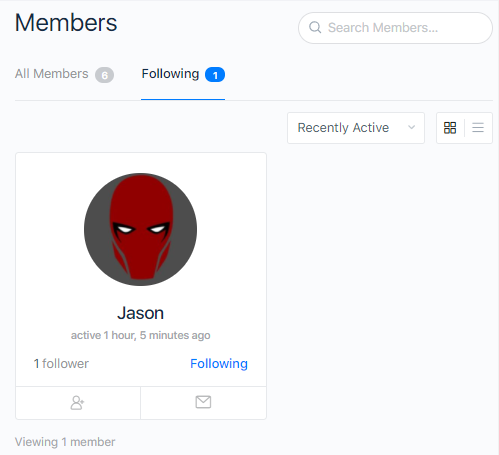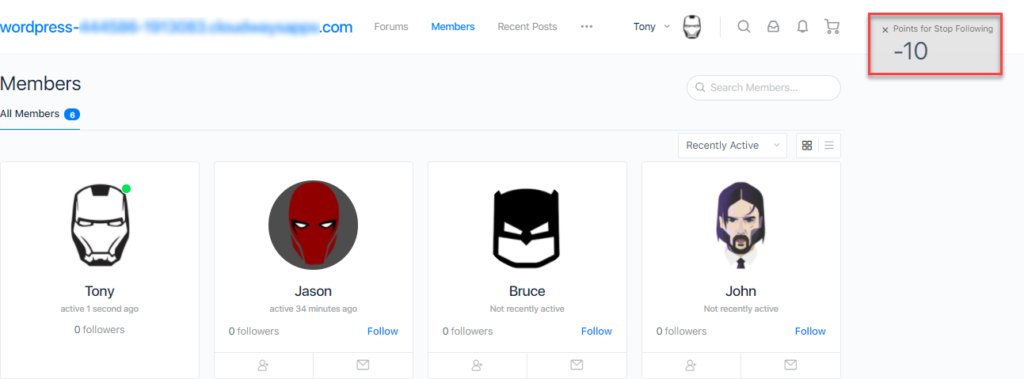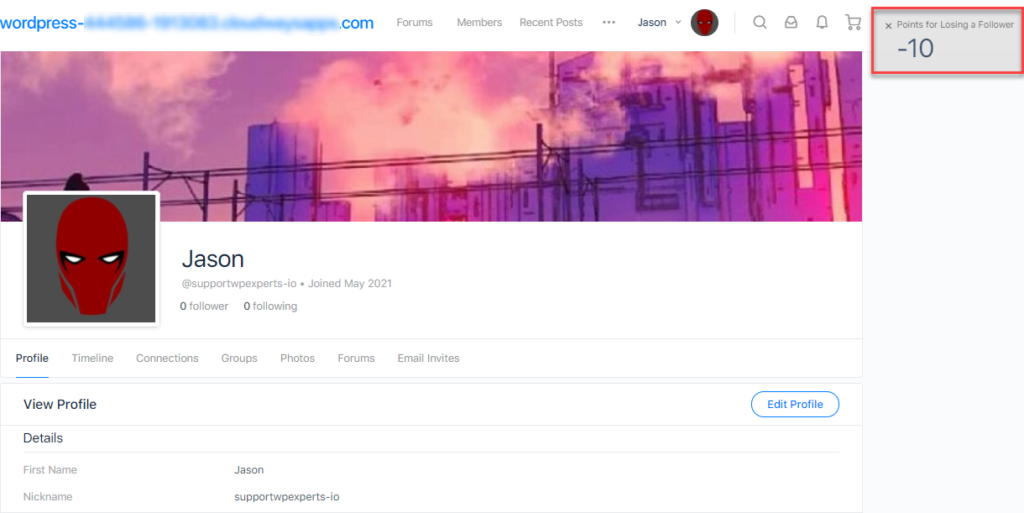Follow Events
Estimated reading: 2 minutes
451 views
BuddyBoss: Follow Events
- The hook provides multiple event scenarios associated with the BuddyBoss Follow Events.
- Click on the hook to open its configuration.
- Admin can set the Points which will be awarded whenever the events are triggered.
- Once done, click on the Save button.
Front-End Impact
- Follow
- When the user will go to the Members page.
- All the members would appear on this page.
- A Follow button is present on each member.
- Click on the follow button to follow that respective member.
- Once done, the user who followed the other member will be awarded points.
b. New Follower
- When a user gets a new follower on the BuddyBoss platform,
- The user who gets followed by a new member will be awarded points.
c. Get Follower
- When a user gets followed by any member on the BuddyBoss platform,
- The user who gets followed will be awarded points.
d. Stop Follow
- When the user is following someone then there are 2 sections on the Members page.
- Click on the Following section.
- All the members which the user is following will be present in this section.
- Click on the Following button, then Unfollow button would appear.
- Click on the Unfollow button.
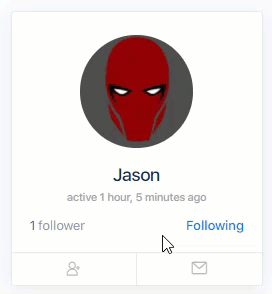
- Once done, the user who unfollowed the other member on the BuddyBoss platform will be awarded points.
e. Lose Follower
- When a user gets unfollowed (loses a follower) by any member on the BuddyBoss platform,
- The user who gets unfollowed will be awarded points.