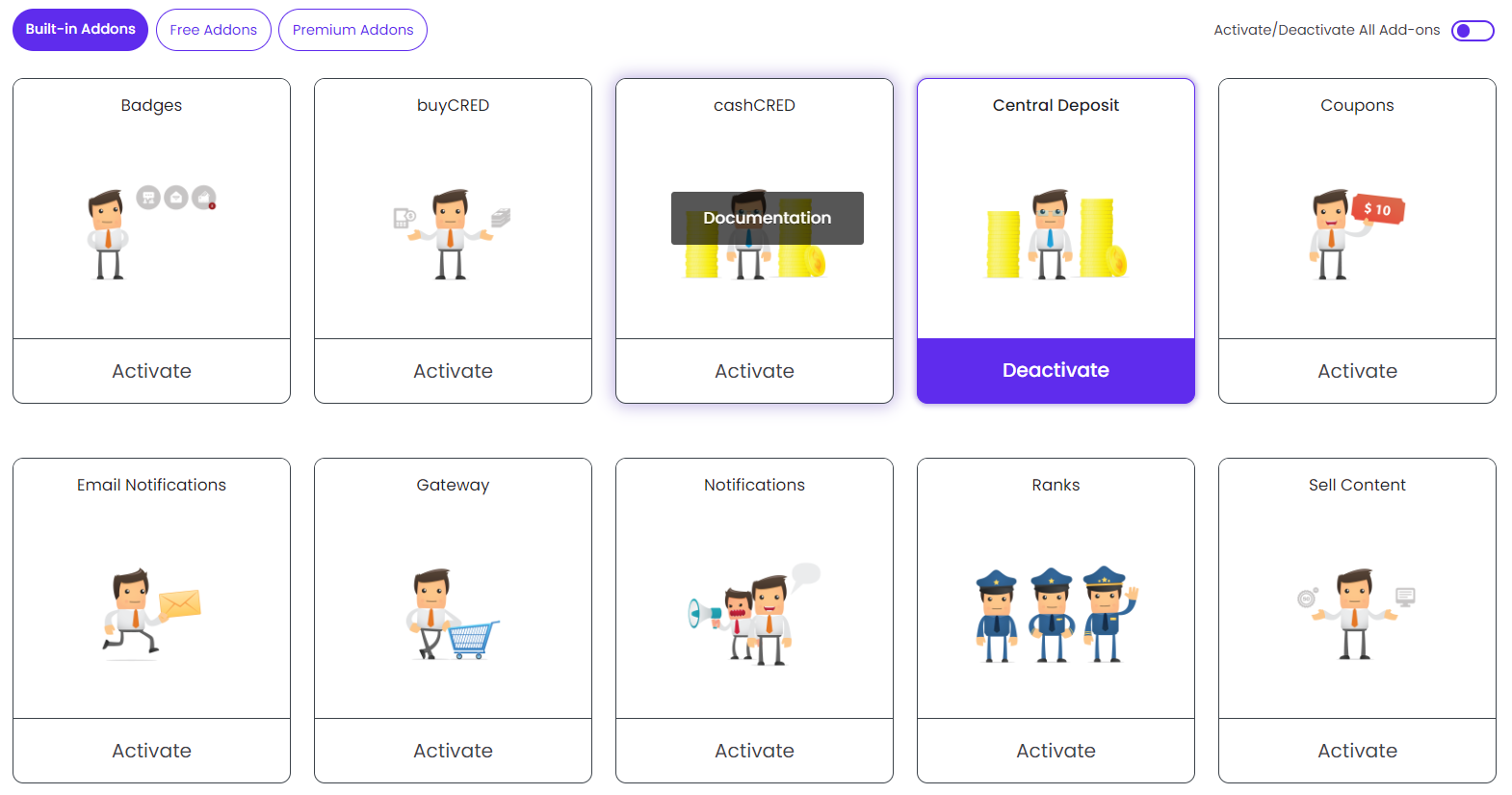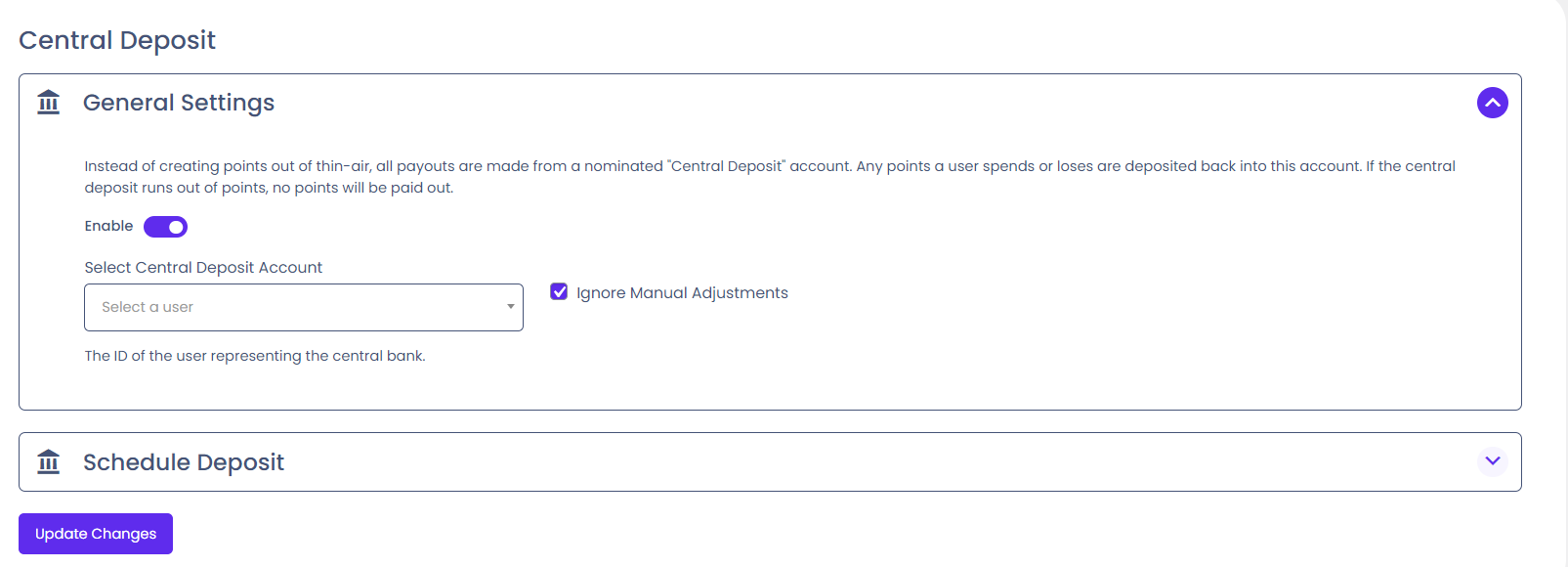Central Deposit
Estimated reading: 1 minute
1835 views
Central Deposit
Central Deposit Settings:
- Click on the Central Deposit tab on myCRED menu.
- Open the General Settings tab.
- Enable the general settings option by clicking on the checkbox.
- From the dropdown menu, select the user who will be representing the central bank.
- Enable Ignore Manual Adjustments (Admin will not remain able to add points on customer account manually)
Click on the Update Changes button