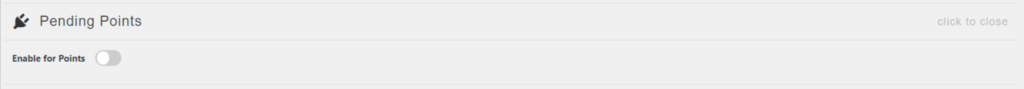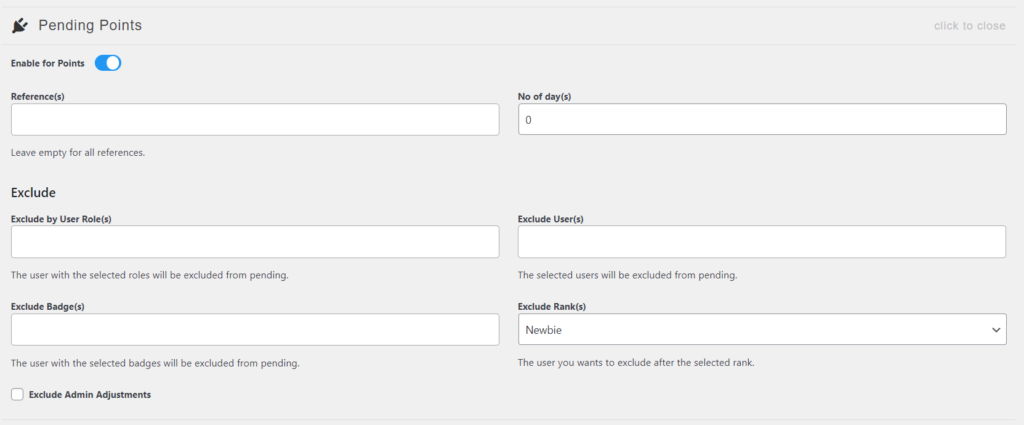Add-on Setup
Estimated reading: 2 minutes
608 views
Add-on Setup
After the activation, you can find the Pending Points settings under the settings of each point type.
In the settings, you must enable the toggle button then the rest of the settings will be visible after updating the settings.
Reference(s) – You can select single or multiple log references in this field that you wants to hold in the pending.
No of day(s) – You can set the number of days you want to hold the rewarded points in the pending.
Exclude By User Role(s) – You can exclude the specific user roles from the pending.
Exclude User(s) – You can exclude the specific users from the pending.
Exclude Badge(s) – You can exclude the users who have the selected badges.
Exclude Rank(s) – You can exclude the users who have the selected ranks.
Exclude Admin Adjustments – Check this if you want to exclude the admin adjustments from the pending.