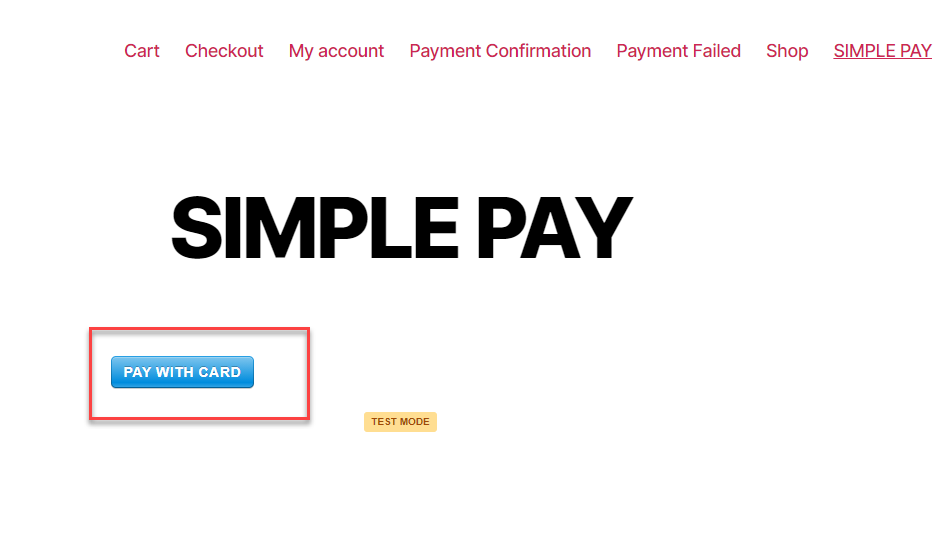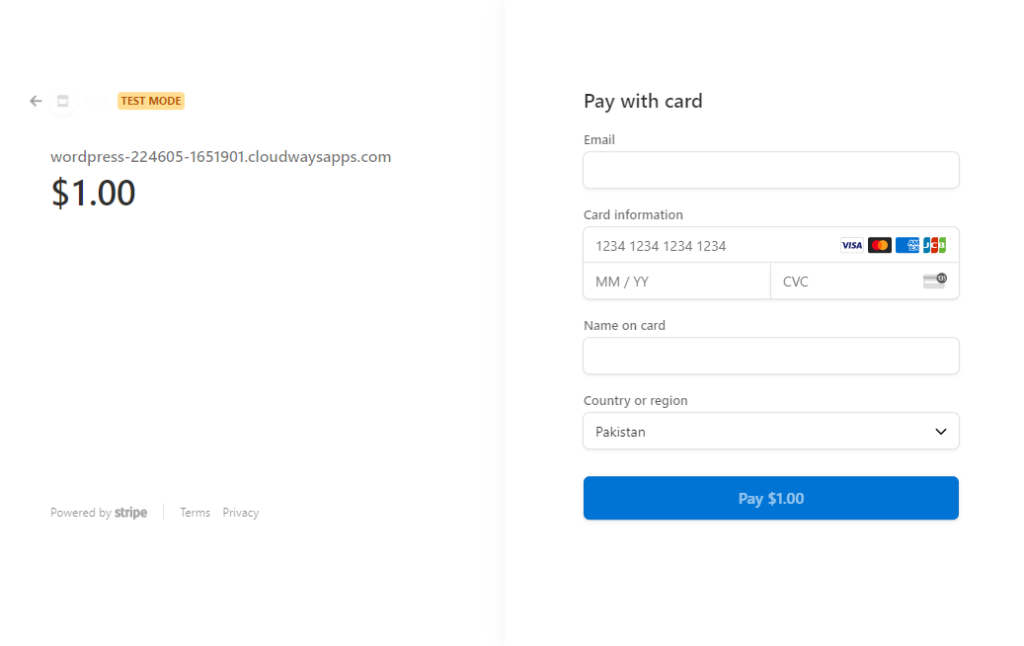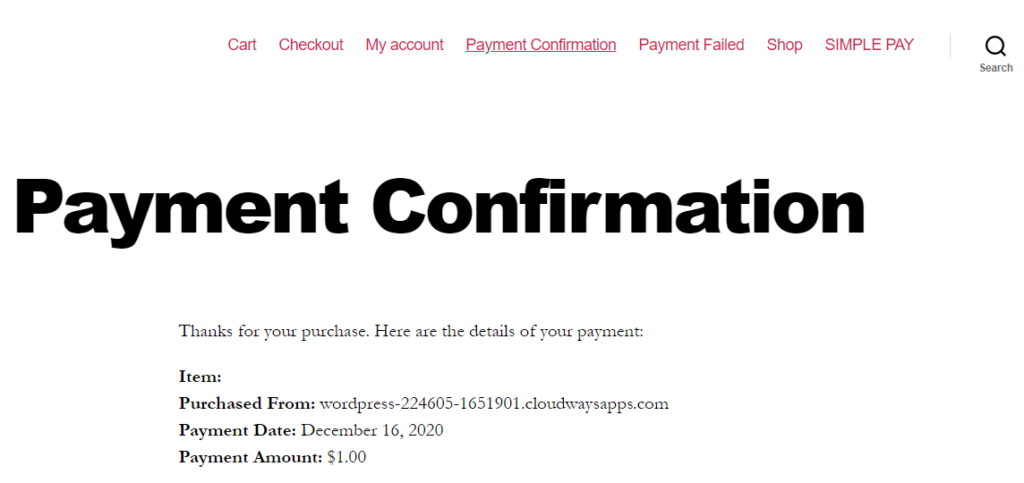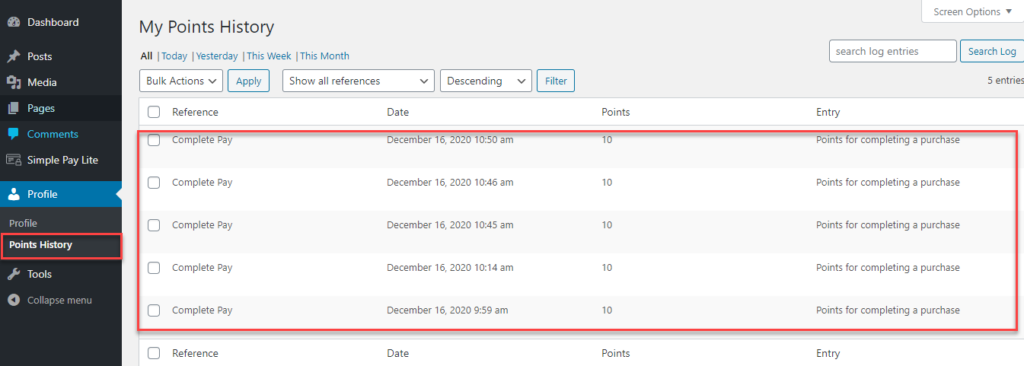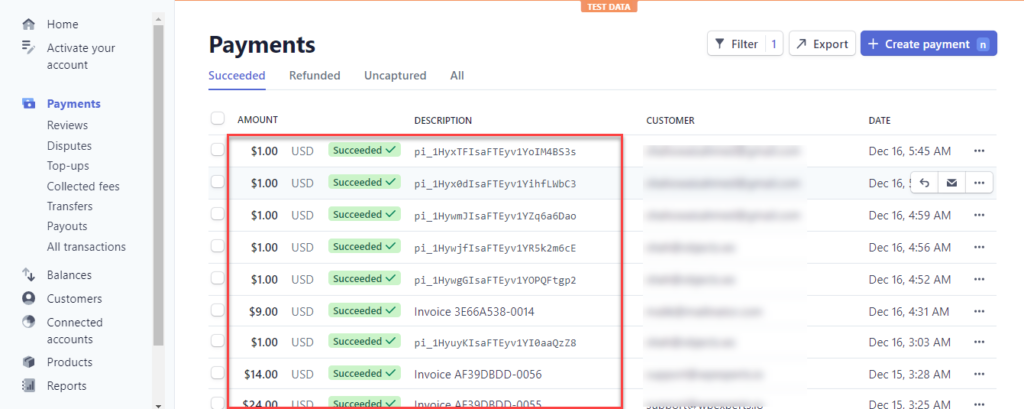Functionality
Estimated reading: 1 minute
421 views
Functionality
- Go to the form that has configured for ‘Simple Pay’
- Click on ‘Pay with Card’ button
- Upon clicking, following screen will appear where we have to enter following details:
- Email Address
- Card Information
- Name on Card
- Country Selection
- After that click on ‘Pay’ button
- Upon successful transaction, you will be routed to ‘Payment Confirmation’ page along with following message
- Earned points can be seen in User’s points history
- While in admin’s stripe account we can see the transaction details