Importing Balances
Estimated reading: 1 minute
793 views
Importing Balances
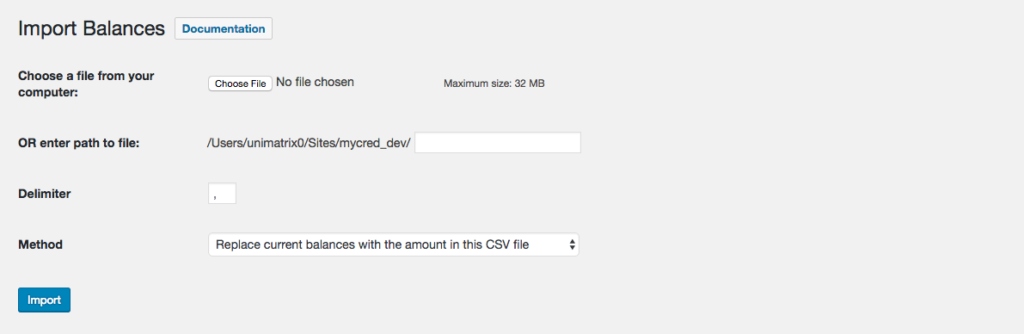
This tool allows you to import balances based on a CSV file. You can select to change a users balance to the value in the file or add the point values to their existing balance.
CSV File Structure
The importer requires the following CSV file structure:
| Position | Required | Column | Description |
|---|---|---|---|
| 1 | Yes | $identification |
Either a users ID, email address, username or slug, identifying the user we want to change a balance for. |
| 2 | Yes | $amount |
The point amount you want to either replace the balance with or added / deducted from the balance. |
| 3 | Yes | $point_type |
The point type we want to give. You can leave this column empty in which case the default point type is applied. |
| 4 | No | $log_entry |
Optional log entry to add with the adjustment. |

