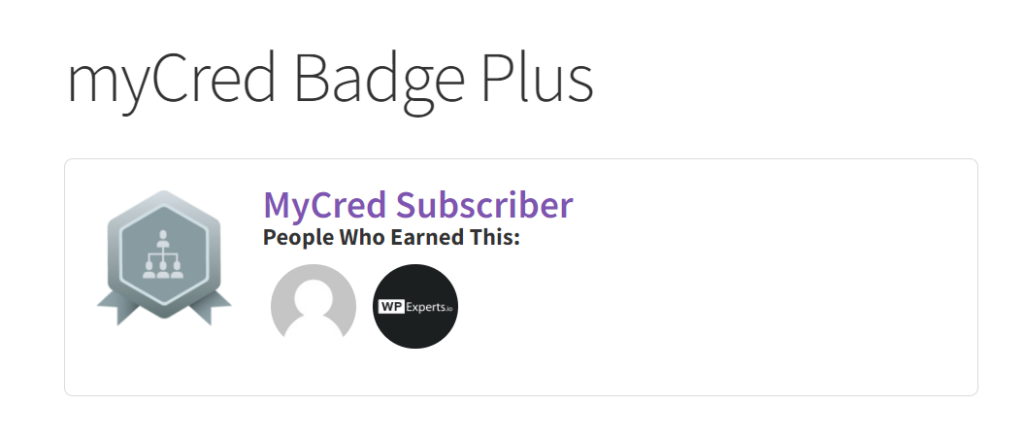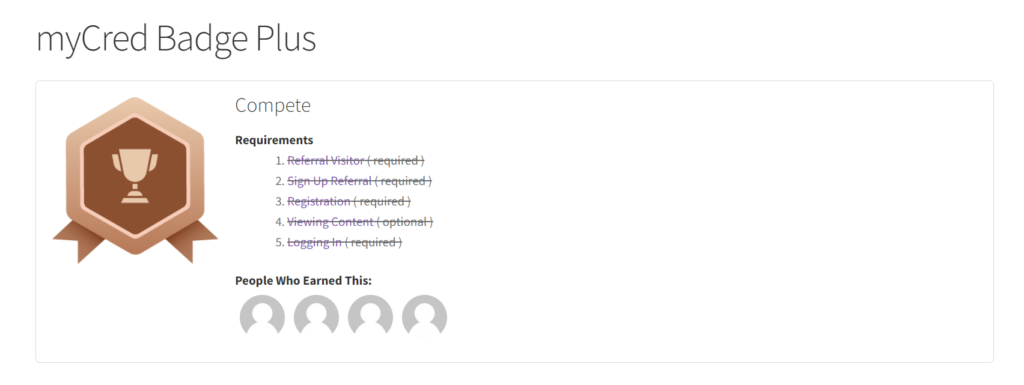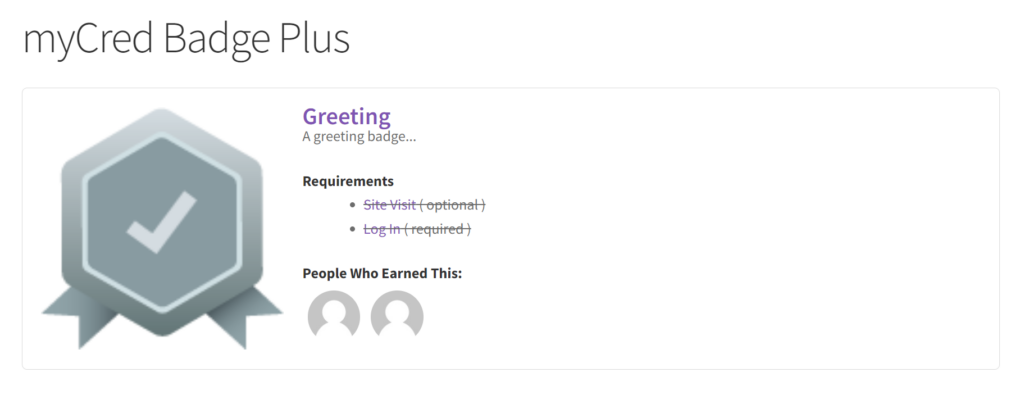myCred Badge Plus
myCred Badge Plus
Shortcode Attributes:
Attribute | Type | Required | Default | Description |
badge_id | INT | Required | – | Define the badge_id of the badge that you want to display in the front end. If you do not set the badge_id, the badge will not display. |
title | INT | Optional | 1 | Either set 0 to hide the title or 1 to show the title. |
title_link | INT | Optional | 1 | Set the attribute value 0 to remove the anchor from the link. |
image | INT | Optional | 1 | Set the attribute value 0 for hiding the badge image/logo. |
image_size | INT | Optional | 80 x 80 | Set the value for resizing the image from the default dimension to the defined one. The value you’ll define will consider like width and height of the image/logo. e.g. image_size=220 or image_size=450 etc. |
excerpt | INT | Optional | 0 | Set attribute value 1 to show the excerpt. |
requirements | INT | Optional | 0 | Set the attribute value 1 to display the defined badge requirements on the front end. |
earners | INT | Optional | 0 | Set the attribute to value 1 to show the earned users who earned that badge. |
earners_limit | INT | Optional | 10 | To change the limit of the number of earners. e.g. earners_limit=3 or earners_limit=15 |