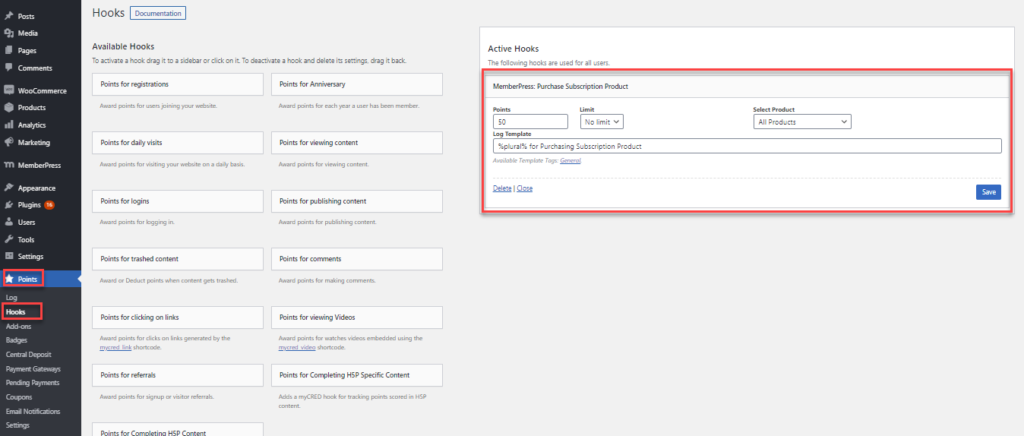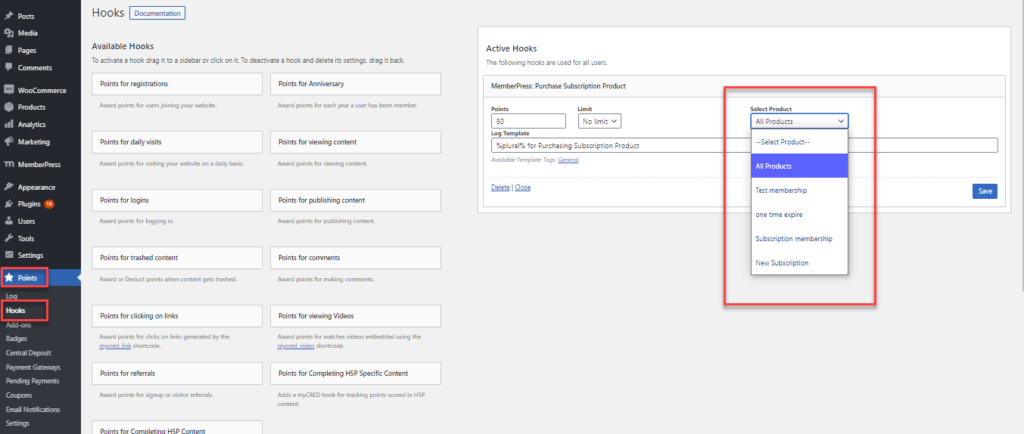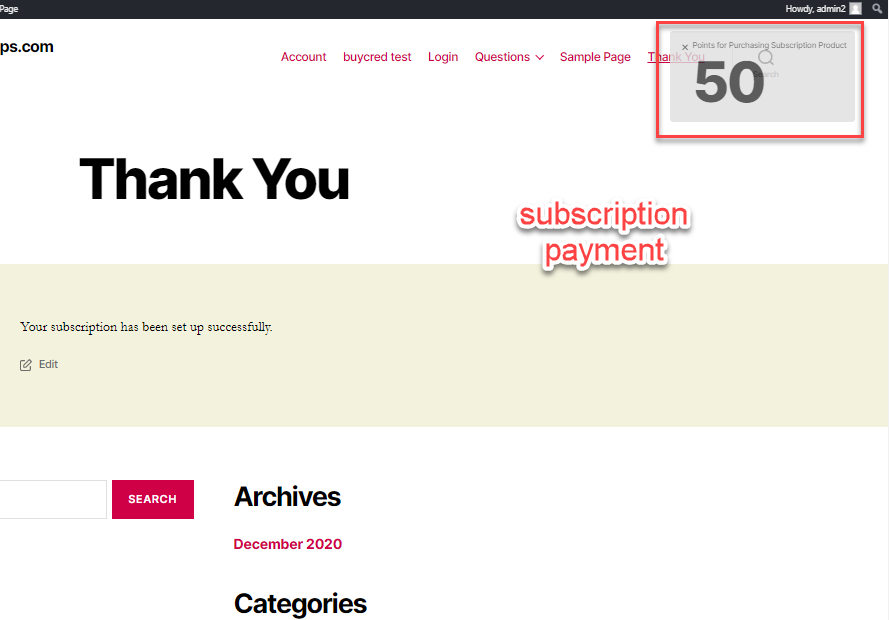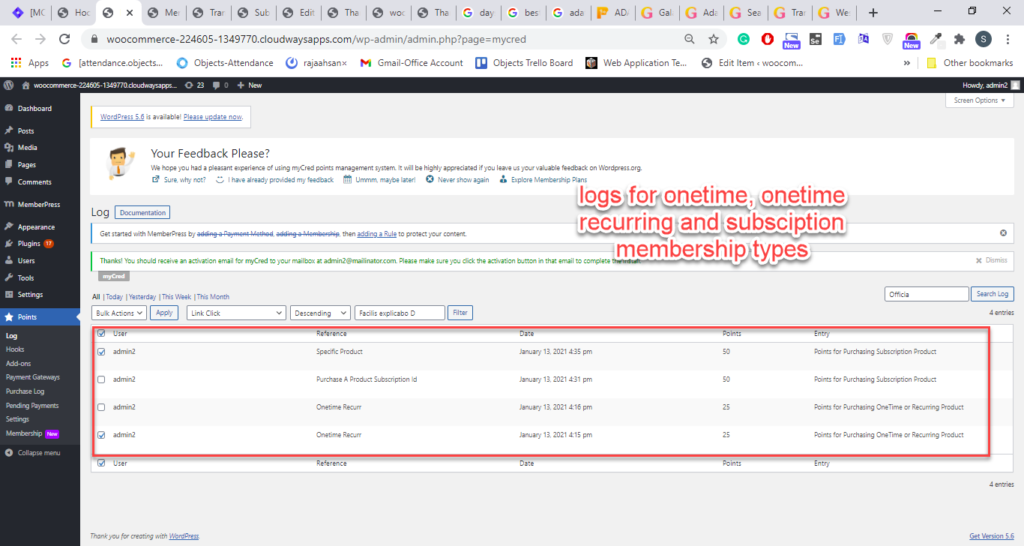Memberpress Purchase Hook
Estimated reading: 1 minute
590 views
Memberpress Purchase Hook
- This hook has been integrated to award points when a membership has been subscribed with a subscription in Memberpress.
- To activate this hook, navigate to myCred default point type menu→ Hooks→ Drag and drop the Memberpress Purchase Subscription Product hook and drop to active hooks to activate the hook functionality.
- After the hook has been activated it can be set according to the preferences and requirements of the admin as to how they want to award points.
- A limit can be set on points in days, weeks, in total and no limit
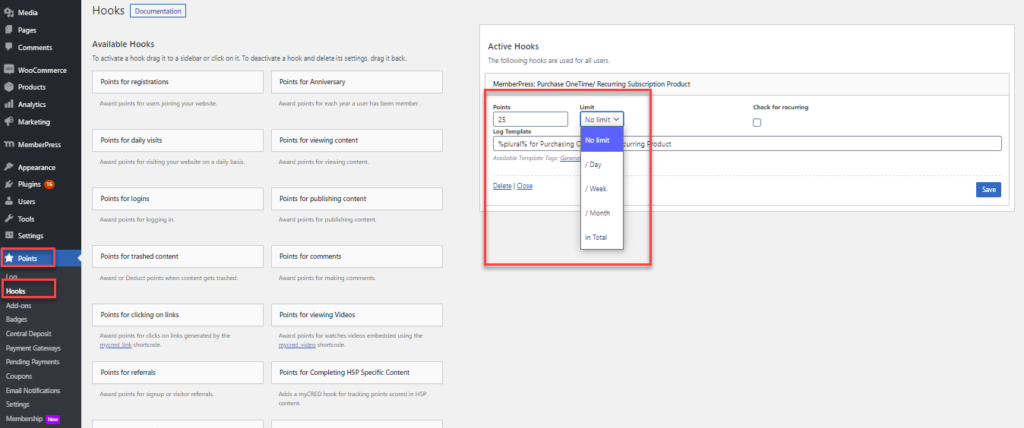
- In this hook user can select to award points for all products or specific products , by selecting from the drop down menu provided in the hook to select according to the preference.
- Any new products that will be created in the Memberpress will automatically be fetched and synced in this drop down menu to select from.