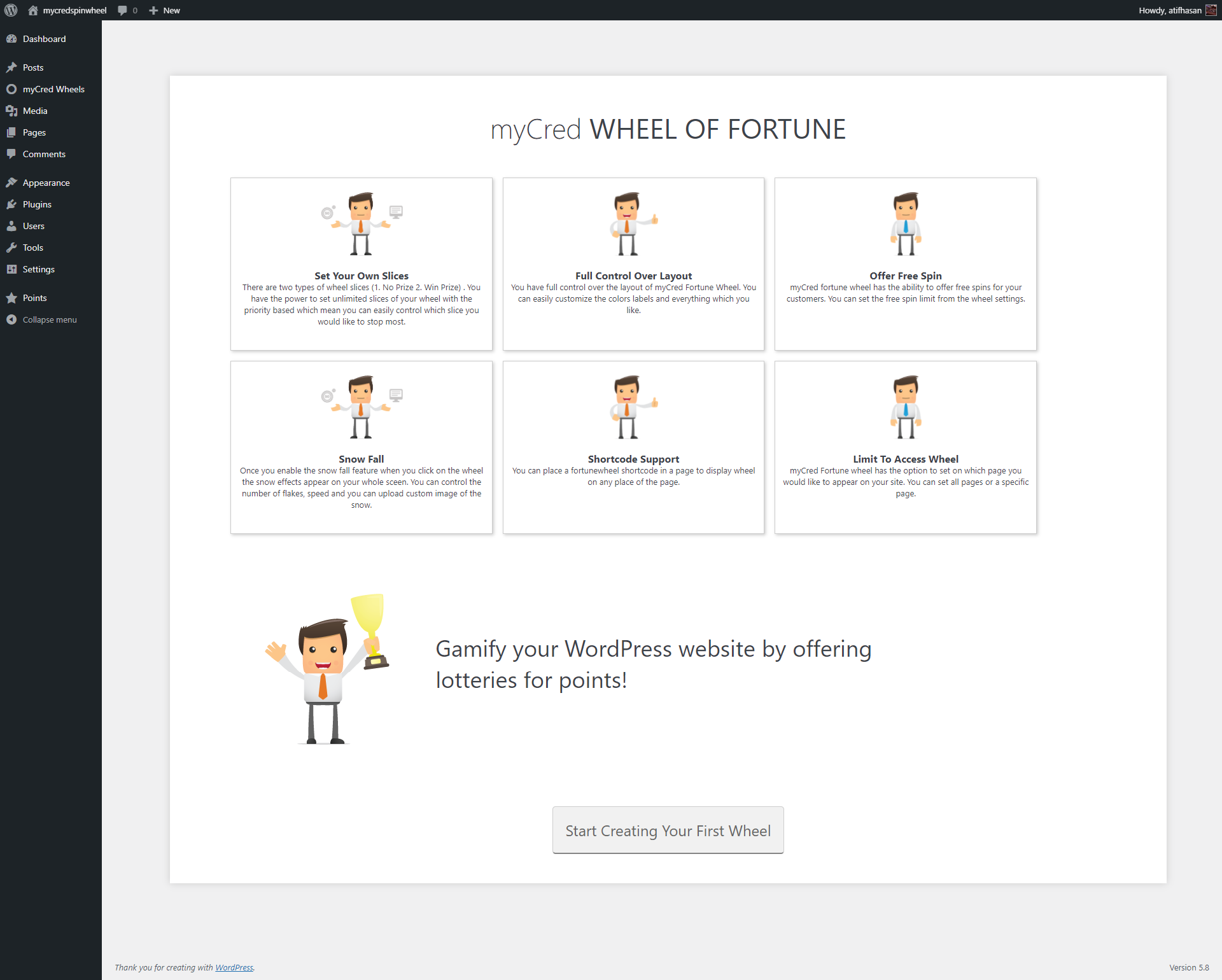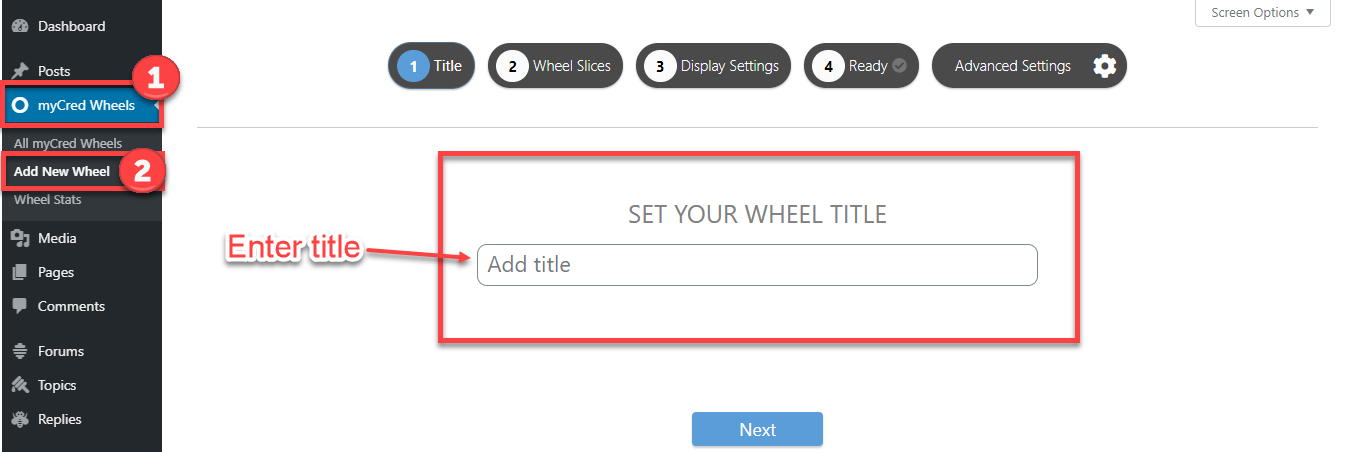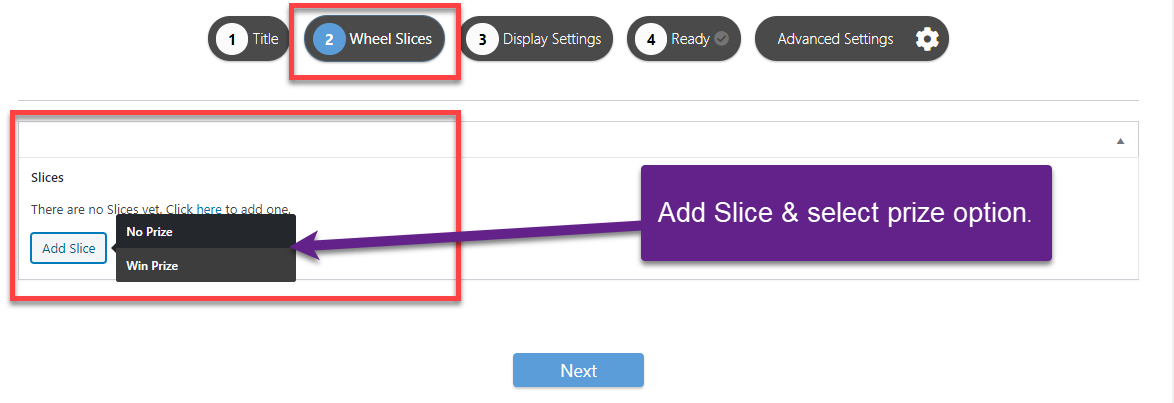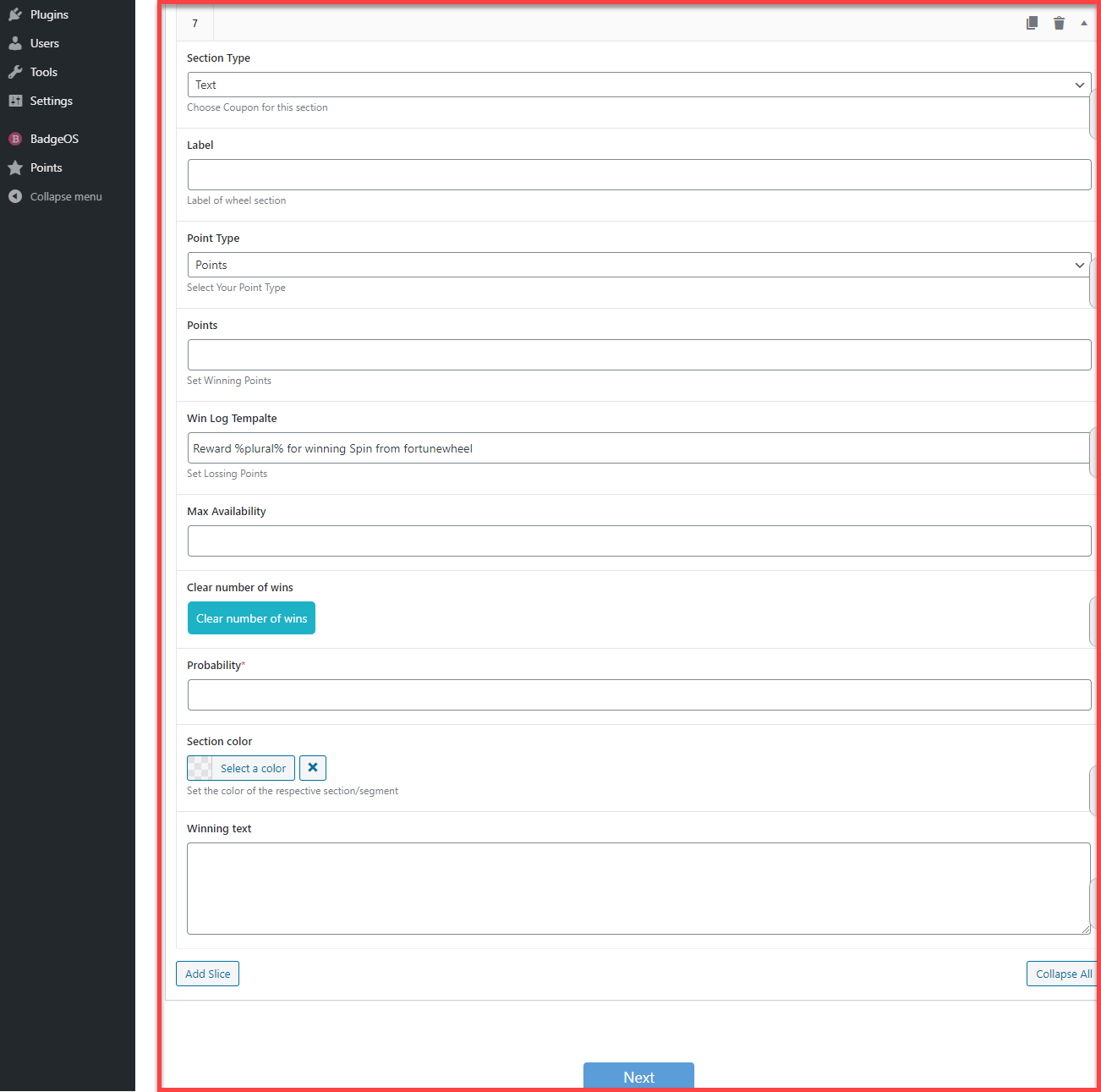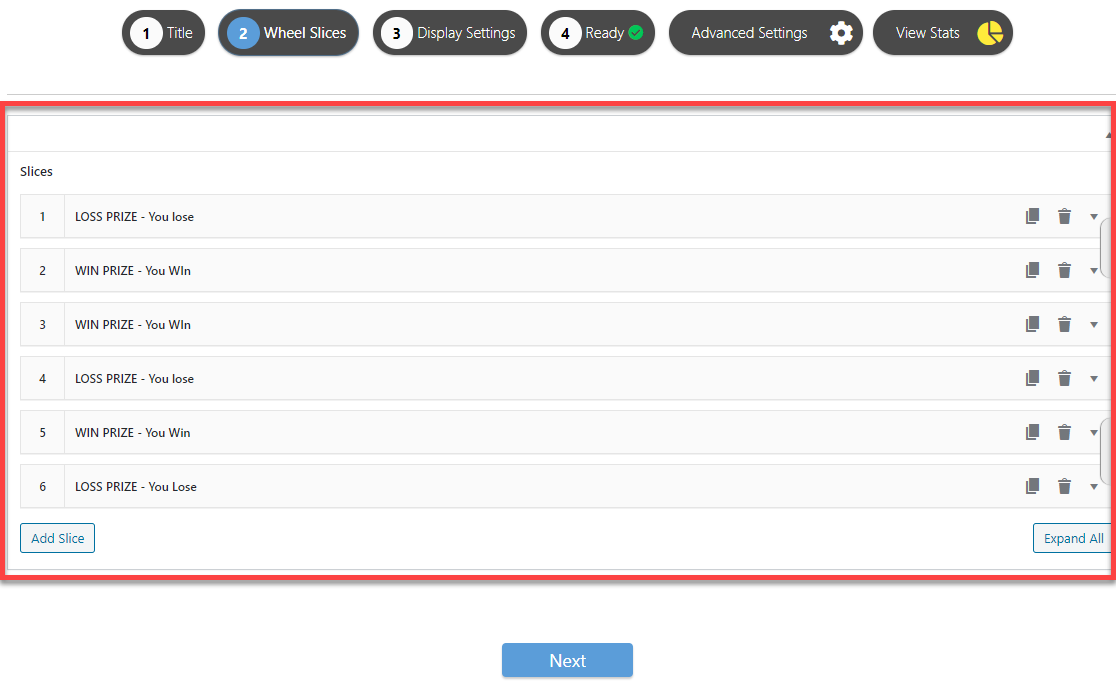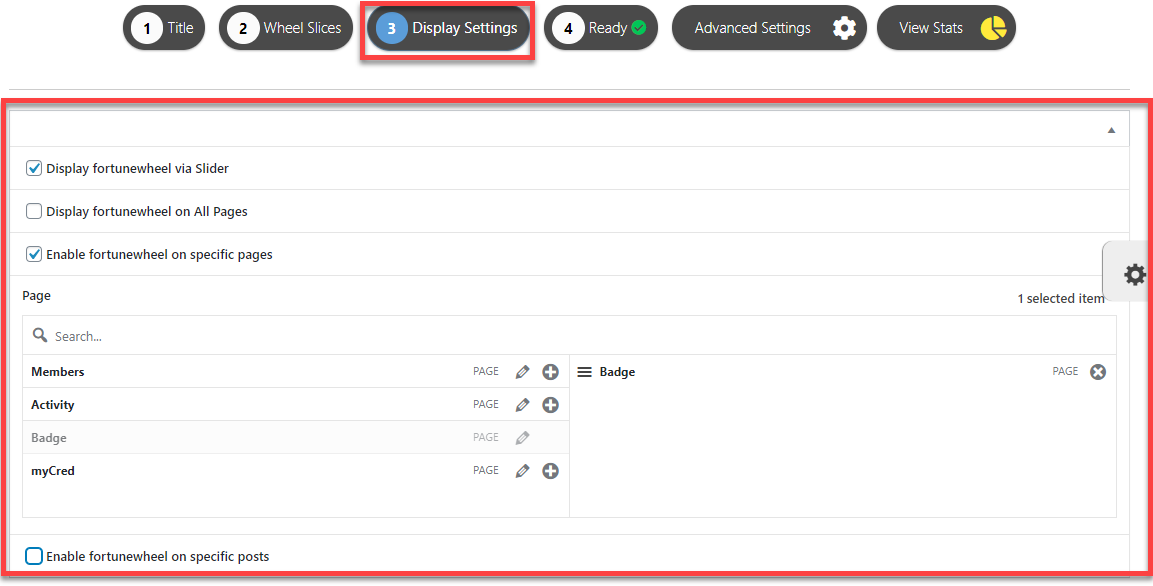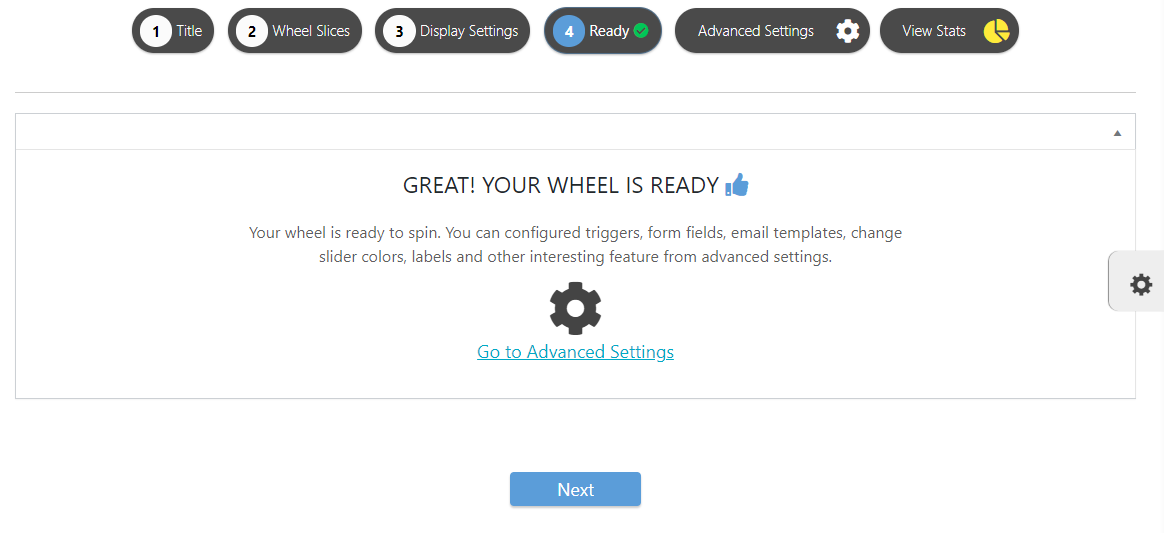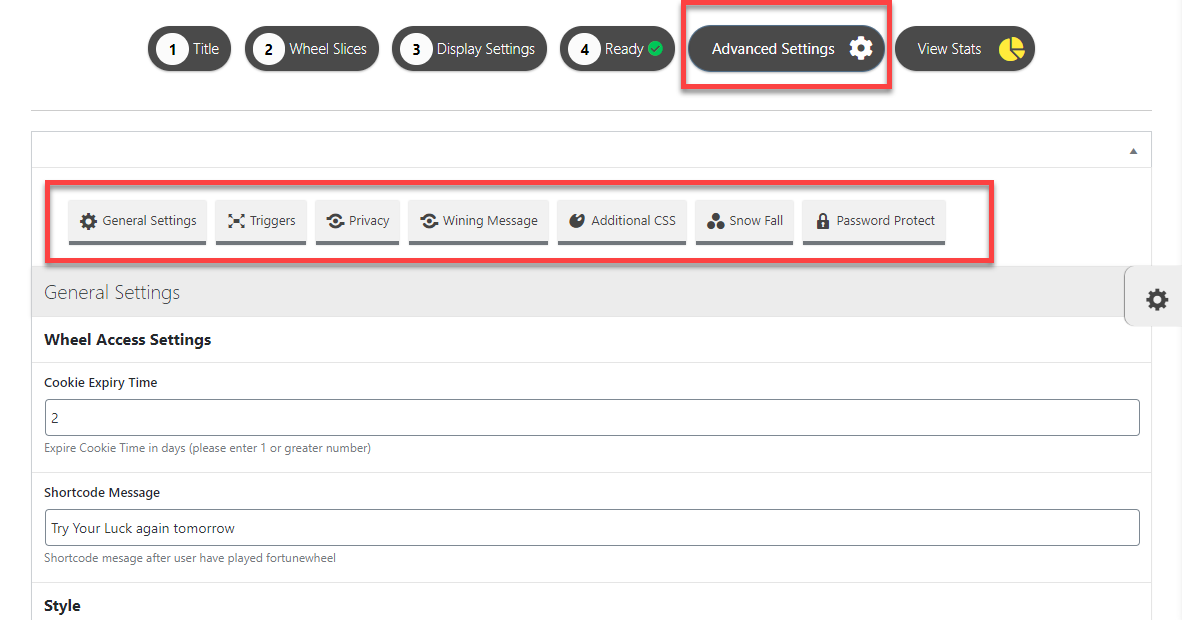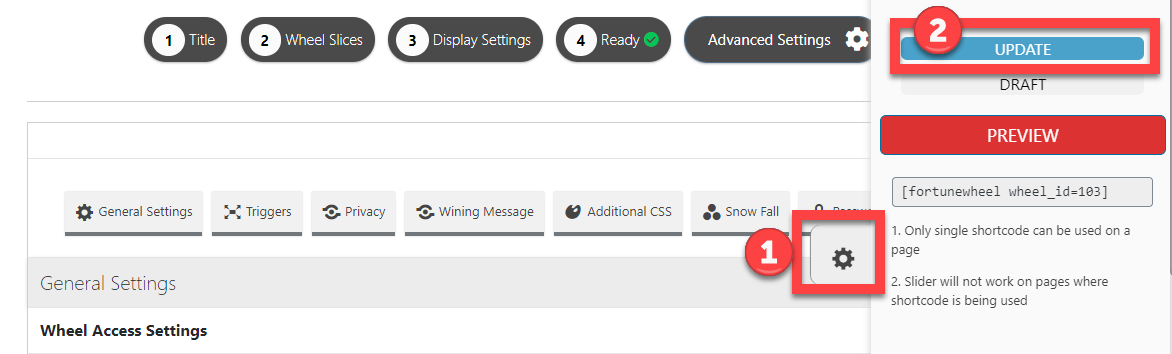Getting Started
Estimated reading: 1 minute
674 views
Getting Started
Create a Wheel
1. Title
- Go to myCred Wheels add new Wheel.
- Set Wheel Title.
2. Add Slices
- Add Slices based on your requirement.
- Either Choose Win or No prize.
- Each slice has its own settings.
Fill Out Form Details
All Slices View
Click Next
3. Display Settings
- Choose to display wheel as a slider or via short code [fortunewheel wheel_id=103].
- Select All or Specific Pages or Posts to display wheel on.
Click Next
4. Ready
Your Wheel is now ready to be live. Go to à Advanced Settings for more customization options for your wheel.
5. Advanced Settings
More configuration option available from styling to custom messages, color slider and more, to make your wheel more attractive.