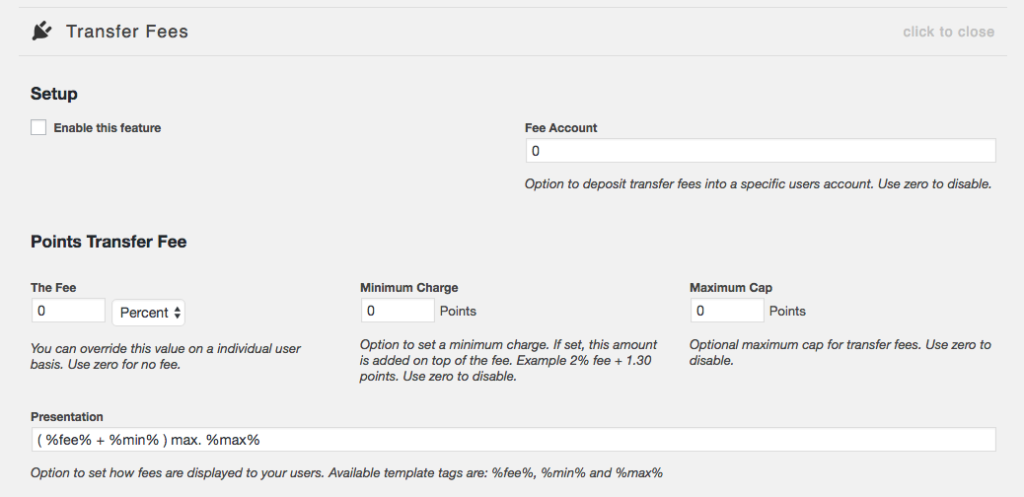Transfer Fees
Transfer Fees
This feature allows you to charge your users a fee when they make a transfer. This fee is taken from the original amount the sender nominated with the remainder being deposited into the recipient’s account.
You can set either to charge a lump sum or a percentage of the amount being transferred. There is also an option to set a minimum fee and a maximum cap. Fees based on lump sum are calculated:
fee = fee sum
Fee based on percentage are calculated:
fee = ( amount sent * fee % )
A minimum fee is applied ontop of the base fee:
fee = ( fee sum + min ) or fee = ( ( amount sent * fee % ) + min )
If a maximum cap is set and the fee exceeds this amount, the fee will be capped at the set maximum.
Setup
First make sure you tick the checkbox to enable this feature. Next we need to set our base fee which can be either a percentage or a specific amount. You can select to also enforce a minimum and/or maximum fee value.
If you prefer, you can nominate an account where the fees are deposited. If no account is used, the fee will be deducted and then deleted.
Showing Transfer Fees
This feature provides the mycred_my_transfer_fee shortcode which you can use to show your users their transfer fee.